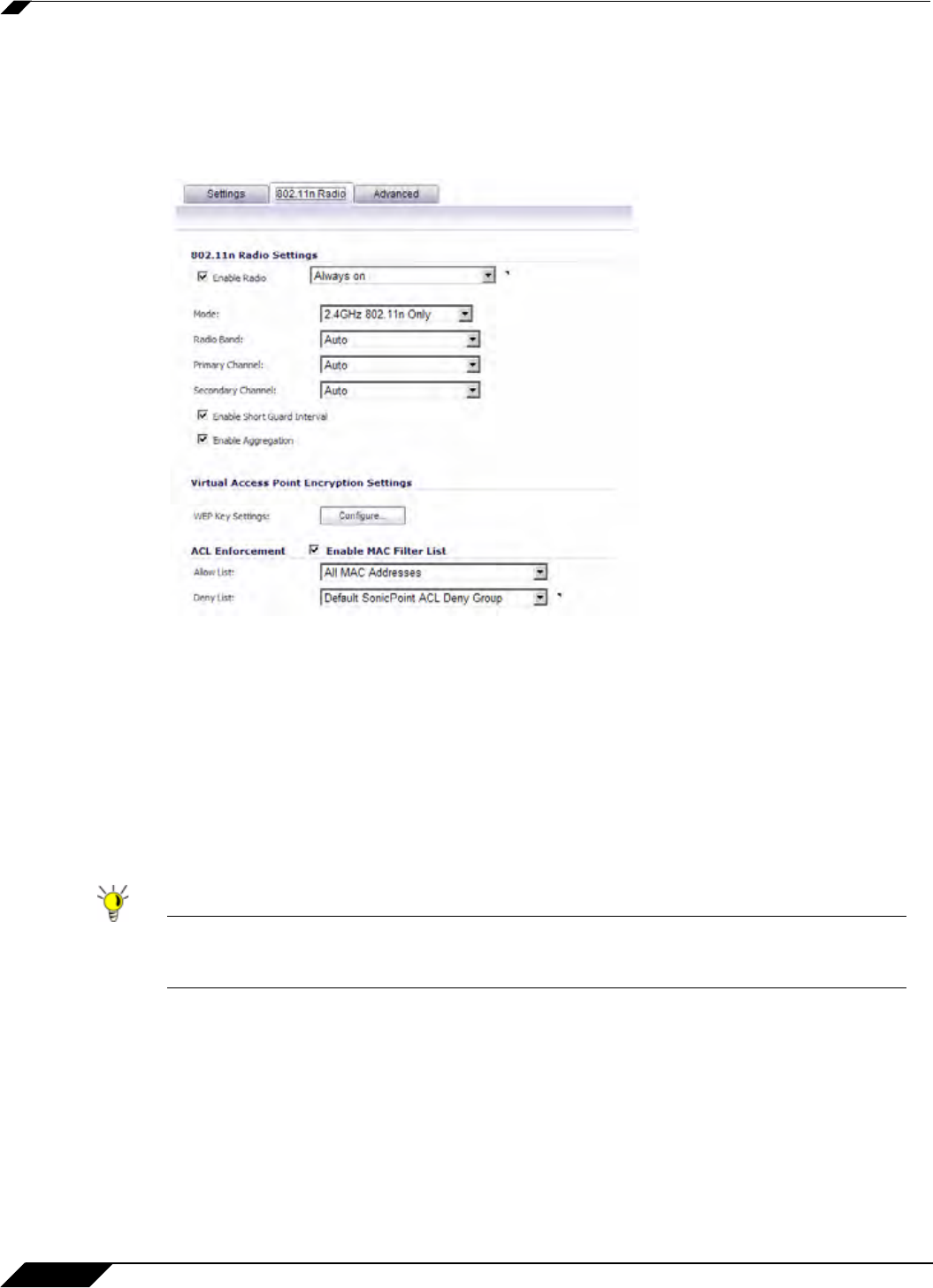
SonicPoint > SonicPoints
518
SonicOS 5.8.1 Administrator Guide
–
802.11n Virtual AP Group: (optional; on SonicWALL NSA only) Select a Virtual Access
Point (VAP) group to assign these SonicPointNs to a VAP. This pulldown menu allows
you to create a new VAP group. For more information on VAPs, see “SonicPoint >
Virtual Access Point” on page 547.
Step 3 In the 802.11n tab, configure the radio settings for the 802.11n radio:
–
Enable Radio: Check this to automatically enable the 802.11n radio bands on all
SonicPoints provisioned with this profile.
–
Radio Mode: Select your preferred radio mode from the Radio Mode menu. The
wireless security appliance supports the following modes:
• 2.4GHz 802.11n Only - Allows only 802.11n clients access to your wireless
network. 802.11a/b/g clients are unable to connect under this restricted radio
mode.
• 2.4GHz 802.11n/g/b Mixed - Supports 802.11b, 802.11g, and 802.11n clients
simultaneously. If your wireless network comprises multiple types of clients, select
this mode.
Tip For optimal throughput speed solely for 802.11n clients, SonicWALL recommends the
802.11n Only radio mode. Use the 802.11n/b/g Mixed radio mode for multiple wireless
client authentication compatibility.
• 2.4GHz 802.11g Only - If your wireless network consists only of 802.11g clients,
you may select this mode for increased 802.11g performance. You may also select
this mode if you wish to prevent 802.11b clients from associating.
• 5 GHz 802.11n Only - Allows only 802.11n clients access to your wireless network.
802.11a/b/g clients are unable to connect under this restricted radio mode.
• 5 GHz 802.11n/a Mixed - Supports 802.11n and 802.11a clients simultaneously. If
your wireless network comprises both types of clients, select this mode.


















