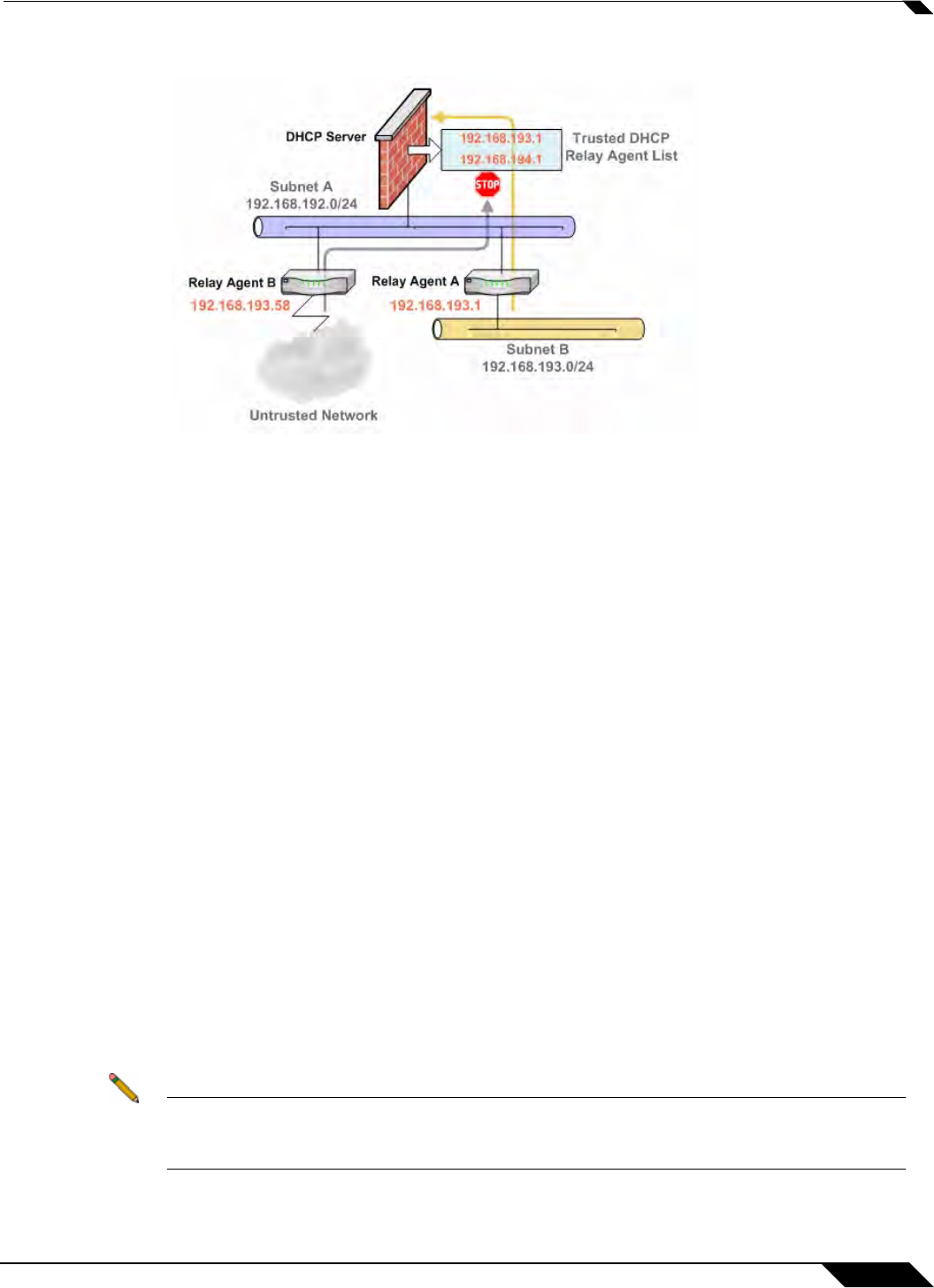
Network > DHCP Server
387
SonicOS 5.8.1 Administrator Guide
Figure 26:2 Trusted DHCP Relay Agents
Configuring the DHCP Server
If you want to use the SonicWALL security appliance’s DHCP server, select Enable DHCP
Server on the Network > DHCP Server page.
The following DHCP server options can be configured:
• Select Enable Conflict Detection to turn on automatic DHCP scope conflict detection on
each zone.
Compatible with Conflict Detection
– Currently, the SonicWALL DHCP server performs
server-side conflict detection when this feature is enabled. The advantage of server-side
conflict detection is that it detects conflicts even when the DHCP client does not run client-side
conflict detection. However, if there are a lot of DHCP clients on the network, server-side
conflict detection can result in longer waits for a full IP address allocation to complete.
• Select Enable DHCP Server Network Pre-Discovery to have the DHCP server scan for
other DHCP server networks. The following options can be modified to customize the
performance of DHCP server network pre-discovery:
–
DHCP Server Conflict Detect Period: Sets how often the DHCP server scans for other
networks. The default is 300 seconds.
–
Number of DHCP resources to discover: Sets the number of DHCP networks that are
scanned for. The default is 10.
–
Timeout for conflicted resource to be rechecked: Sets the duration of time after
which conflicted resources are re-checked. The default is 1800 seconds.
–
Timeout for available resource to be rechecked: Sets the duration of time after
which avialable resources are re-checked. The default is 600 seconds.
Note Conflict detection and network pre-discovery are not performed for an IP address which
belongs to a “relayed” subnet scope. The DHCP server only performs a conflict detection
ICMP check for a subnet range attached to its interface.


















