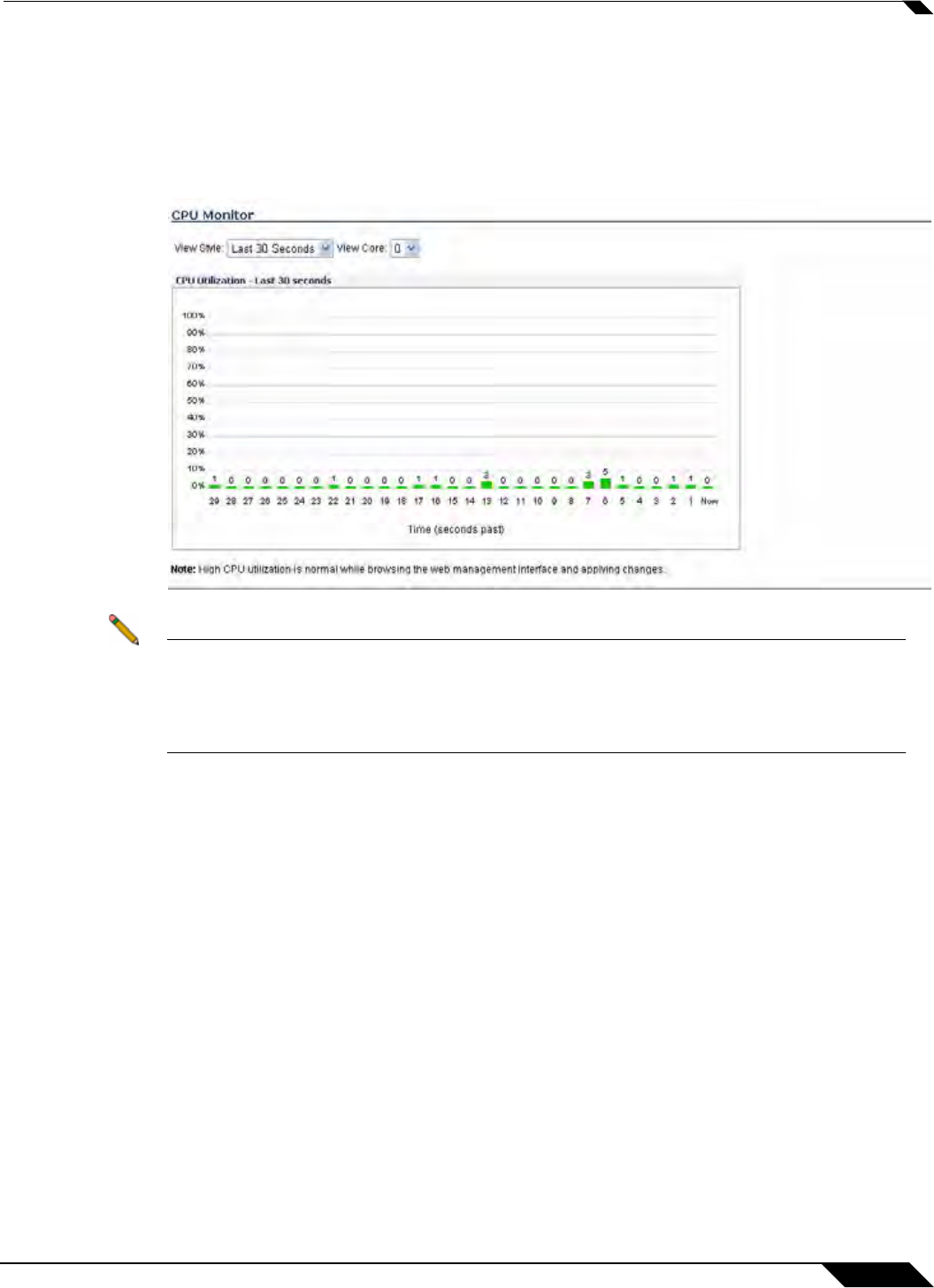
System > Diagnostics
173
SonicOS 5.8.1 Administrator Guide
CPU Monitor
The CPU Monitor diagnostic tool shows real-time CPU utilization in second, minute, hour, and
day intervals (historical data does not persist across reboots). The CPU Monitor is only included
on single core SonicWALL security appliances. The multi-core appliances display the Multi-
Core Monitor instead.
Note High CPU utilization is normal during Web-management page rendering, and while saving
preferences to flash. Utilization by these tasks is an indication that available resources are
being efficiently used rather than sitting idle. Traffic handling and other critical, performance-
oriented and system tasks are always prioritized by the scheduler, and never experience
starvation.


















