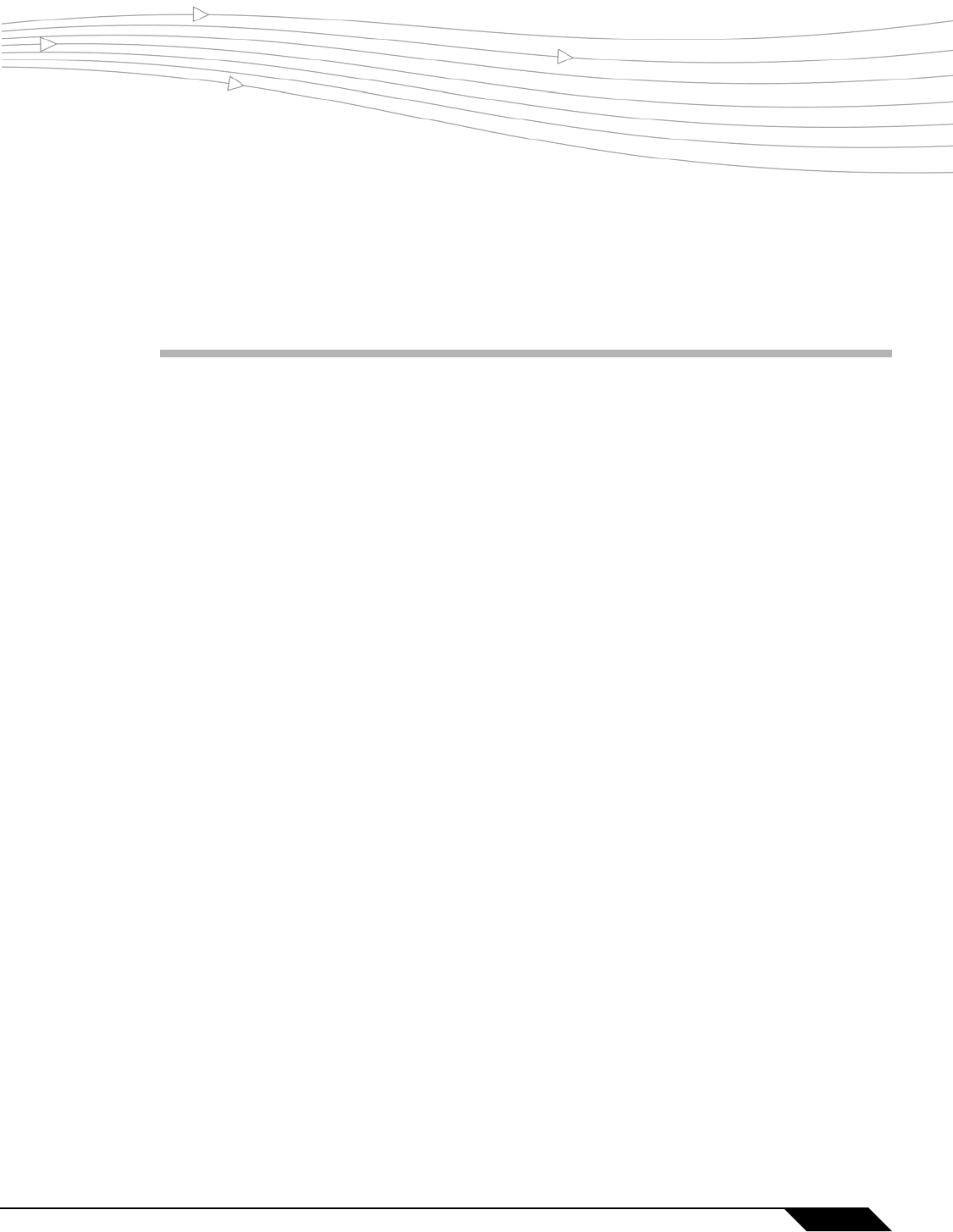
433
SonicOS 5.8.1 Administrator Guide
CHAPTER 32
Chapter 32: Configuring 3G
3G
This chapter describes how to configure the 3G wireless WAN interface on the SonicWALL
UTM appliance. It contains the following sections:
• “3G Overview” on page 433
• “3G > Status” on page 440
• “3G > Settings” on page 440
• “3G > Advanced” on page 442
• “3G > Connection Profiles” on page 444
• “3G > Data Usage” on page 450
• “Other 3G Configuration Tasks” on page 450
• “3G Glossary” on page 451
3G Overview
This section provides an overview of 3G. It contains the following sections:
• “What is 3G?” on page 433
• “Understanding 3G Connection Models” on page 434
• “Understanding 3G Failover” on page 435
• “3G PC Card Support” on page 438
• “3G Wireless WAN Service Provider Support” on page 439
What is 3G?
Some SonicWALL security appliances support 3G (Third Generation) Wireless WAN
connections that utilize data connections over 3G Cellular networks. The 3G connection can be
used for:
• WAN Failover to a connection that is not dependent on wire or cable.


















