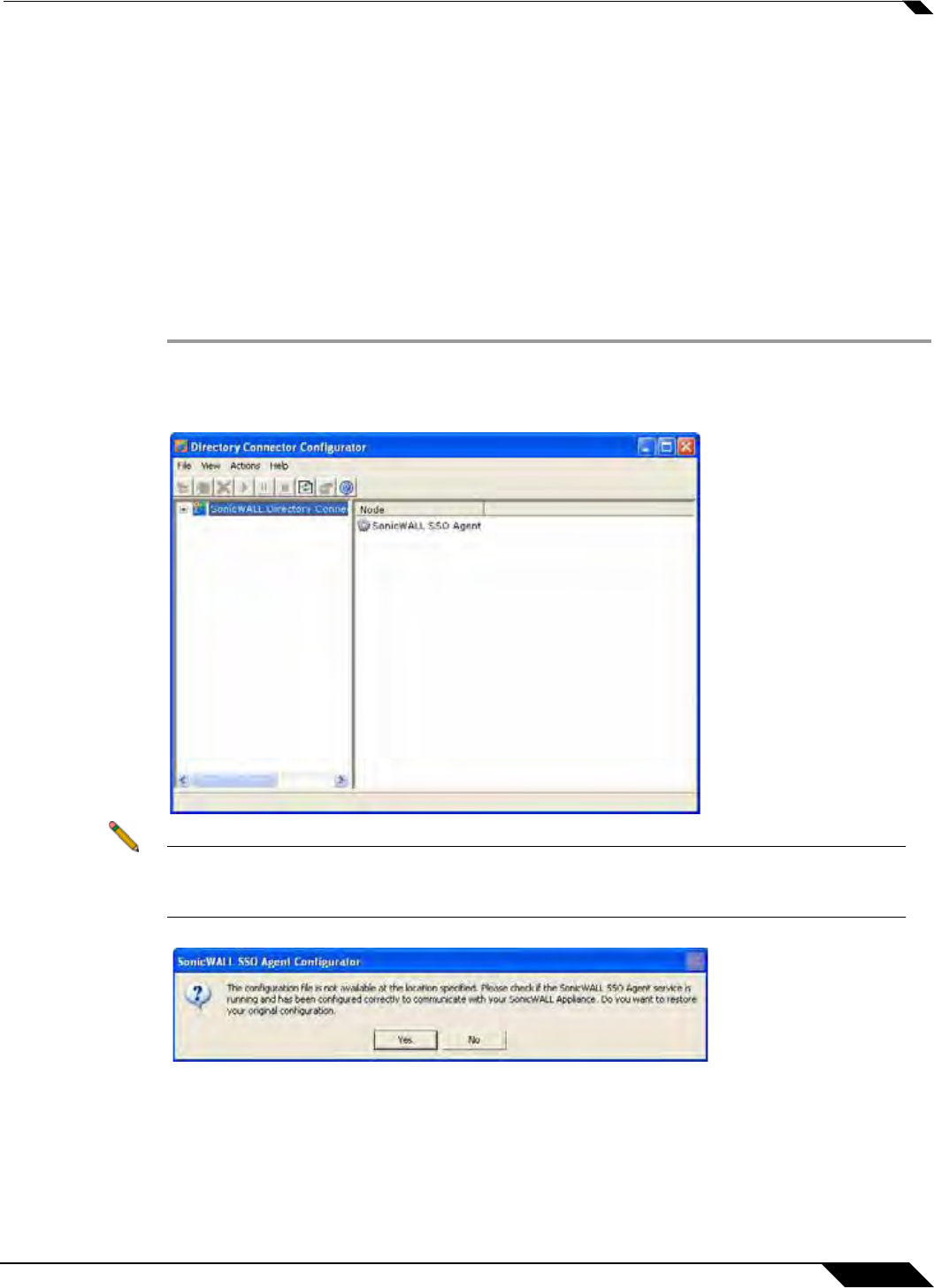
User Management
1067
SonicOS 5.8.1 Administrator Guide
Configuring the SonicWALL SSO Agent
The SonicWALL SSO Agent communicates with workstations using NetAPI or WMI, which both
provide information about users that are logged into a workstation, including domain users,
local users, and Windows services. WMI is pre-installed on Windows Server 2003, Windows
XP, Windows ME, and Windows 2000. For other Windows versions, visit www.microsoft.com to
download WMI. Verify that WMI or NetAPI is installed prior to configuring the SonicWALL SSO
Agent.
The .NET Framework 2.0 must installed prior to configuring the SonicWALL SSO Agent. The
.NET Framework can be downloaded from Microsoft at www.microsoft.com.
To configure the communication properties of the SonicWALL SSO Agent, perform the following
tasks:
Step 1 Launch the SonicWALL Configuration Tool by double-clicking the desktop shortcut or by
navigating to Start > All Programs > SonicWALL > SonicWALL Directory Connector >
SonicWALL Configuration Tool.
Note If the IP address for a default SonicWALL security appliance was not configured, or if it was
configured incorrectly, a pop up will display. Click Yes to use the default IP address
(192.168.168.168) or click No to use the current configuration.


















