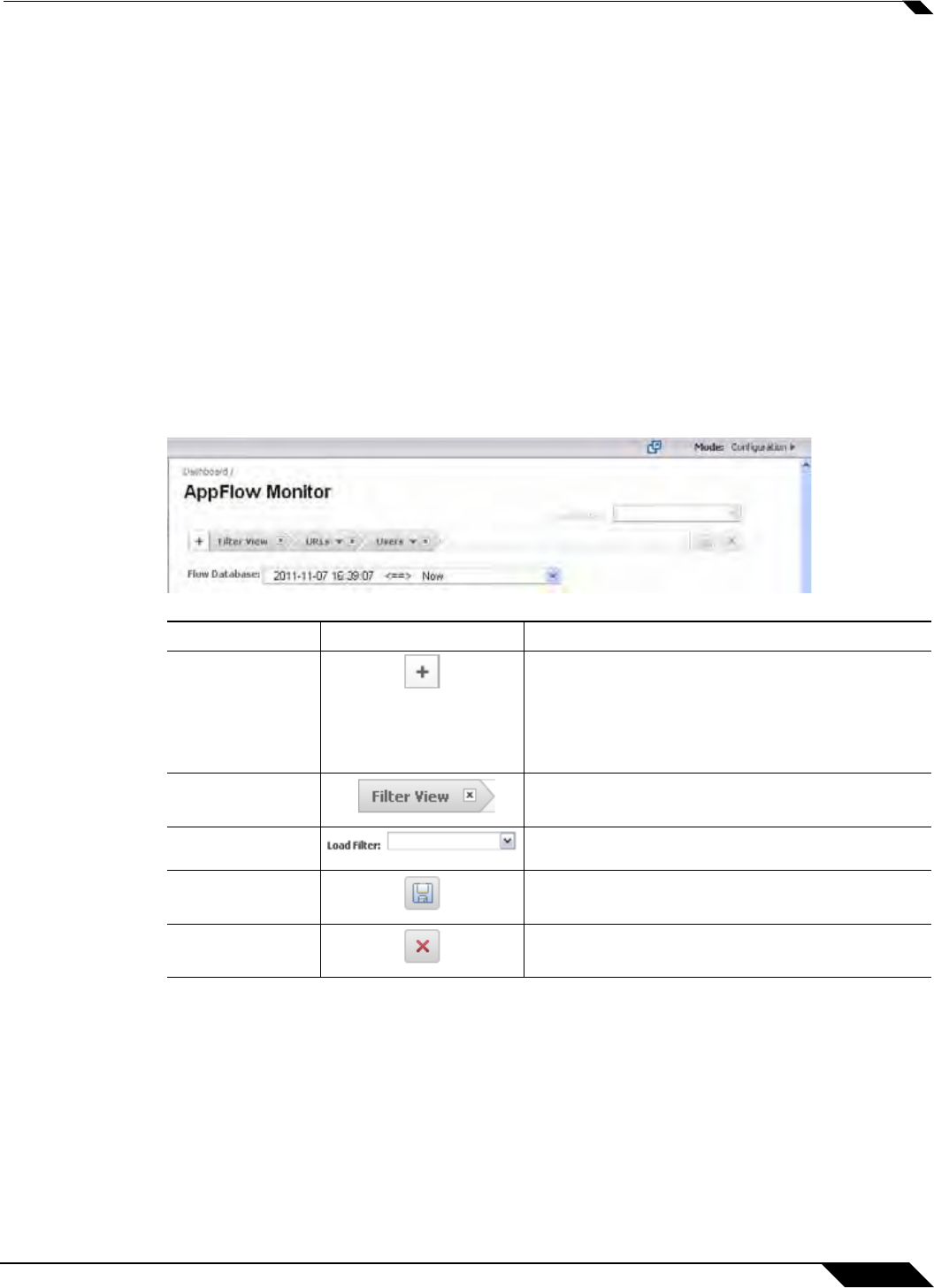
Dashboard > AppFlow Monitor
71
SonicOS 5.8.1 Administrator Guide
This section contains the following subsections:
• “Filter Options” section on page 71
• “AppFlow Monitor Tabs” section on page 72
• “AppFlow Monitor Toolbar” section on page 73
• “Group Options” section on page 74
• “AppFlow Monitor Status” section on page 75
• “AppFlow Monitor Views” section on page 76
Filter Options
The AppFlow Monitor Filter Options allows the administrator to filter out incoming, real-time
data. Administrators can apply, create, and delete custom filters to customize the information
they wish to view. The Filter Options apply across all the Application Flow tabs. Please refer to
the “Using Filtering Options” section on page 78.
Option Widget Description
Add to Filter Adds current selection to filter.
At least 1 item must be selected in order to use
the Filter Options. After doing so, all other tabs
will update with information pertaining to the
items in the filter.
Remove from
Filter
Removes the current selection from the filter
view by clicking on the X.
Load Filter Loads existing filter settings.
Save Saves the current filter settings.
Delete Deletes the current filter settings.


















