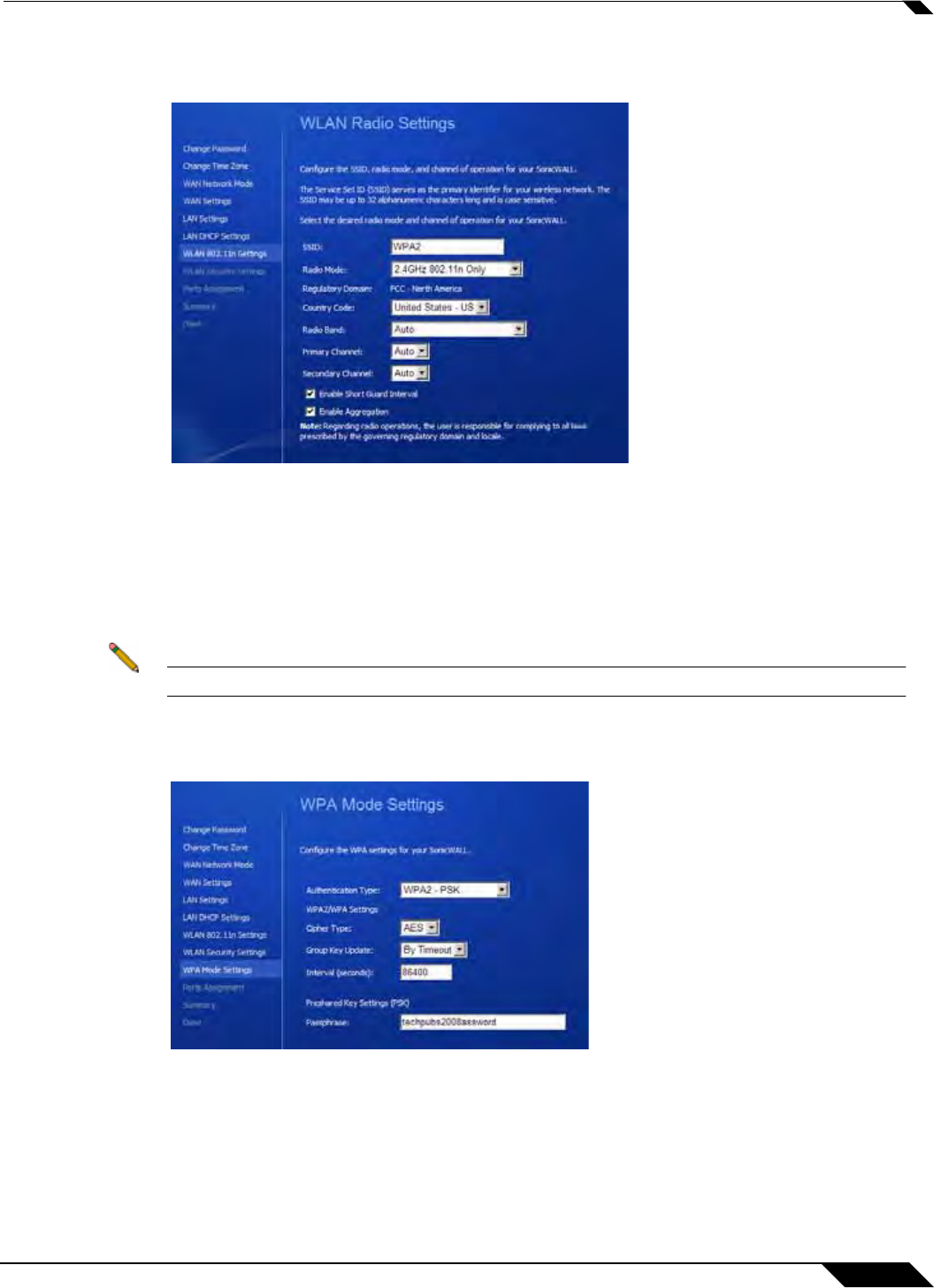
Wizards > Setup Wizard
1405
SonicOS 5.8.1 Administrator Guide
WLAN Radio Settings
(SonicWALL wireless security appliances only) Select whether or not you want to configure Wi-
If Protected Access (WPA) security:
• WPA/WPA2 Mode - WPA is the security wireless protocol based on 802.11i standard. It is
the recommended protocol if your wireless clients support WPA also.
• Connectivity - Caution! This mode offers no encryption or access controls and allows
unrestrained wireless access to the device.
Note If you want to configure WEP security, navigate to the Wireless > Security page.
WPA Mode Settings
29. (SonicWALL wireless security appliances only) Configure the WPA settings for your
SonicWALL security appliance. See “Wireless > Security” on page 479 for more information
on these settings. Click Next.


















