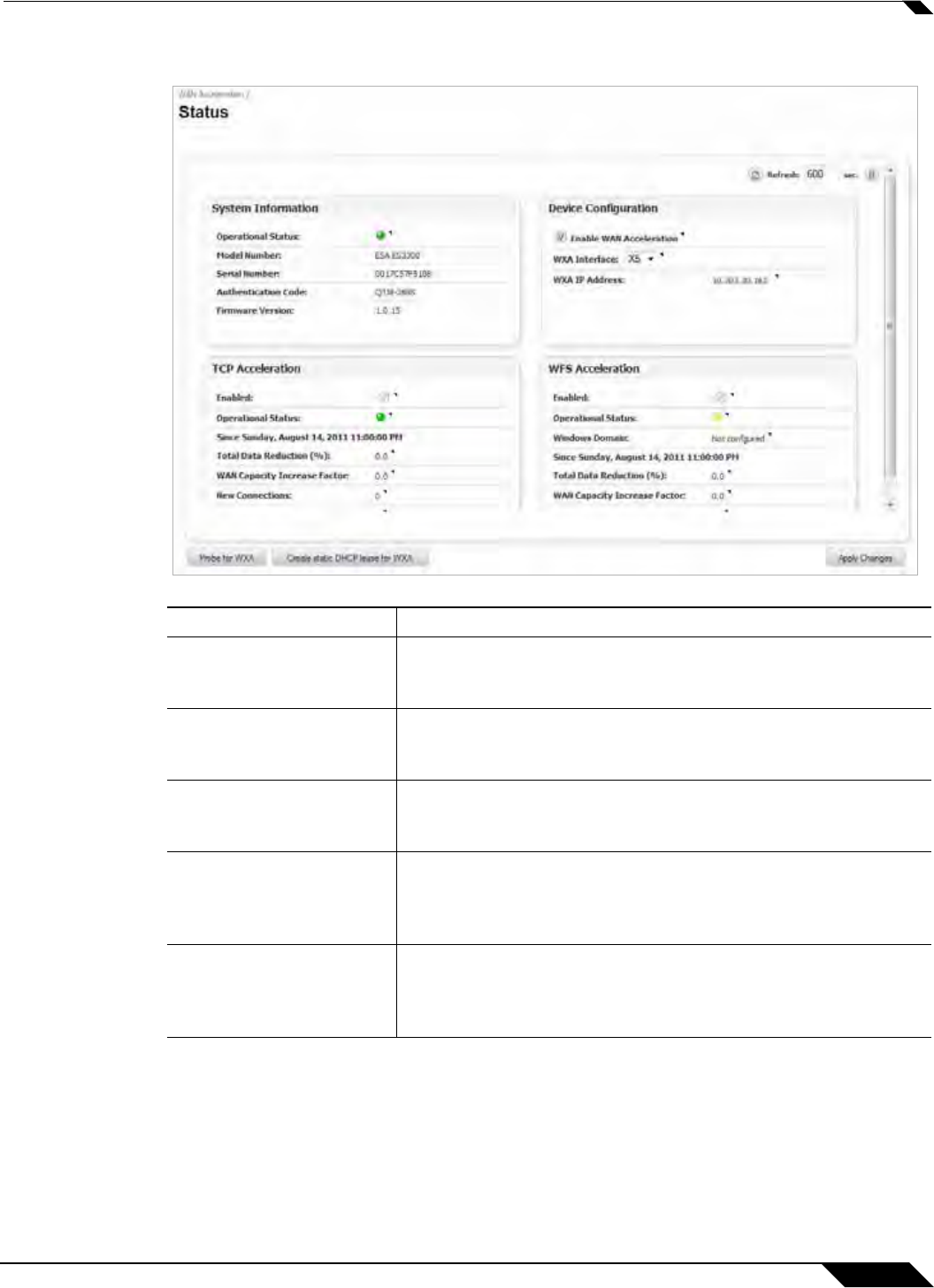
WAN Acceleration > Status
1275
SonicOS 5.8.1 Administrator Guide
Figure 4 WAN Acceleration > Status Page
Name Description
Action Items Provides the options to Refresh, Probe for WXA, Create static
DHCP lease for WXA, and Apply Changes. See “Action Items”
section on page 1276 for details.
System Information Panel Displays system details of the SonicWALL WXA series
appliance. See “System Information Panel” section on page 1276
for details.
Device Configuration
Panel
Enables and configures the SonicWALL WXA series appliance.
See “Device Configuration Panel” section on page 1276 for
details.
TCP Acceleration Panel Displays the status of the TCP Acceleration service. To configure
these settings or for more information, navigate to WAN
Acceleration > TCP Acceleration. See “TCP Acceleration
Panel” section on page 1277 for configuration details.
WFS Acceleration Panel Displays the status of the WFS Acceleration service. To configure
these settings or for more information, navigate to WAN
Acceleration > WFS Acceleration. See “WFS Acceleration
Panel” section on page 1278 for configuration details.


















