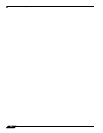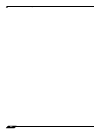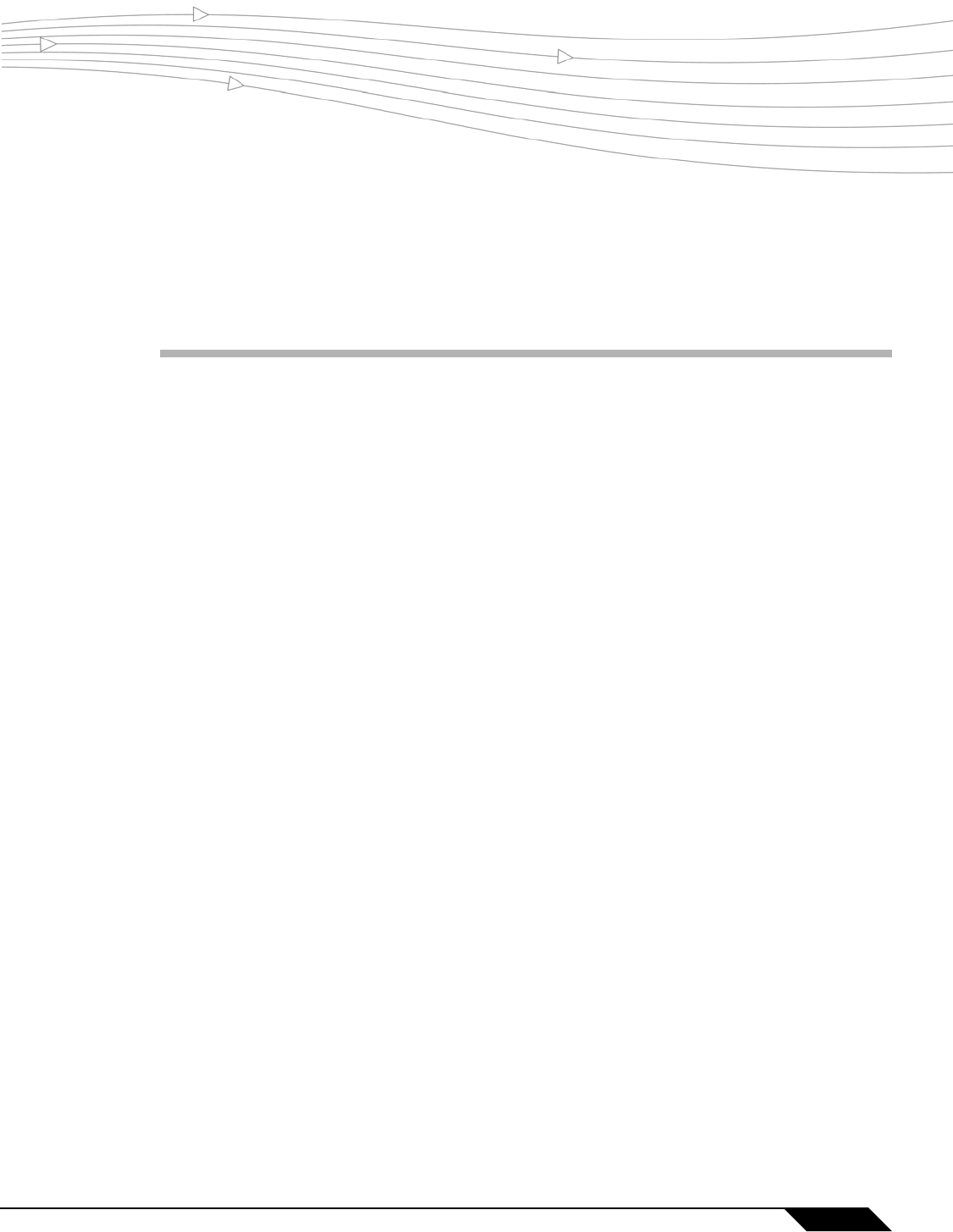
275
SonicOS 5.8.1 Administrator Guide
CHAPTER 17
Chapter 17: Setting Up Failover and Load Balancing
Network > Failover & Load Balancing
This chapter contains the following sections:
• “Failover and Load Balancing” on page 275
• “Load Balancing Statistics” on page 278
• “Multiple WAN (MWAN)” on page 279
Failover and Load Balancing
For Failover & Load Balancing (LB), up to four WAN members are supported:
• Primary WAN Ethernet Interface
• Alternate WAN #1
• Alternate WAN #2
• Alternate WAN #3
The Primary W
AN Ethernet Interface has the same meaning as the previous firmware’s
concept of “Primary WAN.” It is the highest ranked WAN interface in the LB group. The
Alternate WAN #1 corresponds to “Secondary WAN,” it has a lower rank than the Primary
WAN, but has a higher rank than the next two alternates. The others, Alternate WAN #2 and
Alternate WAN #3, are new, with Alternate WAN #3 being the lowest ranked among the four
WAN members of the LB group.
The Failover and Load Balancing settings are described below:
• Enable Load Balancing—This option must be enabled for the user to access the LB
Groups and LB Statistics section of the Failover & Load Balancing configuration. If
disabled, no options for Failover & Load Balancing are available to be configured.
• Respond to Probes—When enabled, the appliance can reply to probe request packets
that arrive on any of the appliance’s interfaces.