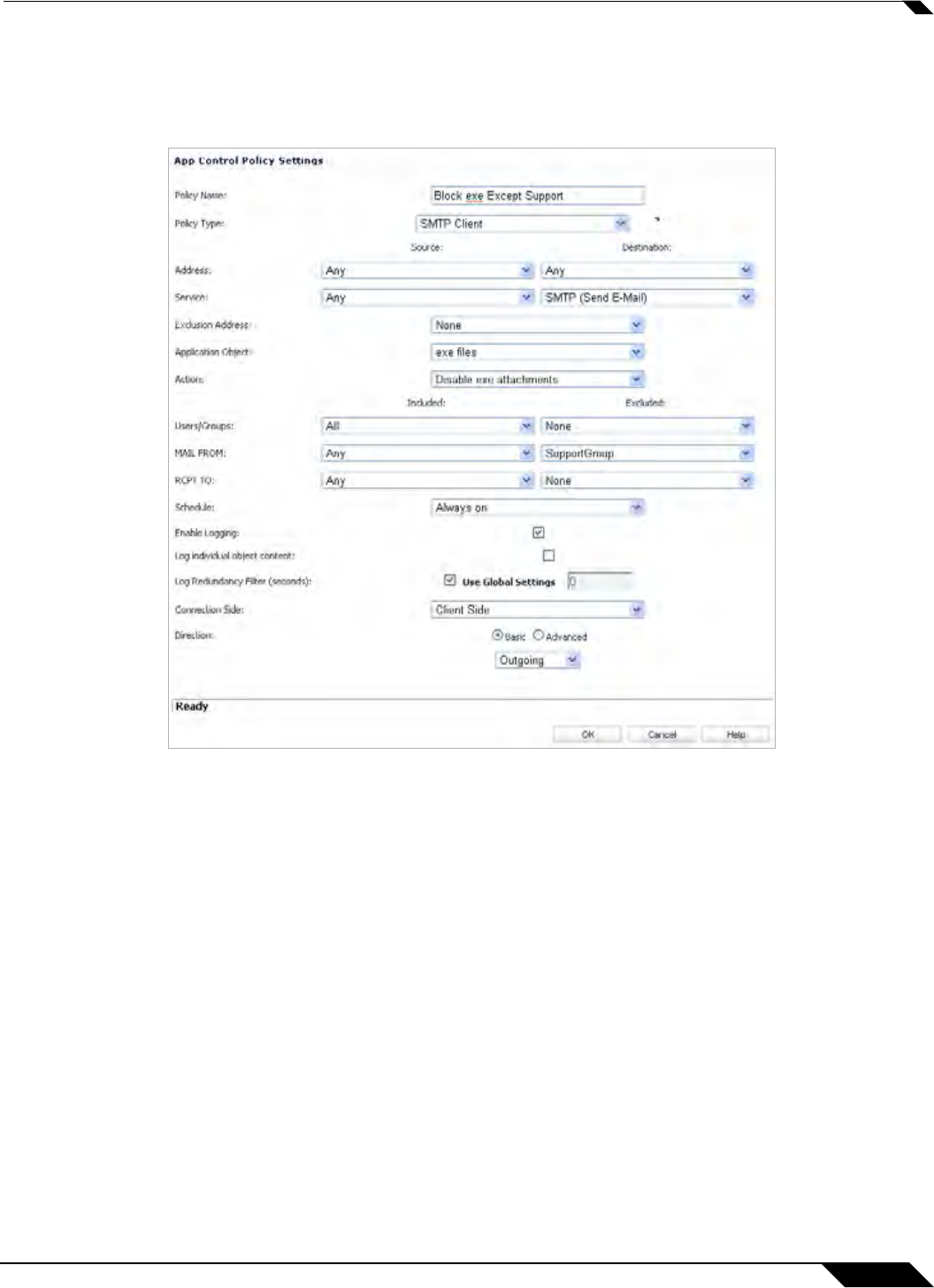
Application Control
647
SonicOS 5.8.1 Administrator Guide
In the screenshot below, the settings exclude the support group from a policy that prevents
executable files from being attached to outgoing email. You can use the email address object
in either the MAIL FROM or RCPT TO fields of the SMTP client policy. The MAIL FROM field
refers to the sender of the email. The RCPT TO field refers to the intended recipient.
Although Application Control cannot extract group members directly from Outlook Exchange or
similar applications, you can use the member lists in Outlook to create a text file that lists the
group members. Then when you create an email address object for this group, you can use the
Load From File button to import the list from your text file. Be sure that each email address is
on a line by itself in the text file.
Licensing Application Control
Application Intelligence and Control has two components:
• The Intelligence component is licensed as App Visualization, and provides identification
and reporting of application traffic on the Dashboard > Real-Time Monitor and App Flow
Monitor pages in SonicOS 5.8.
• The Control component is licensed as App Control, and allows you to create and enforce
custom App Control and App Rules policies for logging, blocking, and bandwidth
management of application traffic handled by your network.
App Visualization and App Control are licensed together in a bundle with other security services
including SonicWALL Gateway Anti-Virus (GAV), Anti-Spyware, and Intrusion Prevention
Service (IPS).


















