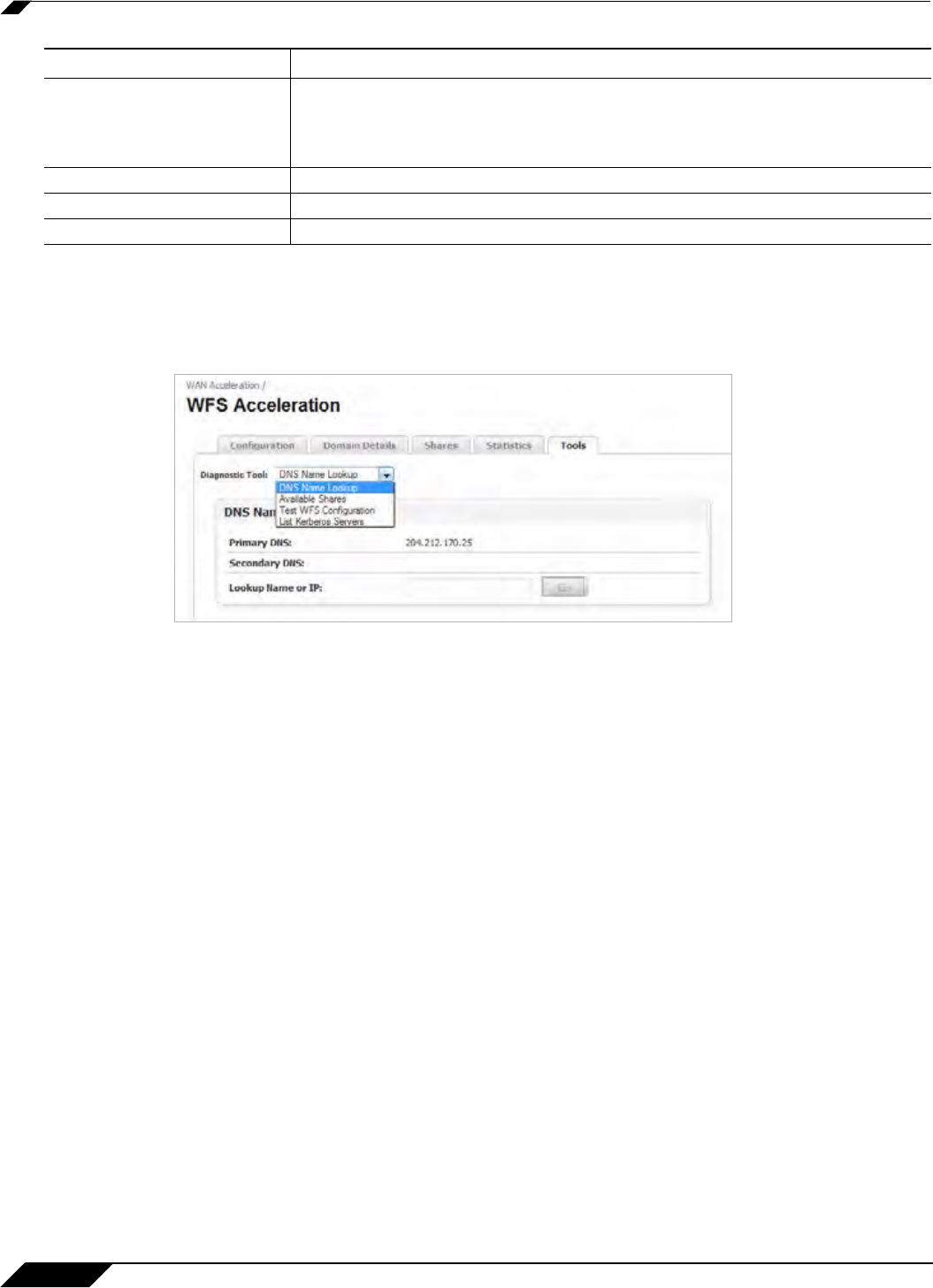
WAN Acceleration > WFS Acceleration
1296
SonicOS 5.8.1 Administrator Guide
Tools Tab
The Tools tab provides diagnostic tools for the WFS Acceleration service.
The Diagnostic Tools drop-down provides the following selections:
• DNS Name Lookup — Performs a search on a specific Name or IP address, Figure 23.
• Available Shares — Displays information about available shares on a specific host,
Figure 24.
• Test WFS Configuration — Performs a test on the WFS Acceleration configuration and
validates connectivity, Figure 25.
• List Kerberos Servers — Displays a list of Kerberos servers being used, Figure 26.
Refresh Actions Refreshes the current page. The refresh
interval can be entered in the text
field. The maximum time interval that can be set is 600 seconds.
Click the Refresh symbol to manually update the page.
Click the Pause symbol to stop updates on the page.
Egress Charts Displays the egress (out going) traffic in Bytes and Packets reviewed.
Ingress Charts Displays the ingress (incoming) traffic in Bytes and Packets reviewed.
Flush Cache Button Clears all the stored data from the cache.
Name Description


















