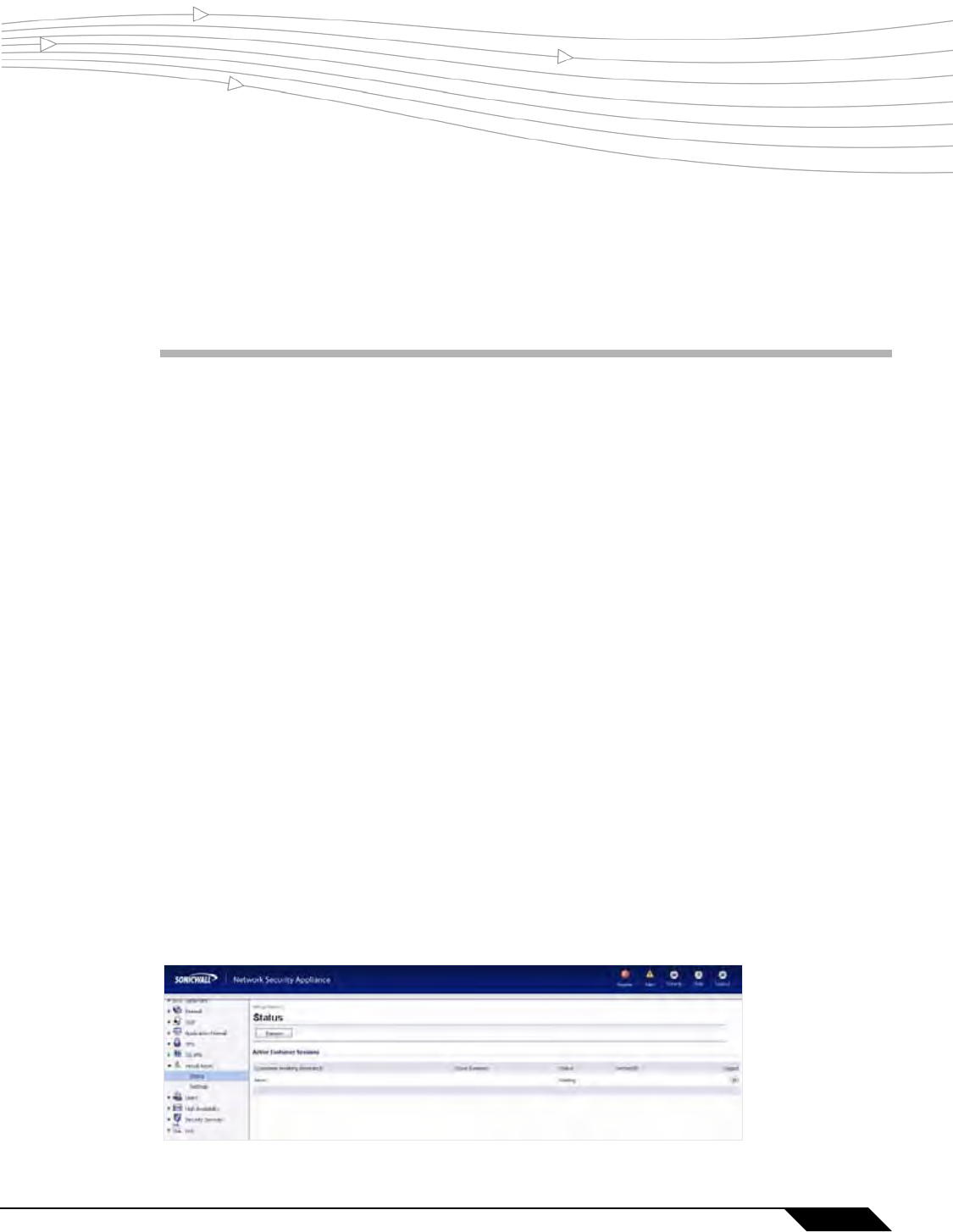
985
SonicOS 5.8.1 Administrator Guide
CHAPTER 65
Chapter 65: Configuring Virtual Assist
Virtual Assist
This chapter contains the following sections:
• “Virtual Assist Overview” on page 985
• “Virtual Assist > Status” on page 985
• “Virtual Assist > Settings” on page 986
• “Using Virtual Assist” on page 990
Virtual Assist Overview
Virtual Assist allows users to support customer technical issues without having to be on-site
with the customer. This capability serves as an immense time-saver for support personnel,
while adding flexibility in how they can respond to support needs. Users can allow or invite
customers to join a “queue” to receive support, then virtually assist each customer by remotely
taking control of a customer’s computer to diagnose and remedy technical issues.
Virtual Assist > Status
Virtual Assist allows customers to login to receive technical support by adding their names to a
queue. The status of customers awaiting support through Virtual Assist can be viewed within
the SonicOS management interface on the Virtual Assist > Status screen.


















