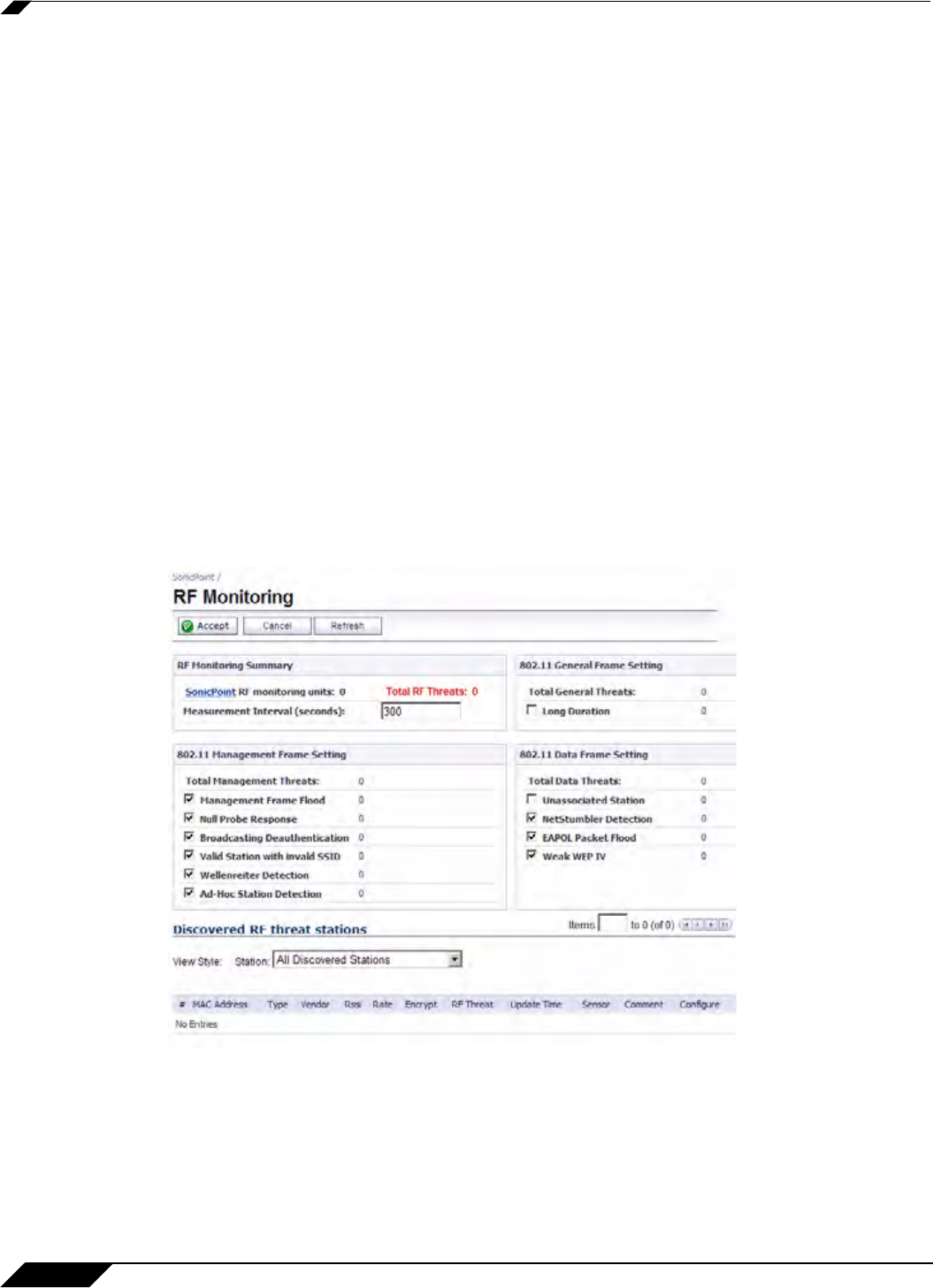
SonicPoint > RF Management
584
SonicOS 5.8.1 Administrator Guide
Using The RF Management Interface
The RF Management interface (SonicPoint > RF Management) provides a central location for
selecting RF signature types, viewing discovered RF threat stations, and adding discovered
threat stations to a watch list. This section provides an overview of usage and features for the
following RF Management operations:
• “RF Management Interface Overview” section on page 584
• “Selecting RF Signature Types” section on page 585
• “Viewing Discovered RF Threat Stations” section on page 585
• “Adding a Threat Station to the Watch List” section on page 586
RF Management Interface Overview
The top portion of the RF Management interface allows you to:
• View the number of threats logged for each group/signature
• Select which RF signature types your SonicWALL looks for
The bottom (Discovered RF Threat Stations) portion of the interface allows you to:
• View a detailed log of the most current threats
• Configure a watch list for discovered stations


















