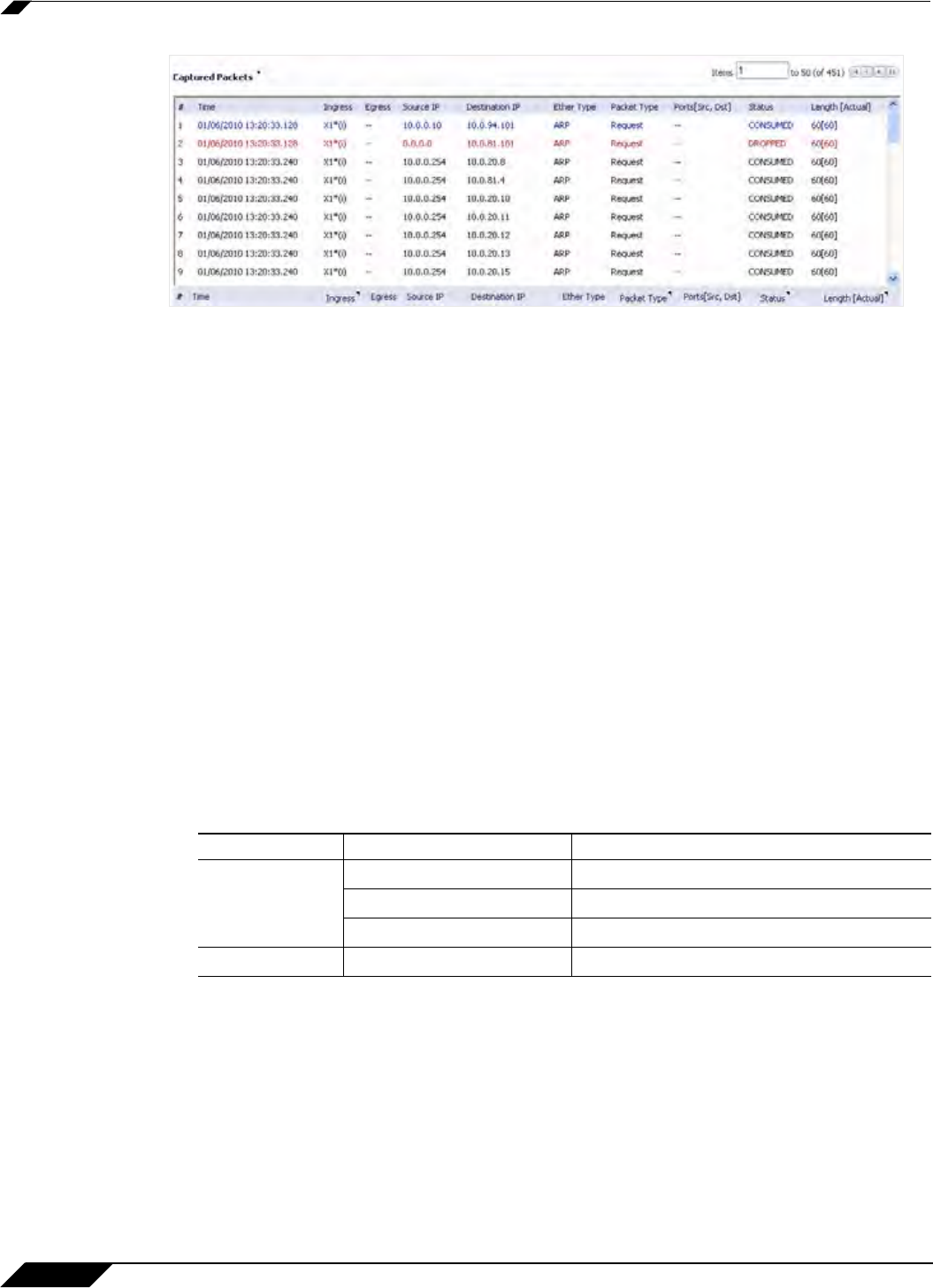
Dashboard > Packet Monitor
90
SonicOS 5.8.1 Administrator Guide
• Egress - The SonicWALL appliance interface on which the packet was captured when sent
out
–
The subsystem type abbreviation is shown in parentheses. See the table above for
definitions of subsystem type abbreviations
• Source IP - The source IP address of the packet
• Destination IP - The destination IP address of the packet
• Ether Type - The Ethernet type of the packet from its Ethernet header
• Packet Type - The type of the packet depending on the Ethernet type; for example:
–
For IP packets, the packet type might be TCP, UDP, or another protocol that runs over
IP
–
For PPPoE packets, the packet type might be PPPoE Discovery or PPPoE Session
–
For ARP packets, the packet type might be Request or Reply
• Ports [Src, Dst] - The source and destination TCP or UDP ports of the packet
• Status - The status field for the packet
The status field shows the state of the p
acket with respect to the firewall. A packet can be
dropped, generated, consumed or forwarded by the SonicWALL appliance. You can
position the mouse pointer over dropped or consumed packets to show the following
information.
• Length [Actual] - Length value is the number of bytes captured in the buffer for this packet.
Actual value, in brackets, is the number of bytes transmitted in the packet.
Packet status Displayed value Definition of displayed value
Dropped Module-ID = <integer> Value for the protocol subsystem ID
Drop-code = <integer> Reason for dropping the packet
Reference-ID: <code> SonicWALL-specific data
Consumed Module-ID = <integer> Value for the protocol subsystem ID


















