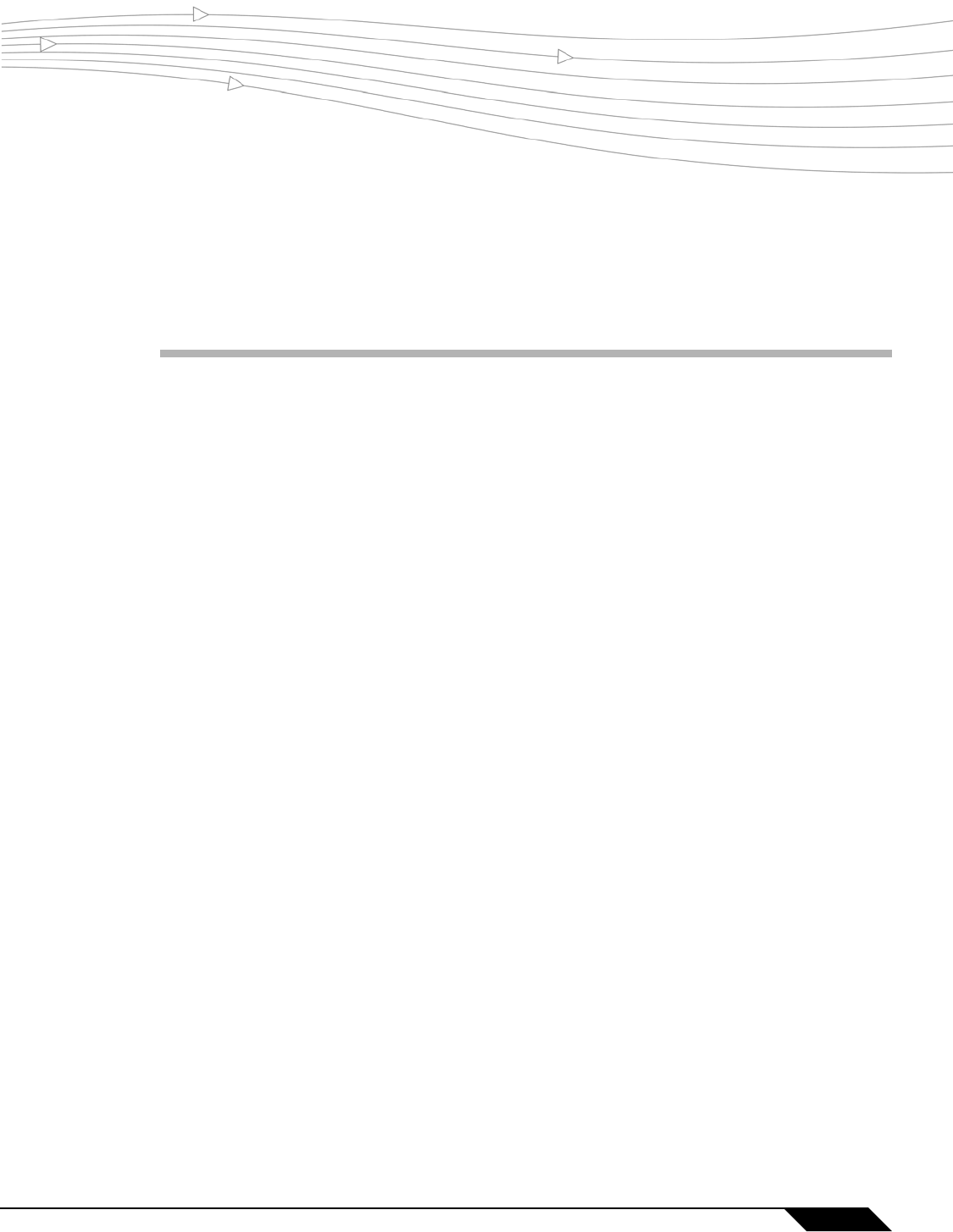
33
SonicOS 5.8.1 Administrator Guide
CHAPTER 2
Chapter 2: Introduction
Introduction
SonicOS Enhanced 5.8.1 is the most powerful SonicOS operating system for SonicWALL
security appliances. This chapter contains the following sections:
• “Key Features in SonicOS Enhanced 5.8.1” on page 33
• “Key Features in SonicOS Enhanced 5.8” on page 36
• “Key Features in SonicOS Enhanced 5.6” on page 40
• “Key Features in SonicOS Enhanced 5.5” on page 42
• “Key Features in SonicOS Enhanced 5.3” on page 42
• “Key Features in SonicOS Enhanced 5.2” on page 42
• “Key Features in SonicOS Enhanced 5.1” on page 43
• “SonicWALL Management Interface” on page 48
Key Features in SonicOS Enhanced 5.8.1
SonicOS Enhanced 5.8.1 and higher releases include the following key features:
• App Control Policy Configuration via App Flow Monitor - The Dashboard > App Flow
Monitor page now provides a Create Rule button that allows the administrator to quickly
configure App Rule policies for application blocking, bandwidth management, or packet
monitoring.
• Current Users and Detail of Users Options for TSR - SonicOS 5.8.1.0 provides two new
checkboxes, Current users and Detail of users, in the Tech Support Report section of the
System > Diagnostics page. These options allow the currently connected users to be
omitted from the TSR, included as a simple summary list, or included with full details.
• Customizable Login Page - SonicOS 5.8.1.0 provides the ability to customize the
language of the login authentication pages that are presented to users. Administrators can
translate the login related pages with their own wording and apply the changes so that they
take effect without rebooting.


















