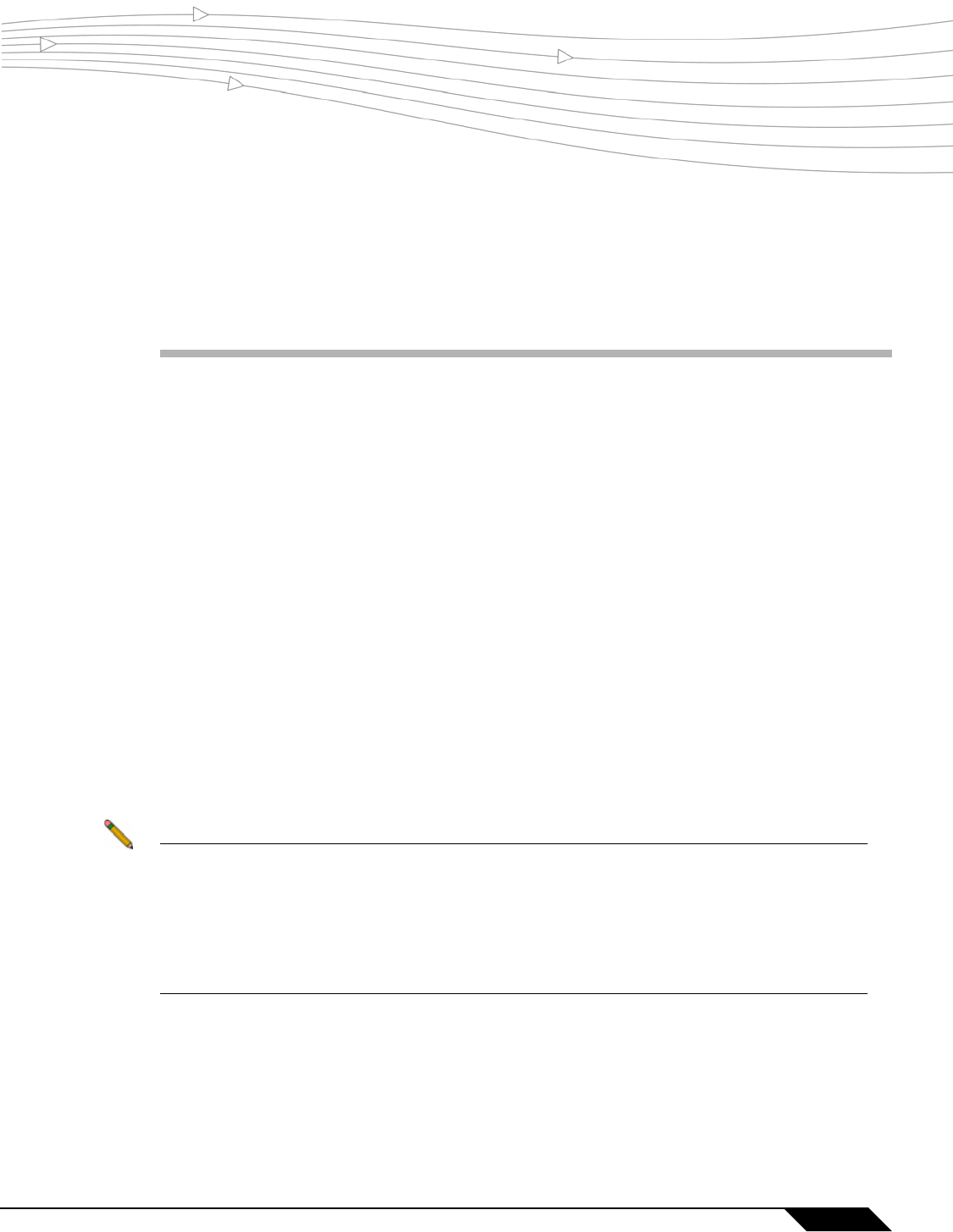
717
SonicOS 5.8.1 Administrator Guide
CHAPTER 51
Chapter 51: Configuring Bandwidth Management
Firewall Settings > BWM
Bandwidth management (BWM) is a means of allocating bandwidth resources to critical
applications on a network.
SonicOS Enhanced offers an integrated traffic shaping mechanism through its outbound
(Egress) and inbound (Ingress) BWM interfaces. BWM can be applied to traffic to and from an
interface with Ingress and Egress BWM enabled.
This chapter contains the following sections:
• “Understanding Bandwidth Management” section on page 718
• “Configuring the Firewall Settings > BWM Page” section on page 719
• “Methods of Configuring Bandwidth Management” section on page 720
–
“Configuring Interfaces” section on page 721
–
“Configuring Firewall Access Rules” section on page 722
–
“Configuring Application Rules” section on page 724
• “Glossary” section on page 733
Note Although BWM is a fully integrated Quality of Service (QoS) system, wherein classification
and shaping is performed on the single SonicWALL appliance, effectively eliminating the
dependency on external systems and thus obviating the need for marking, it is possible to
concurrently configure BWM and QoS (layer 2 and/or layer 3 marking) settings on a single
Access Rule. This allows those external systems to benefit from the classification performed
on the SonicWALL even after it has already shaped the traffic. Refer to “Firewall Settings >
QoS Mapping” section on page 751 for BWM QoS details.


















