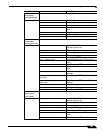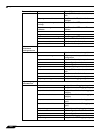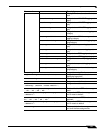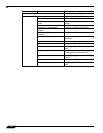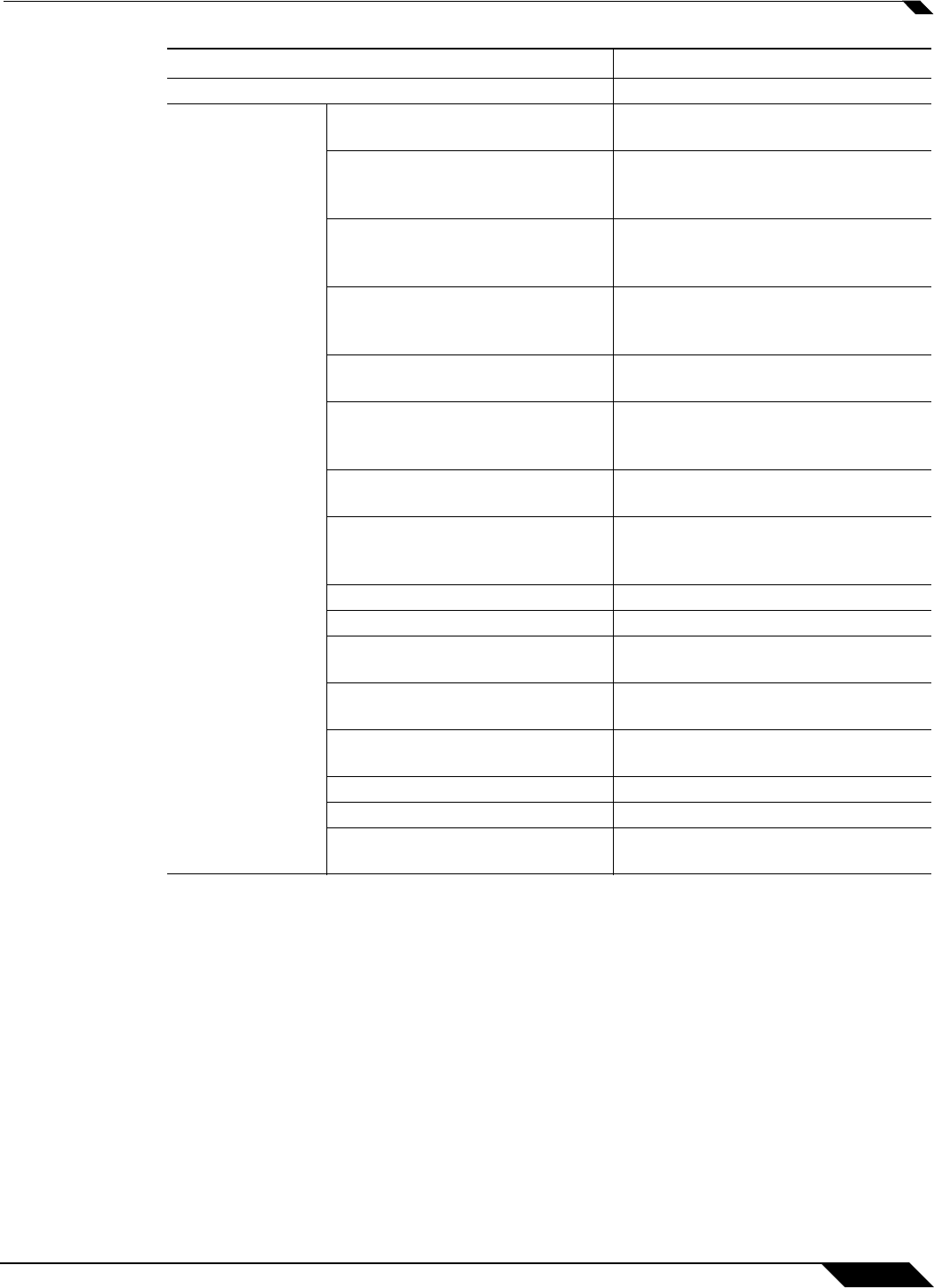
Appendix A: CLI Guide
1465
SonicOS Enhanced 5.6 Administrator’s Guide
SSL VPN PORTAL SUB-COMMANDS
abort Exits to top-level menu without
applying changes
[no] auto-launch Enables/Disables automatic launch of
NetExtender after a user logs into the
portal
banner-title <portal
banner title name>
Sets the portal banner title that
displays next to the logo on the portal
home page
[no] cache-control Enables/Disables the use of some
HTML META tags to tell browser to
cache UI files in portal pages
cancel Exits the menu without applying
changes
custom logo <url> Sets a customized logo to be used on
the portal page. The URL entered must
be valid and reachable by the unit.
[no] default-logo Enables/Disables the use of the default
SonicWALL logo on the portal page
[no] display-cert Enables/Disables the display of the
button to import the SSL VPN server
certificate
end Exits SSL VPN portal configuration
exit Exits menu and applies changes
finished Exits to top-level menu and applies
changes
help Displays available subcommands for
SSL VPN portal settings
info Displays current SSL VPN portal
settings
no Inverts sense of a command
show Invokes show commands
site-title <portal site
title name>
Sets the portal HTML page title that
displays in the browser window’s title
Command Description