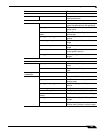Appendix A: CLI Guide
1455
SonicOS Enhanced 5.6 Administrator’s Guide
radio-a authtype
<both|open|psk|shared>
Sets the method type for authentication
to be both, open, WPA/PSK, or WEP-
shared
radio-a beacon-interval
<uvalue>
Sets the interval (in milliseconds)
between broadcasts of the wireless
beacon
radio-a channel <uvalue> Sets the radio channel the SonicPoint
will operate on
radio-a datarate
<6|9|12|18|24|36|48|54|
best>
Sets the data rate at which data is
transmitted and received to either the
best possible rate, or a specified rate
radio-a dtim <uvalue> Sets 802.11a radio DTIM, which is the
numbers of beacon frames that must
occur before the radio sends buffered
multicast frames
radio-a frag-thresh
<uvalue>
Sets the number of bytes of
fragmented data for the SonicPoint to
allow
[no] radio-a hide-ssid Sets SSID to be broadcast as part of
the wireless beacon, rather than as a
separate broadcast
radio-a maxclients
<uvalue>
Sets maximum number of clients that
can the SonicPoint can support at one
time
radio-a radio-mode
<standard|turbo>
Sets radio mode to standard or turbo
radio-a rts-thresh
<uvalue>
Sets the RTS threshold in bytes
radio-a sched-onoff
<string>
Sets the on/off schedule string for
802.11a radio
radio-a sched-scan
<string>
Sets a convenient time to schedule an
Intrusion Detection Scan (IDS)
radio-a ssid <string>
Sets Service Set Identifier (SSID)
id
entifying a particular SonicPoint
radio-a txpower
<eighth|full|half|
minimum|quarter>
Sets Transmit Power Control level
strength
radio-a wep key-value
<1-4> <string>
Sets the 802.11a radio WEP key value
for each encryption key slot
radio-a wep default-key
<uvalue>
Sets the SonicPoint’s default WEP key
index
radio-a wep key-mode
<64bit|128bit|152bit|
none>
Sets WEP key mode, establishing
character length of encryption
radio-a wep key-type
<alpha|hex>
Sets type of WEP key for encryption
radio-a wpa cipher
<aes|auto|tkip>
Sets the cipher type system used by
the WPA to either AES, AUTO, or TKIP
Command Description