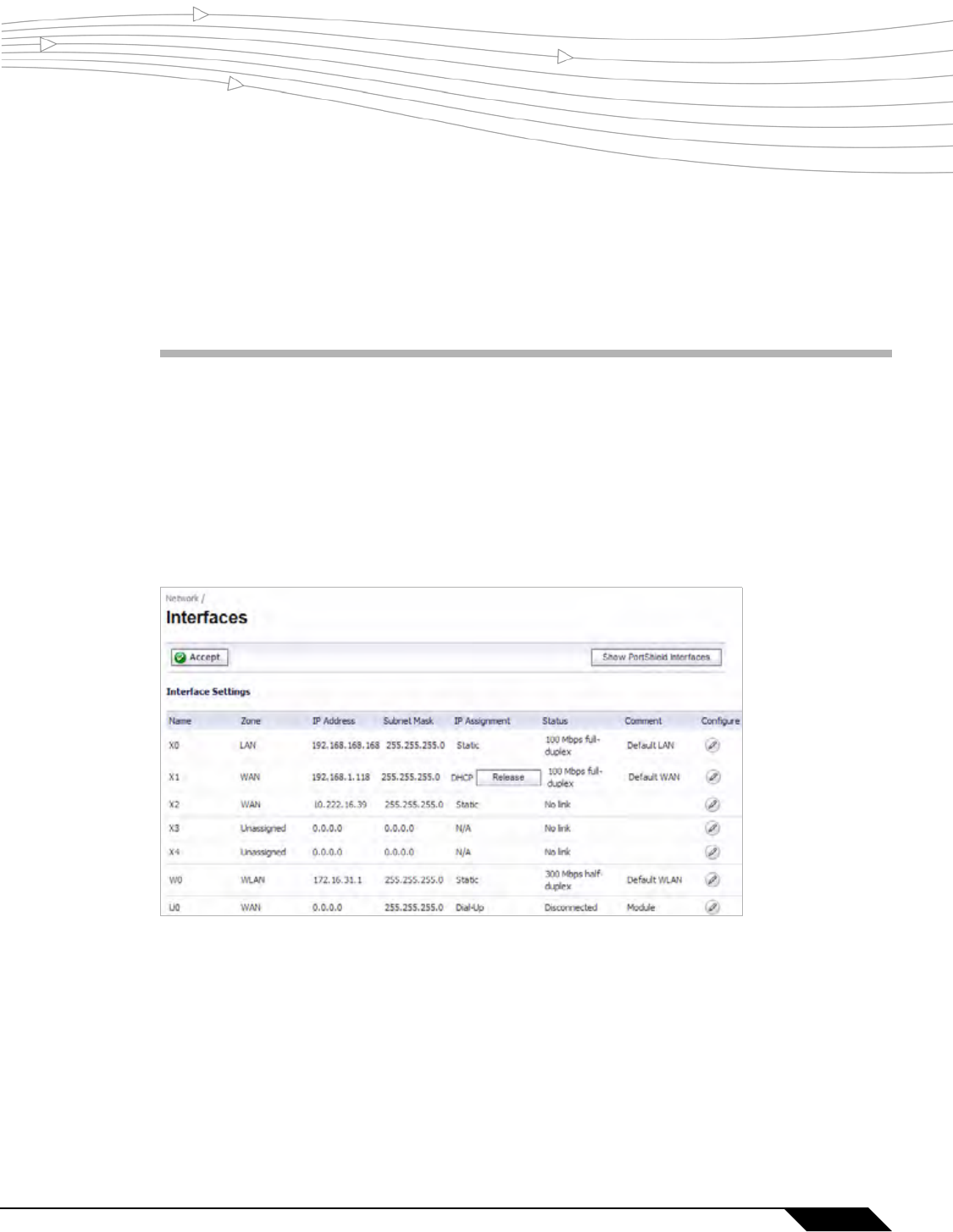
183
SonicOS 5.8.1 Administrator Guide
CHAPTER 15
Chapter 15: Configuring Interfaces
Network > Interfaces
The Network > Interfaces page includes interface objects that are directly linked to physical
interfaces. The SonicOS Enhanced scheme of interface addressing works in conjunction with
network zones and address objects. The interfaces displayed on the Network > Interfaces page
depend on the type of SonicWALL appliance. The page pictured below is for SonicWALL TZ
100 or 200 Wireless-N appliances.
This chapter contains the following sections:
• “Setup Wizard” on page 184
• “Interface Settings” on page 184
• “Interface Traffic Statistics” on page 185
• “Physical and Virtual Interfaces” on page 185
• “SonicOS Enhanced Secure Objects” on page 187
• “Transparent Mode” on page 188
• “Layer 2 Bridge Mode” on page 188


















