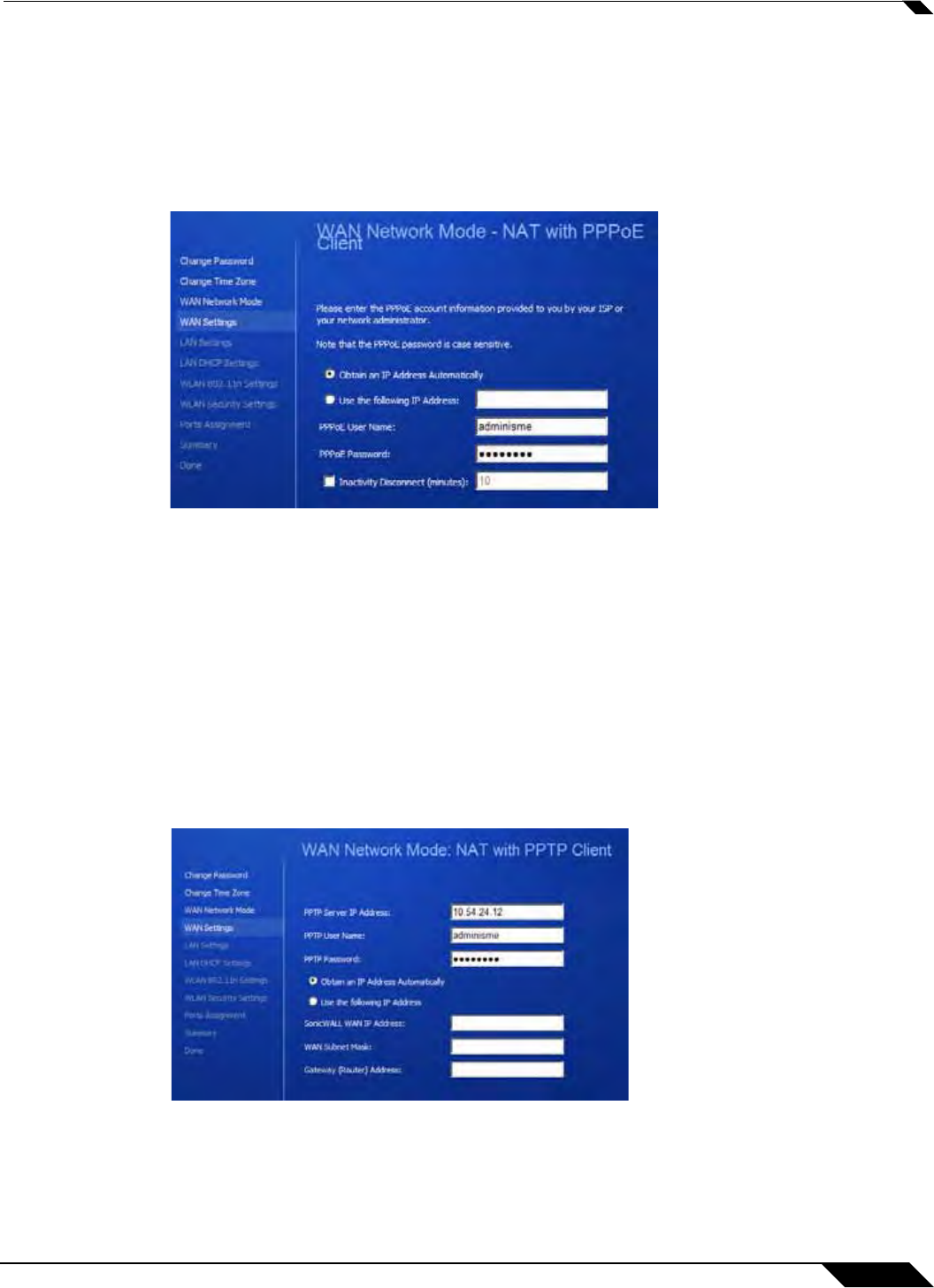
Wizards > Setup Wizard
1403
SonicOS 5.8.1 Administrator Guide
WAN Network Mode: NAT with PPPoE Client
NAT with PPPoE Client is a network protocol that uses Point to Point Protocol over Ethernet
to connect with a remote site using various Remote Access Service products. This protocol is
typically found when using a DSL modem with an ISP requiring a user name and password to
log into the remote server. The ISP may then allow you to obtain an IP address automatically
or give you a specific IP address.
21. The SonicWALL automatically detects the presence of a PPPoE server on the WAN. If not,
then select PPPoE: Your ISP provided you with desktop software, a user name and
password. Click Next.
22. Select whether to use a dynamic or static IP address, and enter the user name and
password provided by your ISP into the PPPoE User Name and PPPoE Password fields.
Click Next.
23. Proceed to “LAN Settings” on page 1404.
WAN Network Mode: NAT with PPTP Client
NAT with PPTP Client mode uses Point to Point Tunneling Protocol (PPTP) to connect to a
remote server. It supports older Microsoft implementations requiring tunneling connectivity.
24. Enter the PPTP Server IP Address, PPTP User Name, and PPTP Password.
25. Select whether the appliance should obtain an IP address automatically or if you specify
the WAN IP address, subnet mask and gateway manually.
26. Click Next.


















