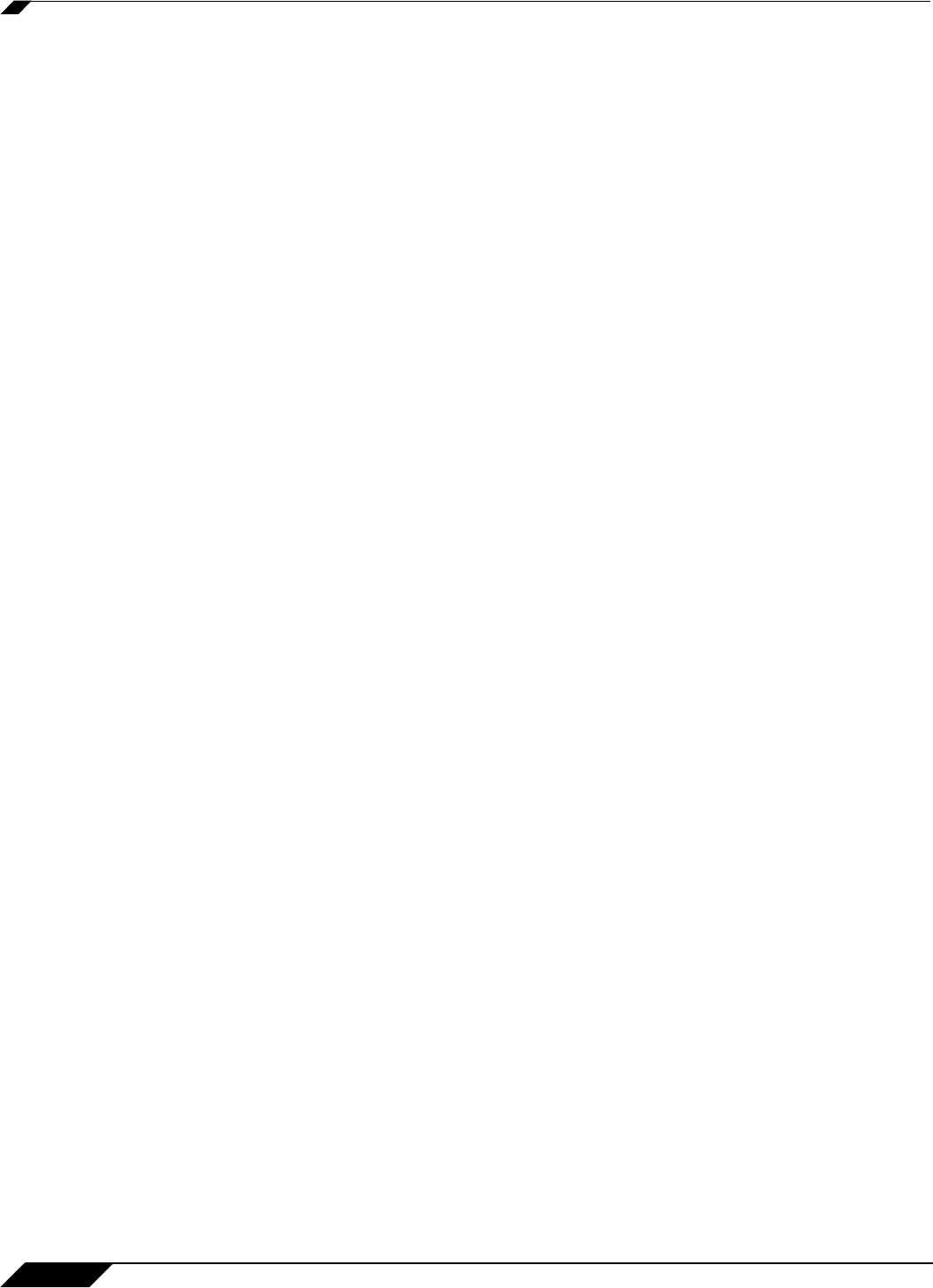
SonicPoint Deployment Best Practices
530
SonicOS 5.8.1 Administrator Guide
http://h20195.www2.hp.com/v2/GetPDF.aspx/4AA1-9147ENUC.pdf
Best practices information is provided in the following sections:
• “Prerequisites” on page 530
• “Layer 2 and Layer 3 Considerations for SonicPoints” on page 531
• “Tested Switches” on page 531
• “Wiring Considerations” on page 531
• “Channels” on page 532
• “PoE” on page 533
• “Spanning-Tree” on page 534
• “VTP and GVRP” on page 534
• “Port-Aggregation” on page 534
• “Broadcast Throttling/Broadcast Storm” on page 534
• “VAP Issues” on page 535
• “Troubleshooting” on page 535
• “Resetting the SonicPoint” on page 536
• “Switch Programming Tips” on page 536
Prerequisites
The following are required for a successful SonicPoint deployment:
• SonicOS Enhanced requires public Internet access in order for the UTM appliance to
download and update the SonicPoint firmware images. If the device does not have public
Internet access, you will need to obtain and download the SonicPoint firmware manually.
• One or more SonicWALL SonicPoint or SonicPoint-G wireless access points.
• If you are using a PoE switch to power the SonicPoint, it must be an 802.3af-compliant
Ethernet switches. Vendor-specific switch programming notes can be found towards the
end of this section for HP, Cisco, Dell, and D-Link. If not, you will need to use the power
adapter that ships with the SonicPoint, or SonicWALL’s PoE Injector. See:
http://www.sonicwall.com/downloads/SonicW
ALL_PoE_Injector_Users_Guide.pdf
• It is strongly recommended you obtain a support contract for SonicWALL as well as the PoE
switch; this will allow you to update to new versions if issues are found on the switch side
or on the SonicWALL side, or when new features are released.
• Be sure do conduct a full site survey before installation (see section below).
• Check wiring and cable infrastructure to verify that end-to-end runs between SonicPoints
and the Ethernet switches are CAT5, CAT5e, or CAT6.
• Check building codes for install points and work with building’s facilities staff, as some
desired install points may violate regulations.


















