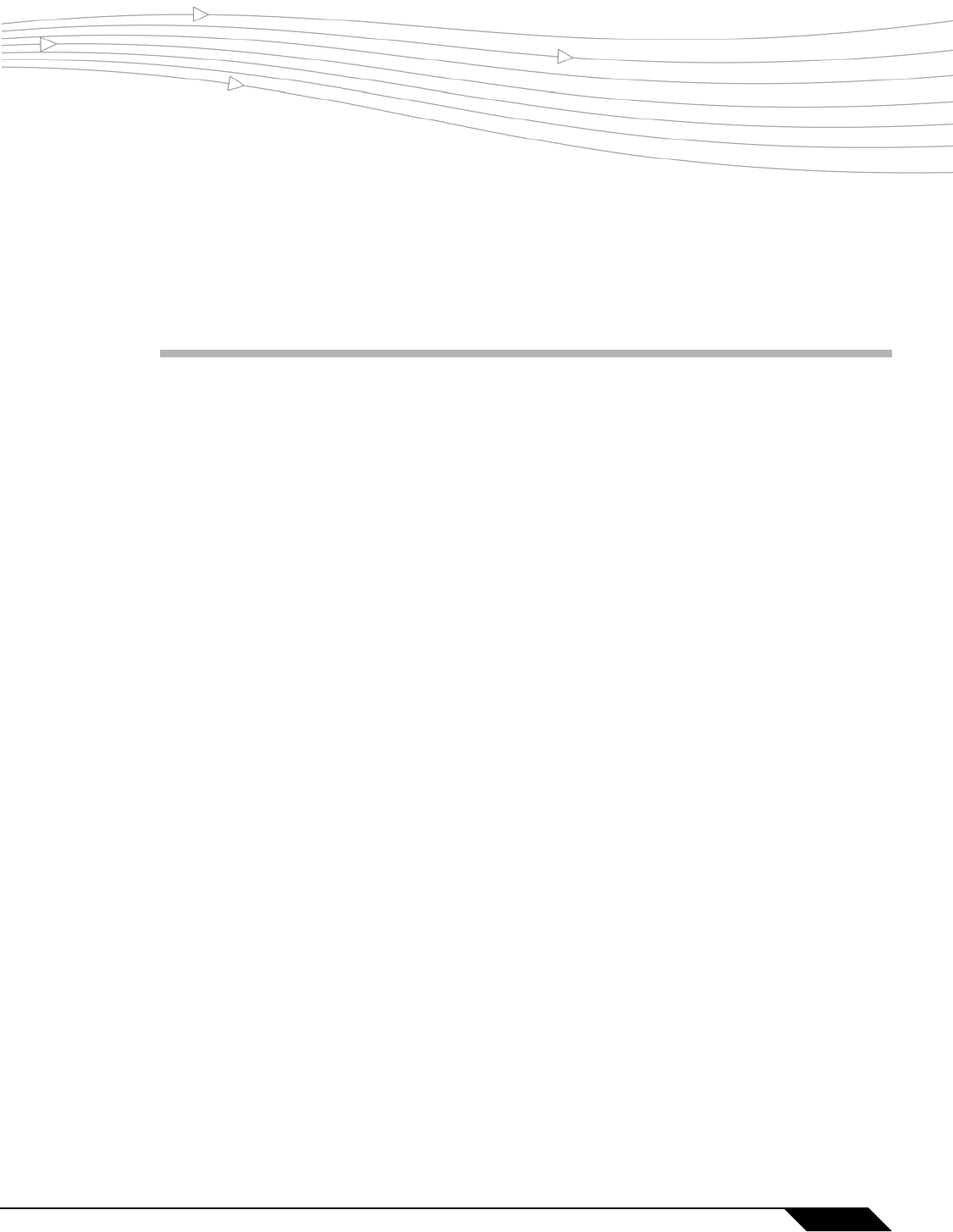
931
SonicOS 5.8.1 Administrator Guide
CHAPTER 64
Chapter 64: SSL VPN
SSL VPN
This chapter provides information on how to configure the SSL VPN features on the SonicWALL
security appliance. SonicWALL’s SSL VPN features provide secure remote access to the
network using the NetExtender client.
NetExtender is an SSL VPN client for Windows, Mac, or Linux users that is downloaded
transparently and that allows you to run any application securely on the company’s network. It
uses Point-to-Point Protocol (PPP). NetExtender allows remote clients seamless access to
resources on your local network. Users can access NetExtender two ways:
• Logging in to the Virtual Office web portal provided by the SonicWALL security appliance
and clicking on the NetExtender button.
• Launching the standalone NetExtender client.
The NetExtender standalone client is installed the fir
st time you launch NetExtender.
Thereafter, it can be accessed directly from the Start menu on Windows systems, from the
Application folder or dock on MacOS systems, or by the path name or from the shortcut bar on
Linux systems.
This chapter contains the following sections:
• “SSL VPN NetExtender Overview” on page 932
• “Configuring Users for SSL VPN Access” on page 935
• “SSL VPN > Status” on page 937
• “SSL VPN > Server Settings” on page 938
• “SSL VPN > Portal Settings” on page 939
• “SSL VPN > Client Settings” on page 940
• “SSL VPN > Client Routes” on page 943
• “SSL VPN > Virtual Office” on page 945
• “Accessing the SonicWALL SSL VPN Portal” on page 945
• “Using NetExtender” on page 945
• “Configuring SSL VPN Bookmarks” on page 971
• “Using SSL VPN Bookmarks” on page 975


















