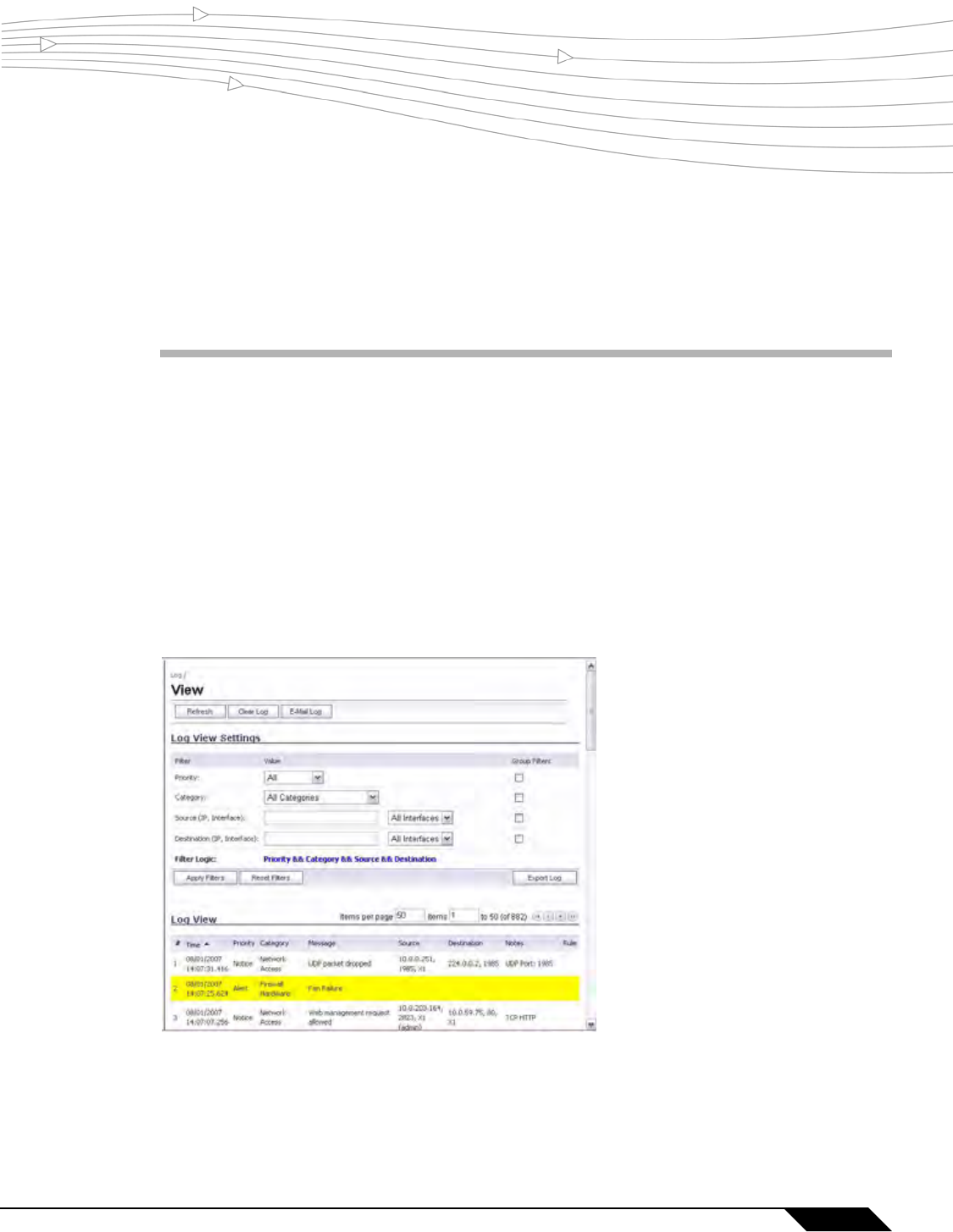
1349
SonicOS 5.8.1 Administrator Guide
CHAPTER 79
Chapter 79: Managing Log Events
Log > View
The SonicWALL security appliance maintains an Event log for tracking potential security
threats. This log can be viewed in the Log > View page, or it can be automatically sent to an
e-mail address for convenience and archiving. The log is displayed in a table and can be sorted
by column.
The SonicWALL security appliance can alert you of important events, such as an attack to the
SonicWALL security appliance. Alerts are immediately e-mailed, either to an e-mail address or
to an e-mail pager. Each log entry contains the date and time of the event and a brief message
describing the event.


















