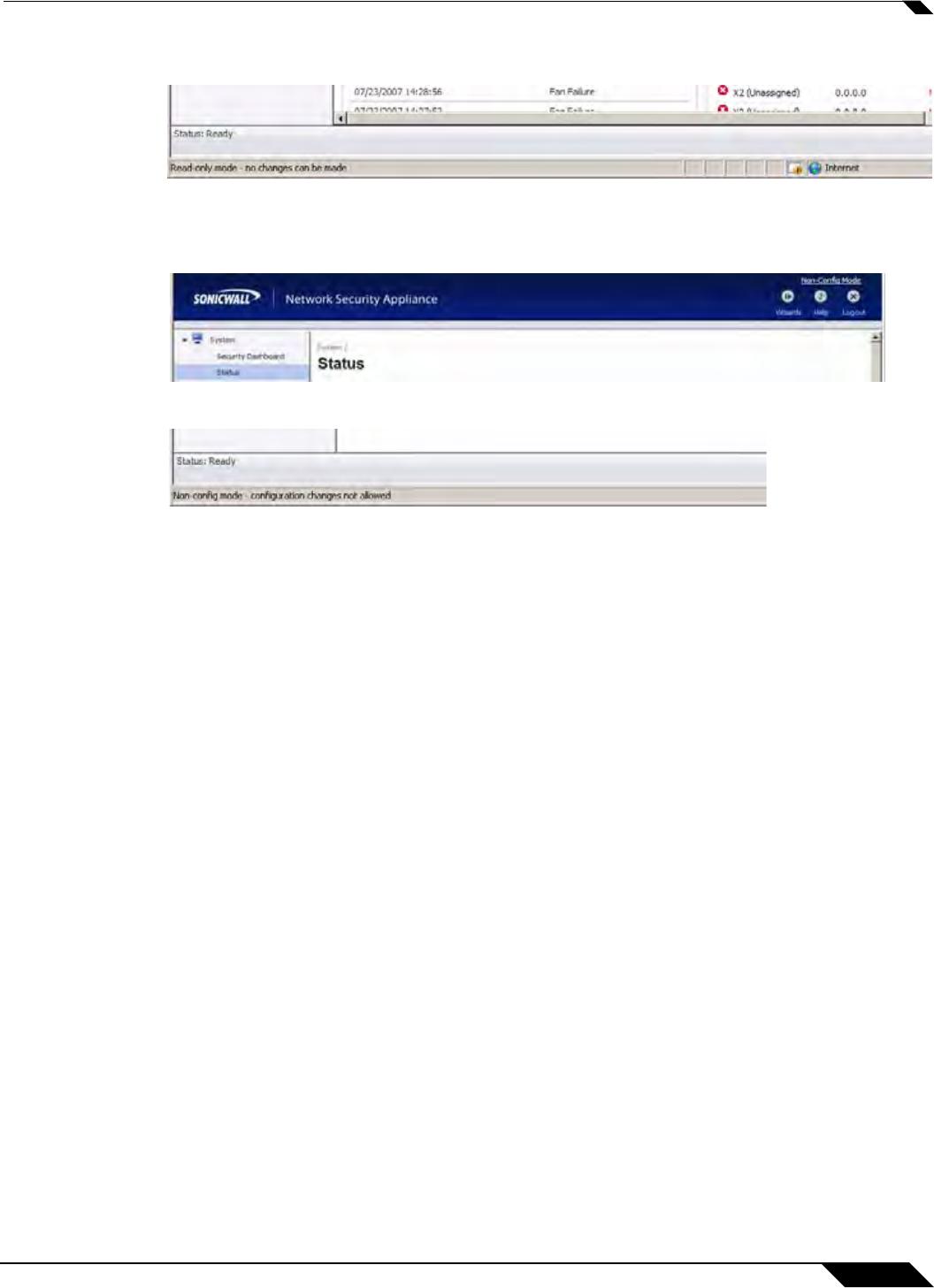
User Management
1121
SonicOS 5.8.1 Administrator Guide
The status bar displays Read-only mode - no changes can be made.
When the administrator is in non-config mode, the top right of the interface displays Non-
Config Mode. Clicking on this text links to the System > Administration page where you can
enter full configuration mode.
The status bar displays Non-config mode - configuration changes not allowed.
Viewing Multiple Administrator Related Log Messages
Log messages are generated for the following events:
• A GUI or CLI user begins configuration mode (including when an admin logs in).
• A GUI or CLI user ends configuration mode (including when an admin logs out).
• A GUI user begins management in non-config mode (including when an admin logs in and
when a user in configuration mode is preempted and dropped back to read-only mode).
• A GUI user begins management in read-only mode.
A GUI user terminates either of the above management sessions (including when an admin
logs out).


















