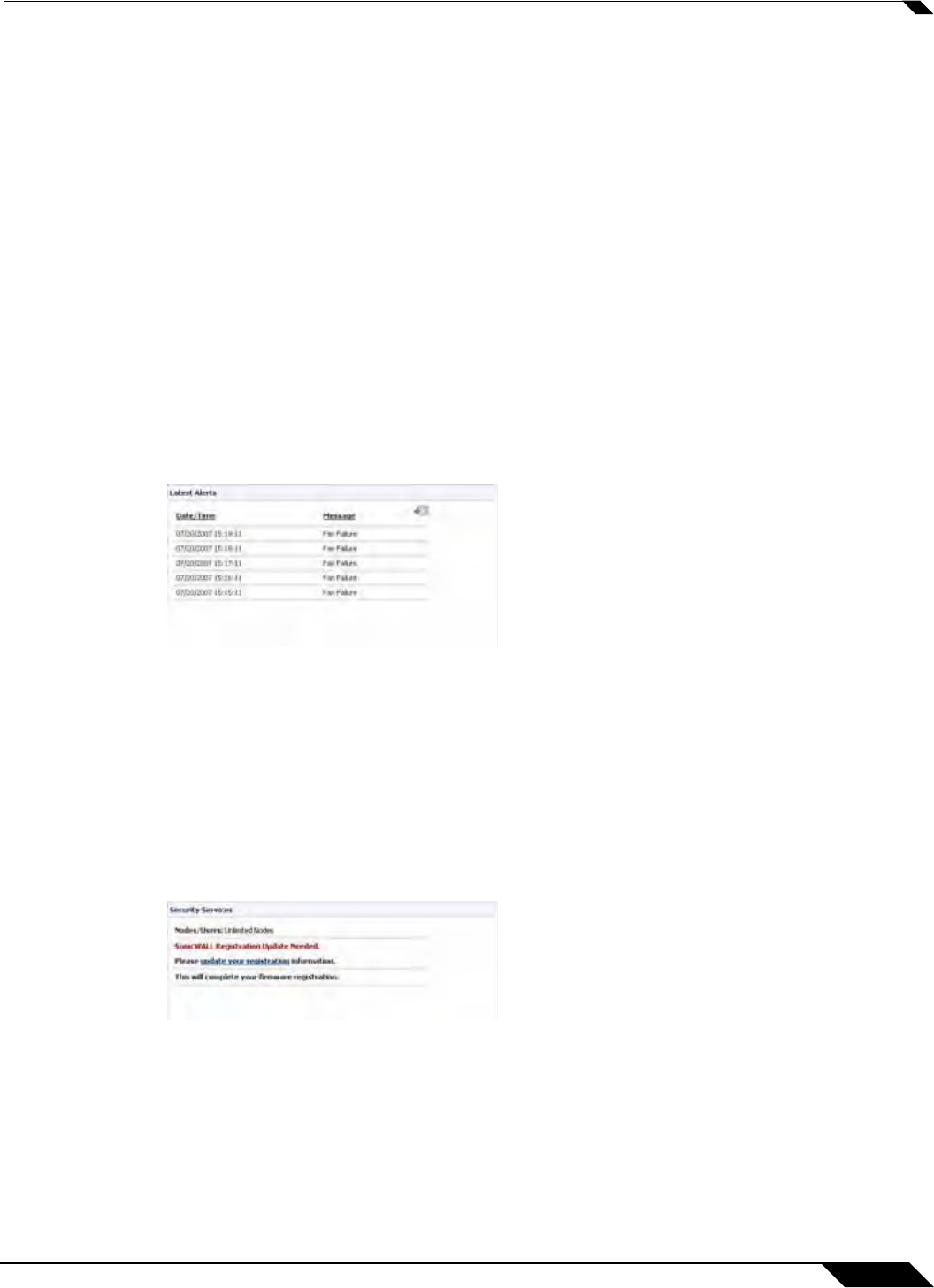
System > Status
97
SonicOS 5.8.1 Administrator Guide
• Connections - Displays the maximum number of network connections the SonicWALL
security appliance can support, the peak number of conncurent connections, and the
current number of connections.
• Connection Usage - The percentage of the maximum number of connections that are
currently established (i.e. this percentage is the current number of connections divided by
the maximum number of connections).
• Last Modified By - The IP address of the user who last modified the system and the time
stamp of the last modification.
• Registration Code - The registration code is generated when your SonicWALL security
appliance is registered at http://www.mysonicwall.com.
Latest Alerts
Any messages relating to system errors or attacks are displayed in this section. Attack
messages include AV Alerts, forbidden e-mail attachments, fraudulent certificates, etc. System
errors include WAN IP changed and encryption errors. Clicking the blue arrow displays the
Log > Log View page.
For more information on SonicWALL security appliance logging, see “Log” on page 1347.
Security Services
If your SonicWALL security appliance is not registered at mysonicwall.com, the following
message is displayed in the Security Services folder: Your SonicWALL security appliance
is not registered. Click here to Register your SonicWALL security appliance. You need a
mysonicwall.com account to register your SonicWALL security appliance or activate security
services. You can create a mysonicwall.com account directly from the SonicWALL
management interface.
If your SonicWALL security appliance is registered, a list of available SonicWALL Security
Services are listed in this section with the status of Licensed or Not Licensed. If Licensed,
the Status column displays the number of licenses and the number of licenses in use. Clicking


















