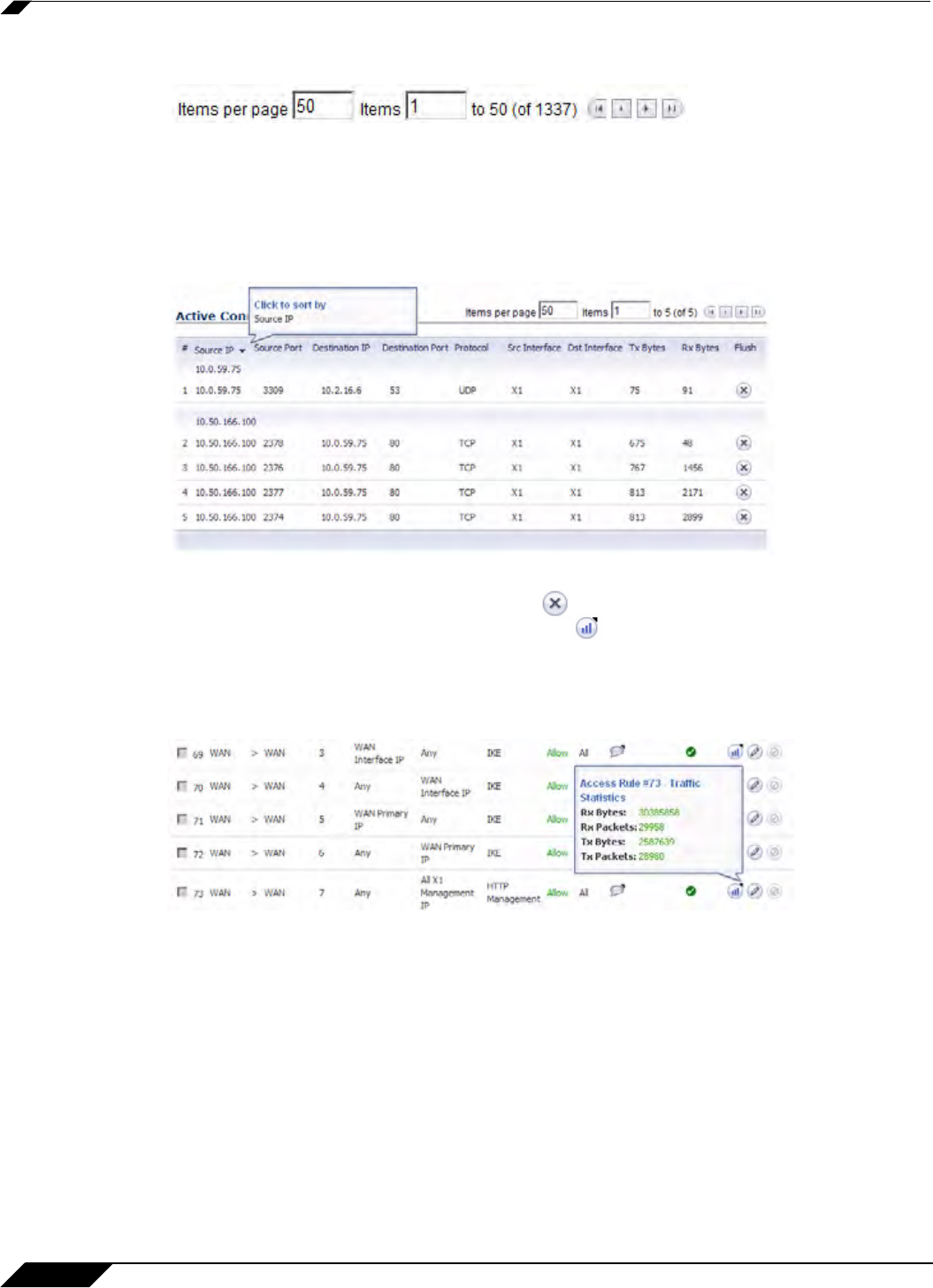
Introduction
52
SonicOS 5.8.1 Administrator Guide
A number of tables now include an option to specify the number of items displayed per page.
Many tables can now be re-sorted by clicking on the headings for the various columns. On
tables that are sortable, a tooltip will pop-up when you mouseover headings that states Click
to sort by. When tables are sorted, entries with the same value for the column are grouped
together with the common value shaded as a sub-heading. In the following example, the Active
Connections table is sorted by Source IP. Two shaded sub-headings are displayed for
10.0.59.75 and 10.50.166.100.
Active connections, user sessions, VoIP calls, and similar activities can be disconnected or
flushed dynamically with a single click on the delete icon in the Flush or Logout column.
Several tables include a new table statistics icon that displays a brief, dynamically
updating summary of information for that table entry. Tables with the new statistics icon include:
• NAT policies on the Network > NAT Policies page
• Access rules on the Firewall > Access Rules page


















