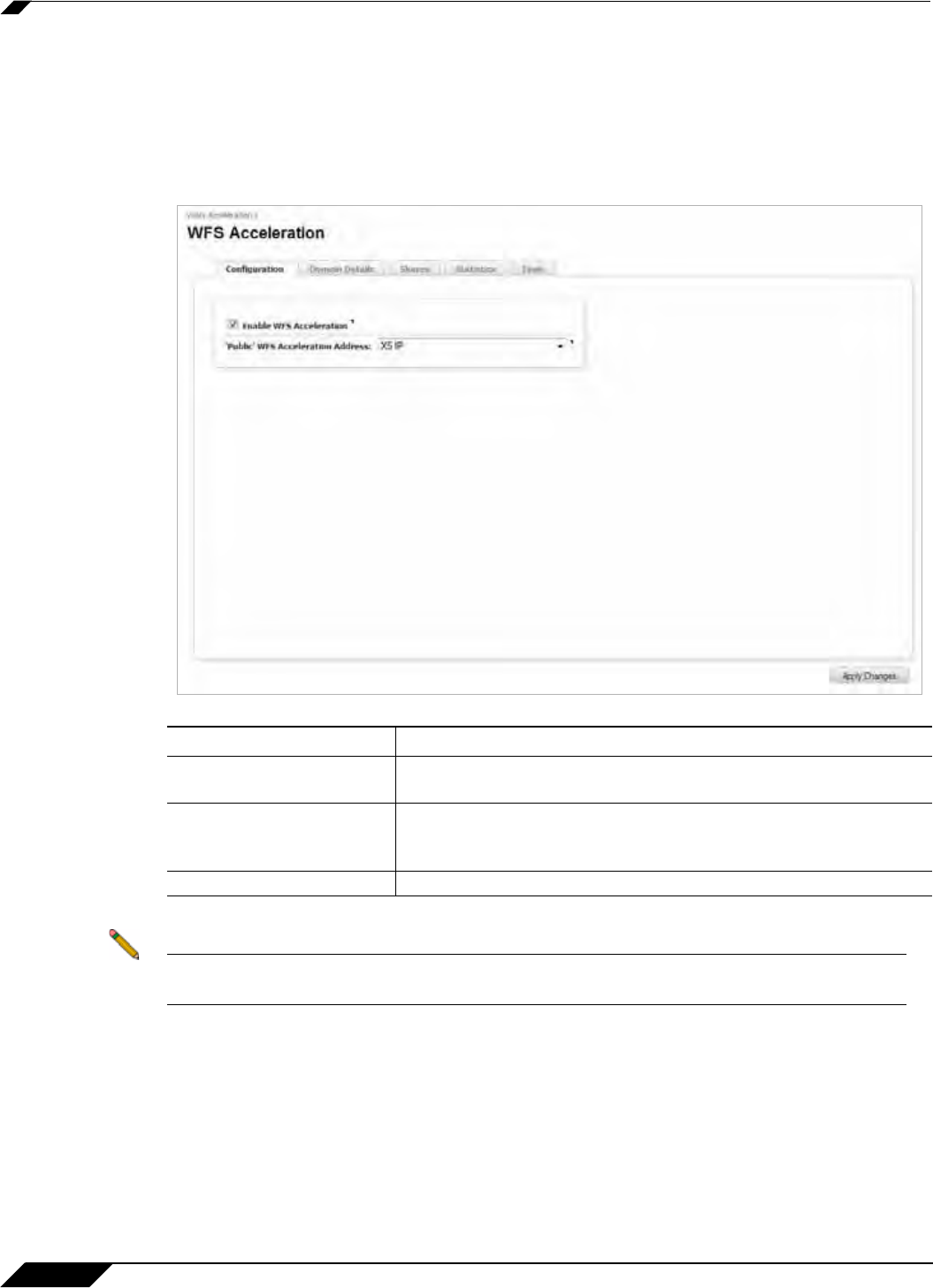
WAN Acceleration > WFS Acceleration
1284
SonicOS 5.8.1 Administrator Guide
Configuration Tab
The Configuration tab allows you to enable the WFS Acceleration service and select a public
IP address for the WXA series appliance.
Figure 10 WFS Acceleration > Configuration
Note You can verify the WFS Acceleration status on the WAN Acceleration > Status page in the
WFS Acceleration Panel.
Name Description
Enable WFS Acceleration
Checkbox
Enables (checked) the WFS Acceleration service on the WXA
series appliance. Enabled by default.
‘Public’ WFS Acceleration
Address Drop-down
Sets the address object that represents the IP address that the
SonicWALL WXA series appliance will use when connecting to
servers and clients.
Apply Changes Button Applies the latest configuration settings.


















