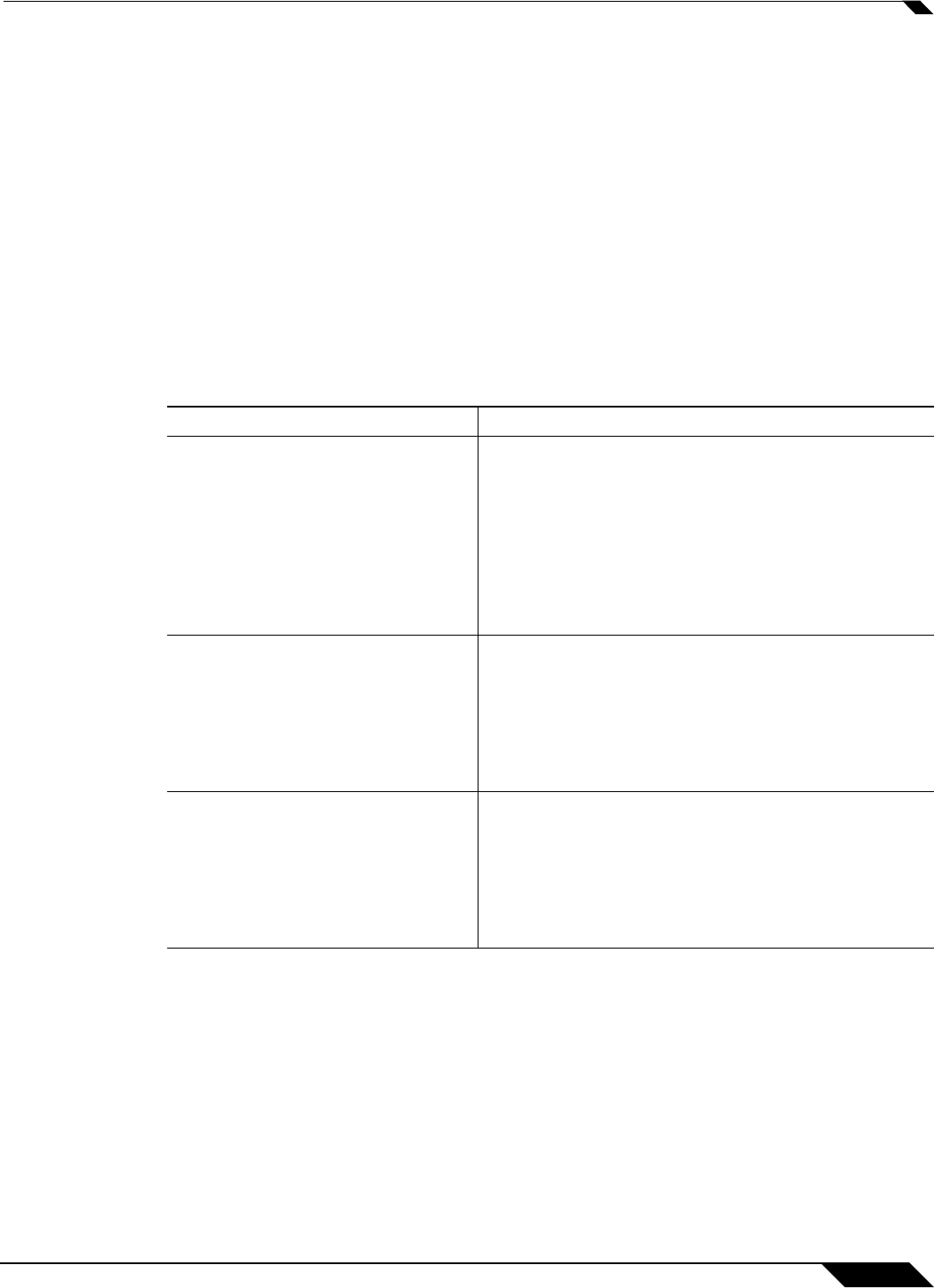
Network > Interfaces
189
SonicOS 5.8.1 Administrator Guide
You can also use L2 Bridge Mode in a High Availability deployment. This scenario is explained
in the “Layer 2 Bridge Mode with High Availability” section on page 209.
See the following sections:
• “Key Features of SonicOS Enhanced Layer 2 Bridge Mode” on page 189
• “Key Concepts to Configuring L2 Bridge Mode and Transparent Mode” on page 190
• “Comparing L2 Bridge Mode to Transparent Mode” on page 192
• “L2 Bridge Path Determination” on page 200
• “L2 Bridge Interface Zone Selection” on page 201
• “Sample Topologies” on page 203
Key Features of SonicOS Enhanced Layer 2 Bridge Mode
The following table outlines the benefits of each key feature of layer 2 bridge mode:
Feature Benefit
L2 Bridging with Deep Packet
Inspection
This method of transparent operation means that a
SonicWALL security appliance can be added to any
network without the need for readdressing or
reconfiguration, enabling the addition of deep-packet
inspection security services with no disruption to
existing network designs. Developed with connectivity
in mind as much as security, L2 Bridge Mode can pass
all Ethernet frame types, ensuring seamless
integration.
Secure Learning Bridge Architecture True L2 behavior means that all allowed traffic flows
natively through the L2 Bridge. Whereas other methods
of transparent operation rely on ARP and route
manipulation to achieve transparency, which frequently
proves problematic, L2 Bridge Mode dynamically
learns the topology of the network to determine optimal
traffic paths.
Universal Ethernet Frame-Type
Support
All Ethernet traffic can be passed across an L2 Bridge,
meaning that all network communications will continue
uninterrupted. While many other methods of
transparent operation will only support IPv4 traffic, L2
Bridge Mode will inspect all IPv4 traffic, and will pass
(or block, if desired) all other traffic, including LLC, all
Ethertypes, and even proprietary frame formats.


















