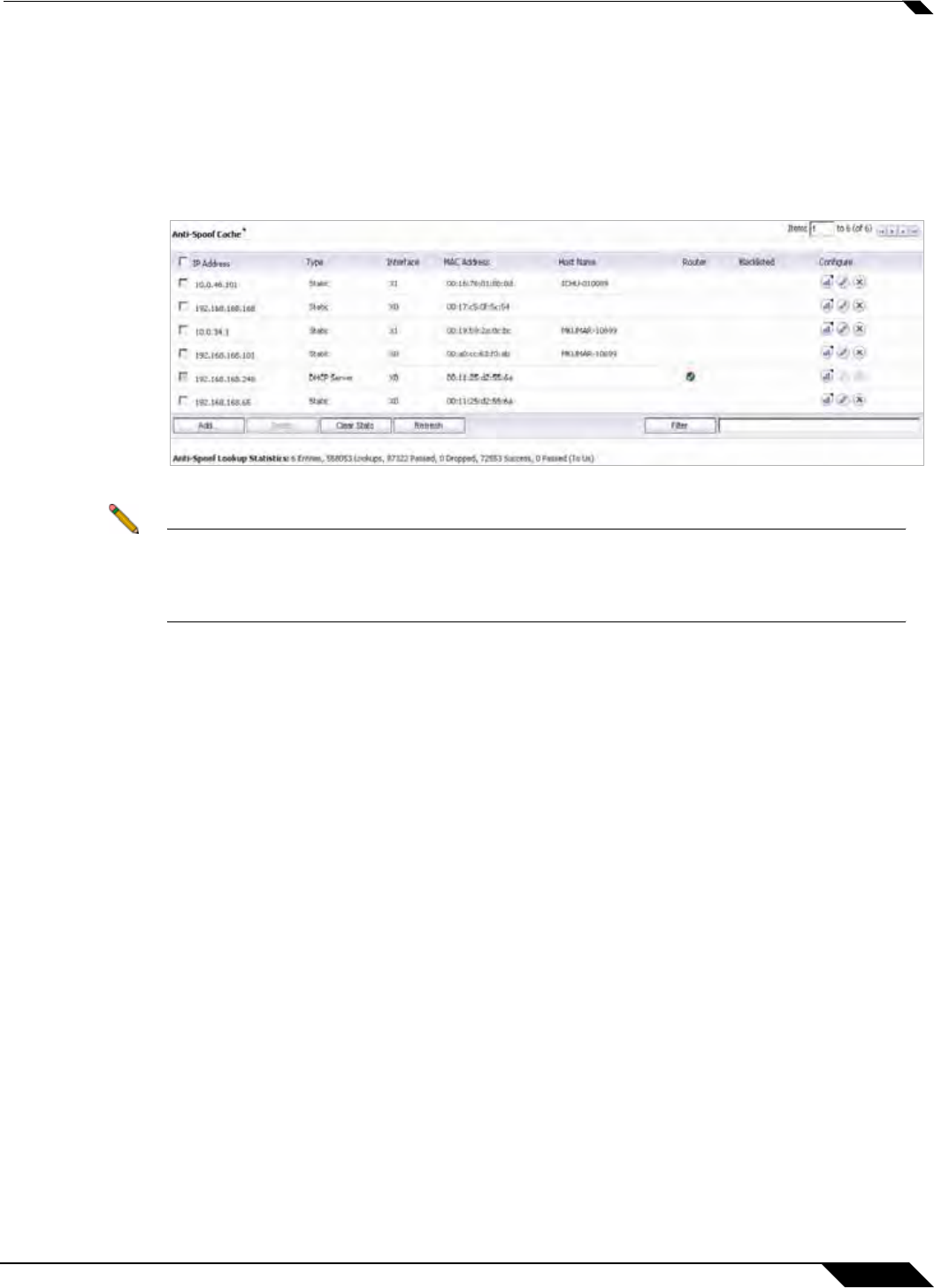
Network > MAC-IP Anti-Spoof
379
SonicOS 5.8.1 Administrator Guide
If you need to edit a static Anti-Spoof cache entry, select the checkbbox to the left of the IP
address, then click the pencil icon, under the “Configure” column, on the same line.
Single, or multiple, static anti-spoof cache entries can be deleted. To do this, select the “delete
checkbox” next to each entry, then click the “Delete” button.
To clear cache statistics, select the desired devices, then click “Clear Stats.”
If you wish to see the most recent available cache information, click the “Refresh” button.
Note Some packet types are bypassed even though the MAC-IP Anti-Spoof feature is enabled: 1)
Non-IP packets, 2) DHCP packets with source IP as 0, 3) Packets from a VPN tunnel, 4)
Packets with invalid unicast IPs as their source IPs, and 5) Packets from interfaces where
the Management status is not enabled under anti-spoof settings.


















