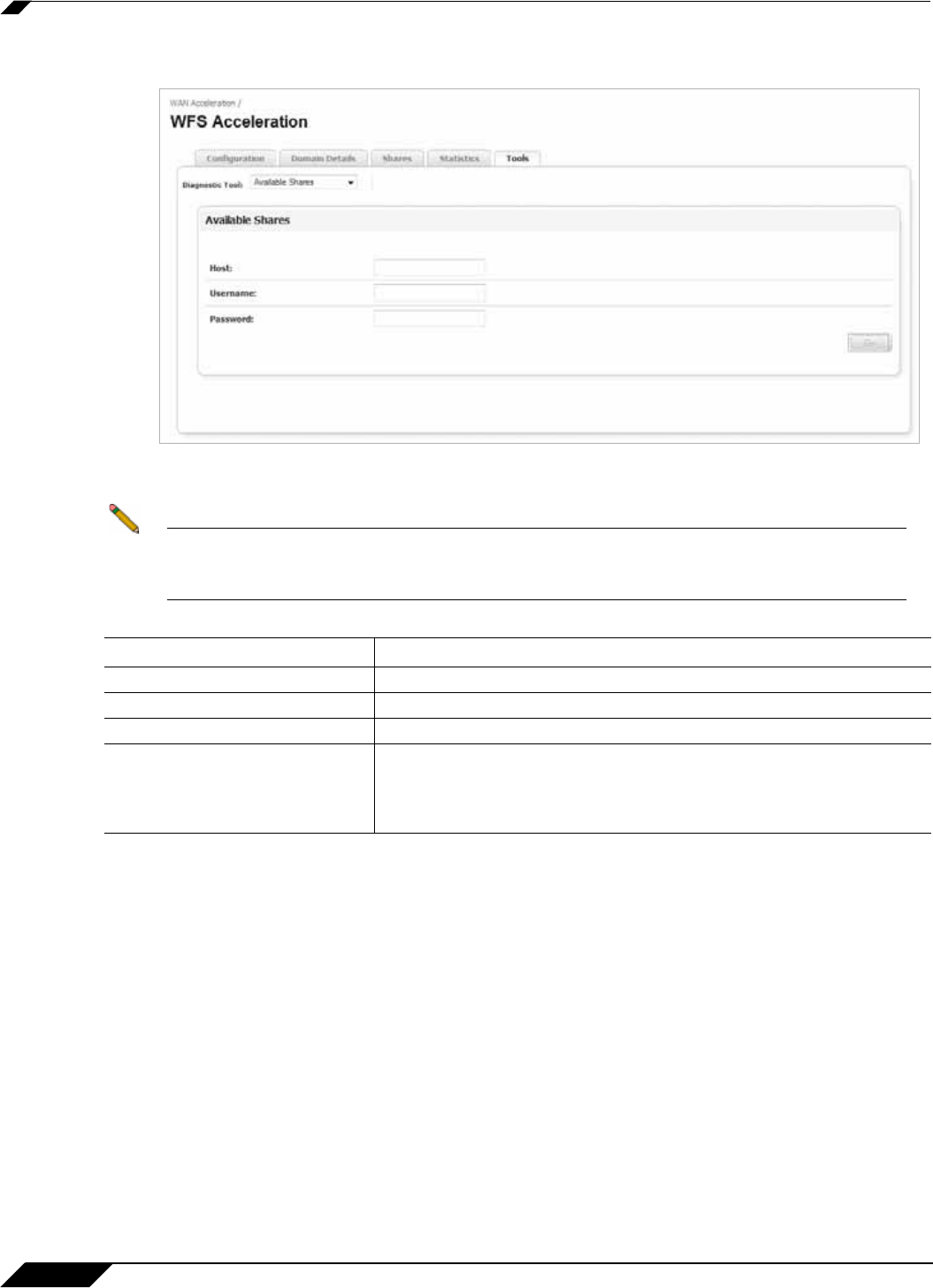
WAN Acceleration > WFS Acceleration
1298
SonicOS 5.8.1 Administrator Guide
Figure 24 Available Shares Panel
The Available Shares Panel provides the following configuration options:
Note If the SonicWALL WXA series appliance has already joined the domain, you can use the
SonicWALL WXA series appliance credentials and the username/password does not need
to be entered.
Name Description
Host: Text Field The name of the server that the shares reside.
Username: Text Field The username for the user’s account.
Password: Text Field The password for the user’s account.
Go Button Initiates the search. This will display a list of shares available on the
server that the system administrator specified. It is used to verify the
connection between the WXA series appliance and the server and
that a list of shares can successfully be obtain from that server.


















