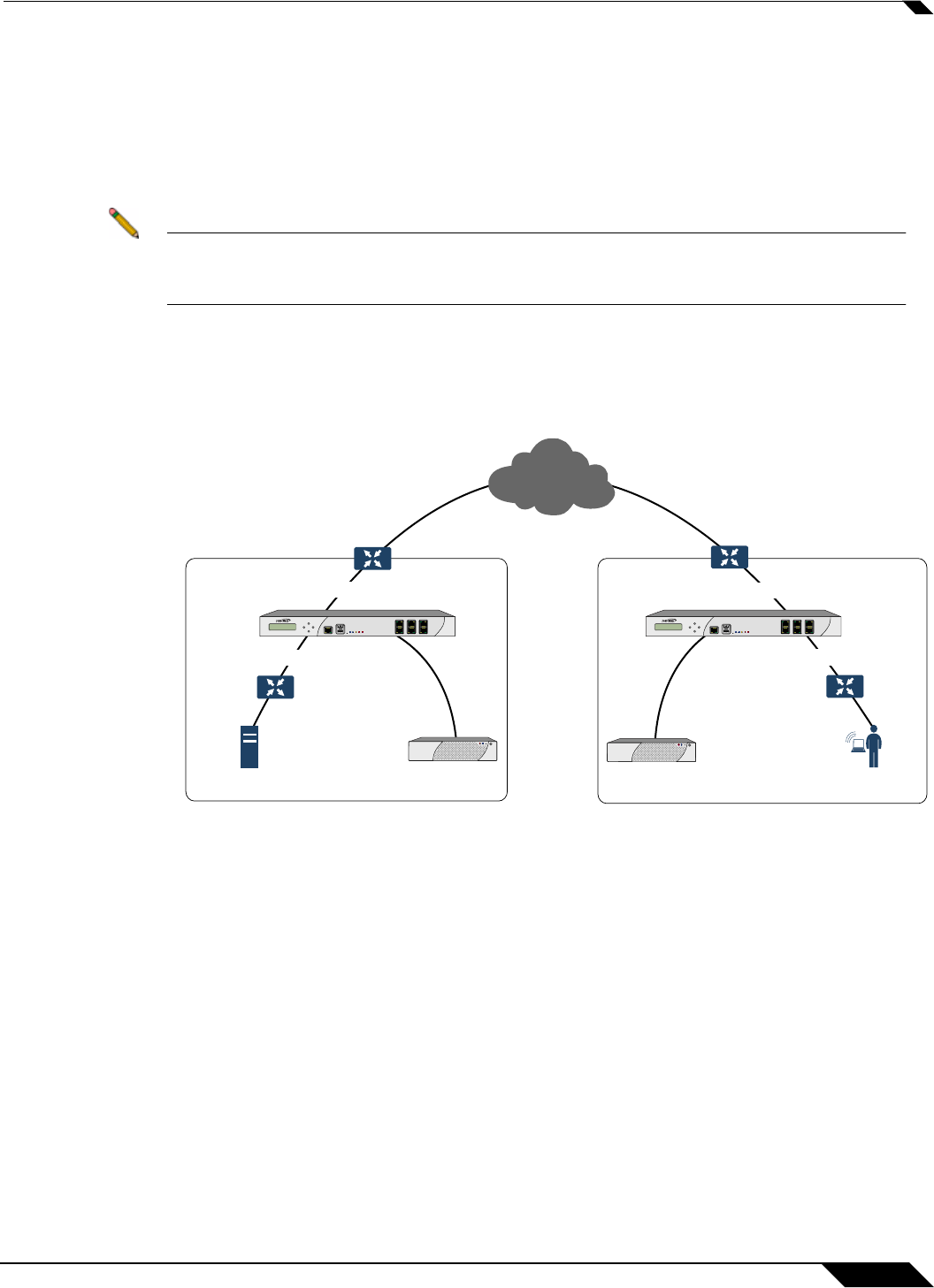
Configuring WAN Acceleration
1317
SonicOS 5.8.1 Administrator Guide
Configuring TCP Acceleration on a Non-VPN (Routed Mode)
If you do not have a VPN configured on your network and you are using a custom routing policy,
you need to add two routing policies on each site: One for outgoing traffic, and one for incoming
traffic. Both routing policies are configured to permit TCP Acceleration. The illustration below
displays the configuration between two non-VPN sites. Refer to this Illustration as an example
for the following sections:
Note Once both routing policies have been created and configured to permit TCP Acceleration,
see Configuring the TCP Acceleration Tab, page 1323 to finish configuring the TCP
Acceleration service.
• “Configuring a Routing Policy for Outgoing Traffic” section on page 1318
• “Configuring a Routing Policy for Incoming Traffic” section on page 1321
Figure 39 Non-VPN Network Configuration
Internet
PC
Remote Site
Data Center
WXA series
appliance
NSA/TZ series
appliance
NSA/TZ series
appliance
WXA series
appliance
Web
Server
Switch
192.168.10.0
10.12.10.0
Router
Switch
192.168.20.0
10.26.55.0
Router


















