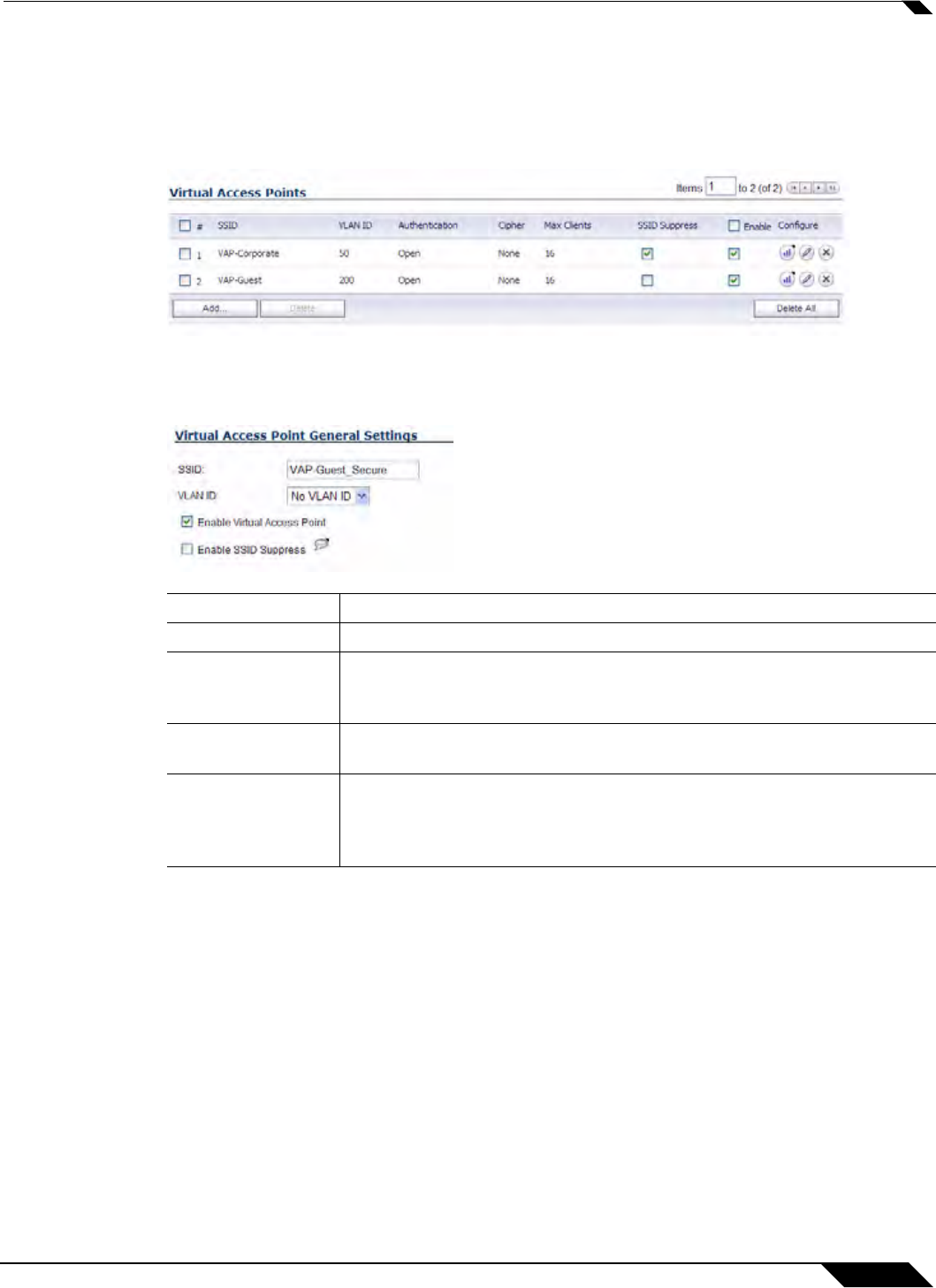
SonicPoint > Virtual Access Point
561
SonicOS 5.8.1 Administrator Guide
Virtual Access Points
The VAP Settings feature allows for setup of general VAP settings. SSID and VLAN ID are
configured through VAP Settings. Virtual Access Points are configured from the SonicPoint >
Virtual Access Point page.
General VAP Settings
Advanced VAP Settings
Advanced settings allows the administrator to configure authentication and encryption settings
for this connection. Choose a Profile Name to inherit these settings from a user created profile.
See “Virtual Access Points Profiles” section on page 558 for complete authentication and
encryption configuration information.
Feature Description
SSID Create a friendly name for your VAP.
VLAN ID When using platforms that support VLAN, you may optionally select a
VLAN ID to associate this VAP with. Settings for this VAP will be
inherited from the VLAN you select.
Enable Virtual
Access Point
Enables this VAP.
Enable SSID
Suppress
Suppresses broadcasting of the SSID name and disables responses to
probe requests. Check this option if you do not wish for your SSID to be
seen by
unauthorized wireless clients.


















