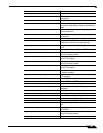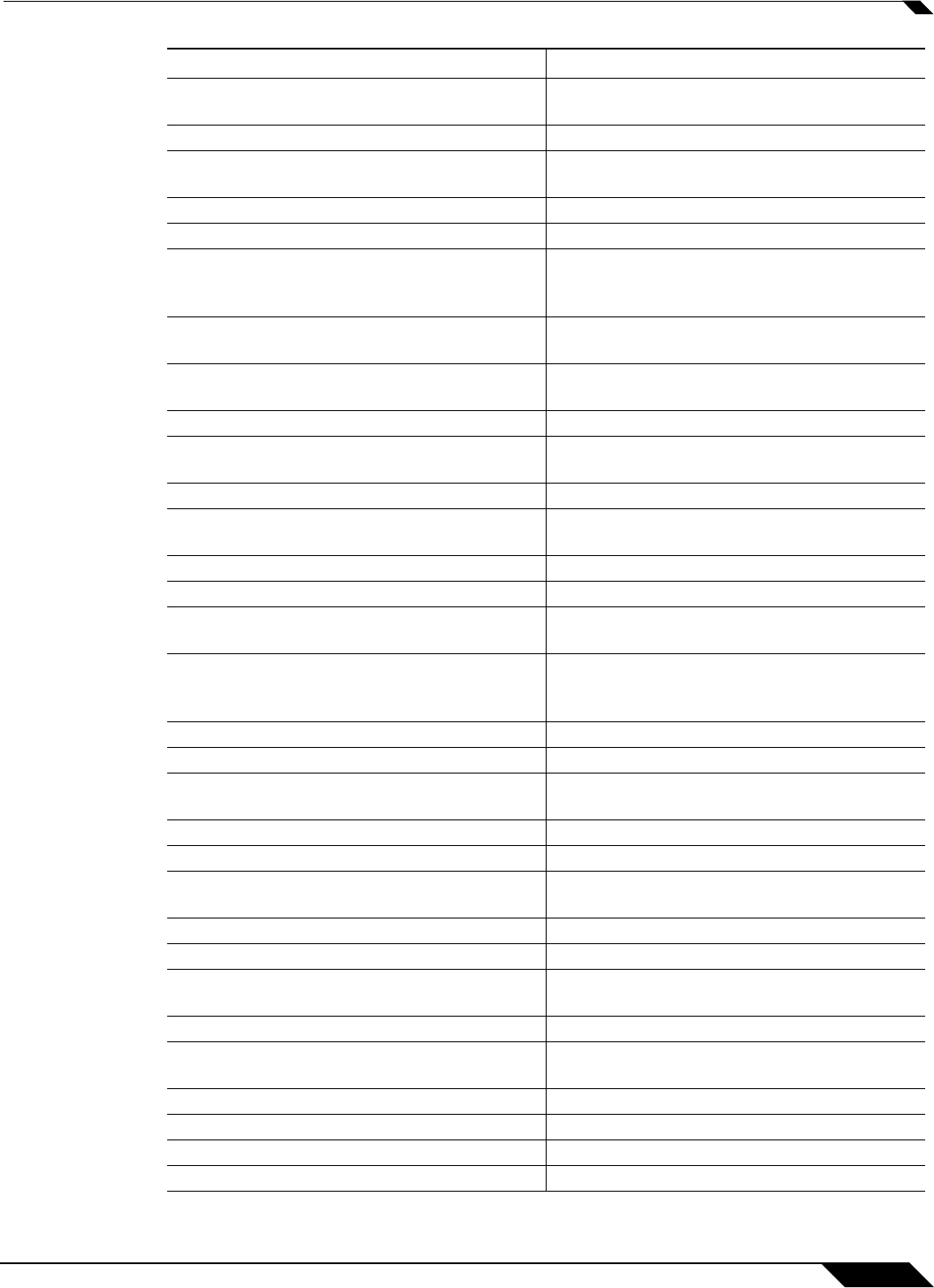
Appendix A: CLI Guide
1439
SonicOS Enhanced 5.6 Administrator’s Guide
show ars rip Displays all ARS paths using Routing
Information Protocol (RIP)
show baud Displays current baud rate
show buf-memzone Displays current available space in buffer
memory zone
show build-info Displays current OS build information
show continuous core-work Displays continuous core work resources
show continuous core-work <int|
hex>
Displays continuous core work resources
specified by particular integer or hexidecimal
input
show continuous interface Displays all currently selected continuous
traffic interfaces
show continuous interface <match> Displays currently selected continuous traffic
interface, specified by an indentifier
show continuous system Displays all continuous system traffic
show continuous system <int |
hex>
Displays continuous system traffic specified by
a particular integer or hexidecimal input
show core Display CPU utility for a process
show core <int | hex> Displays CPU utility for a process specified by
an integer or hexidecimal input
show cp-stats Display all CPU statistics
show cpu Displays CPU and memory information
show cpu <string | ident> Displays CPU and memory information, speci-
fied by a particular string or identifier input
show device Displays on the console the contents of the
status section of the Technical Support Report
(TSR)
show firmware Displays active running unit firmware
show fpa Displays all file command data
show gms Displays Global Management System
configuration
show ha Displays current High Availability configuration
show hw-stats Displays hardware statistics
show interface <match> Displays interface data specified by a particular
identifier input
show interface all Displays the configuration of all interfaces
show interface info Displays all interface status information
show interface info <int | hex> Displays interface status information specified
by a particular integer or hexidecimal input
show interface statistics D
isplays all interface statistics
show interface statistics <match> Displays interface statistics specified by a
particular indentifier input
show language Displays current language setting
show log Displays all logs unit has in its memory
show log-categories Displays all current unit log categories
show log-filters Displays all current unit log filter settings
Command Description