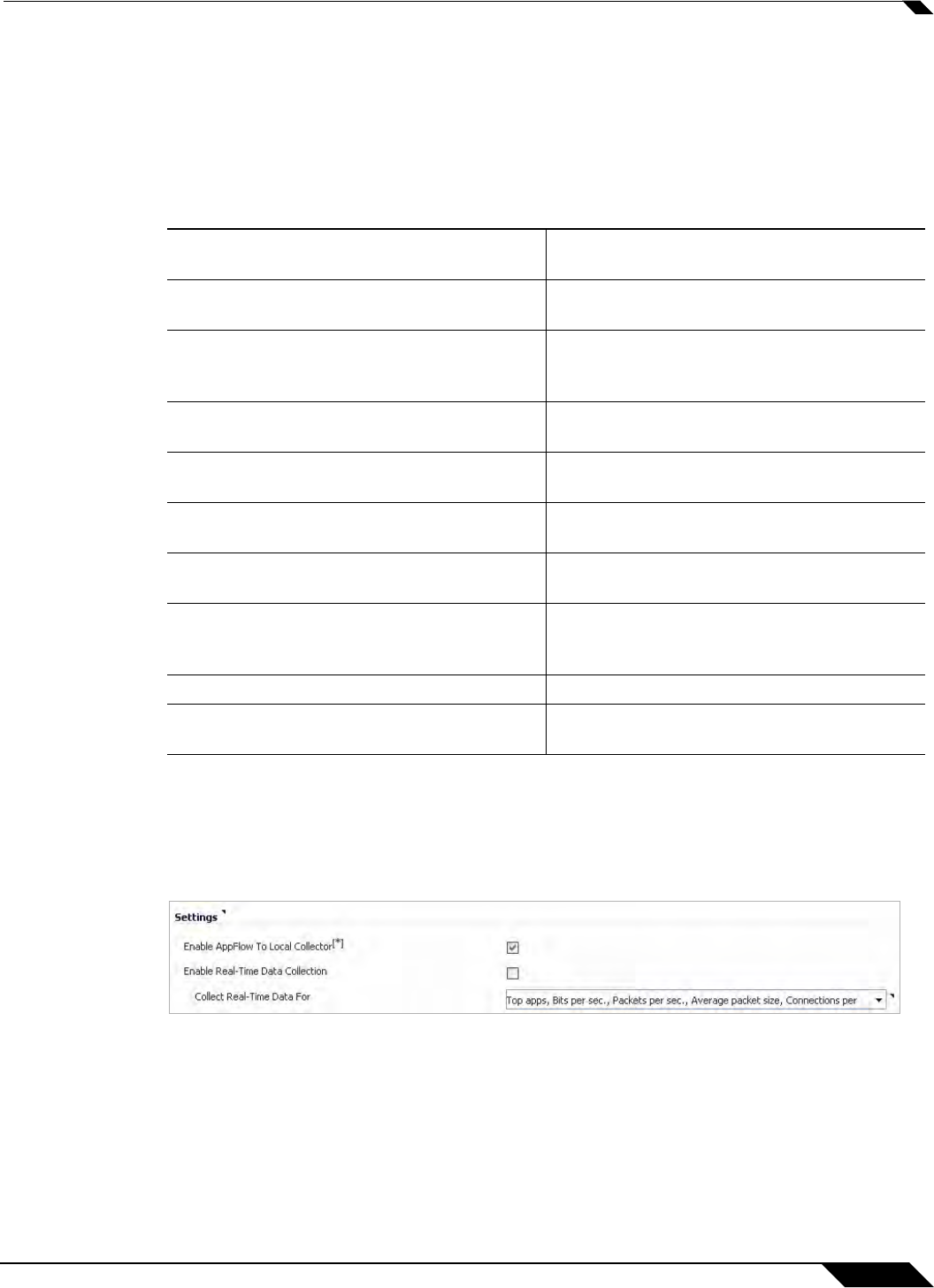
Log > Flow Reporting
1371
SonicOS 5.8.1 Administrator Guide
Internal App Flow Reporting Statistics
The App Flow Reporting Statistics apply to all internal flows. Similar to the Flow Reporting
Statistics, this section shows reports of the flows that are sent to the server, not collected,
dropped, stored in and removed from the memory, reported and non reported to the server. This
section also includes the number of static flows removed from the queue, internal errors, and
the total number of flows within the internal database.
Settings
The Settings section has options for enabling visualization for App Flow Monitor and Real-
Time Monitor. You can also configure individual real-time data collection options.
• Enable AppFlow To Local Collector—This setting enables AppFlow reporting collection
to an internal server on your SonicWALL appliance.
• Enable Real-Time Data Collection—This setting enables real-time data collection on your
SonicWALL appliance. When this setting is disabled, the Real-Time Monitor does not
collect or display streaming data.
–
Collect Real-Time Data For—Select from this drop-down menu the streaming-graphs
to display on the Real-Time Monitor page:
Data Flows Enqueued T
otal number of data flows that have been
queued to internal collector.
Data Flows Dequeued Total number of data flows that have been
successfully inserted into the database.
Data Flows Dropped Total number of data flows that failed to get
inserted into the database due to high
connection rate.
Data Flows Skipped Reporting Total number of data flows that skipped
reporting.
General Flows Enqueued Total number of all non-connection related
flows in database queue.
General Flows Dequeued Total number of all non-connection related
flows in database queue.
General Flows Dropped Total number of all non-connection related
flows failed to get inserted due to high rate.
General Static Flows Dequeued Total number of non-connection related static
flows that have been successfully inserted
into the database.
App Flow Collector Errors Total number of internal database errors.
Total Flows in DB Total number of connection related flows in
database.


















