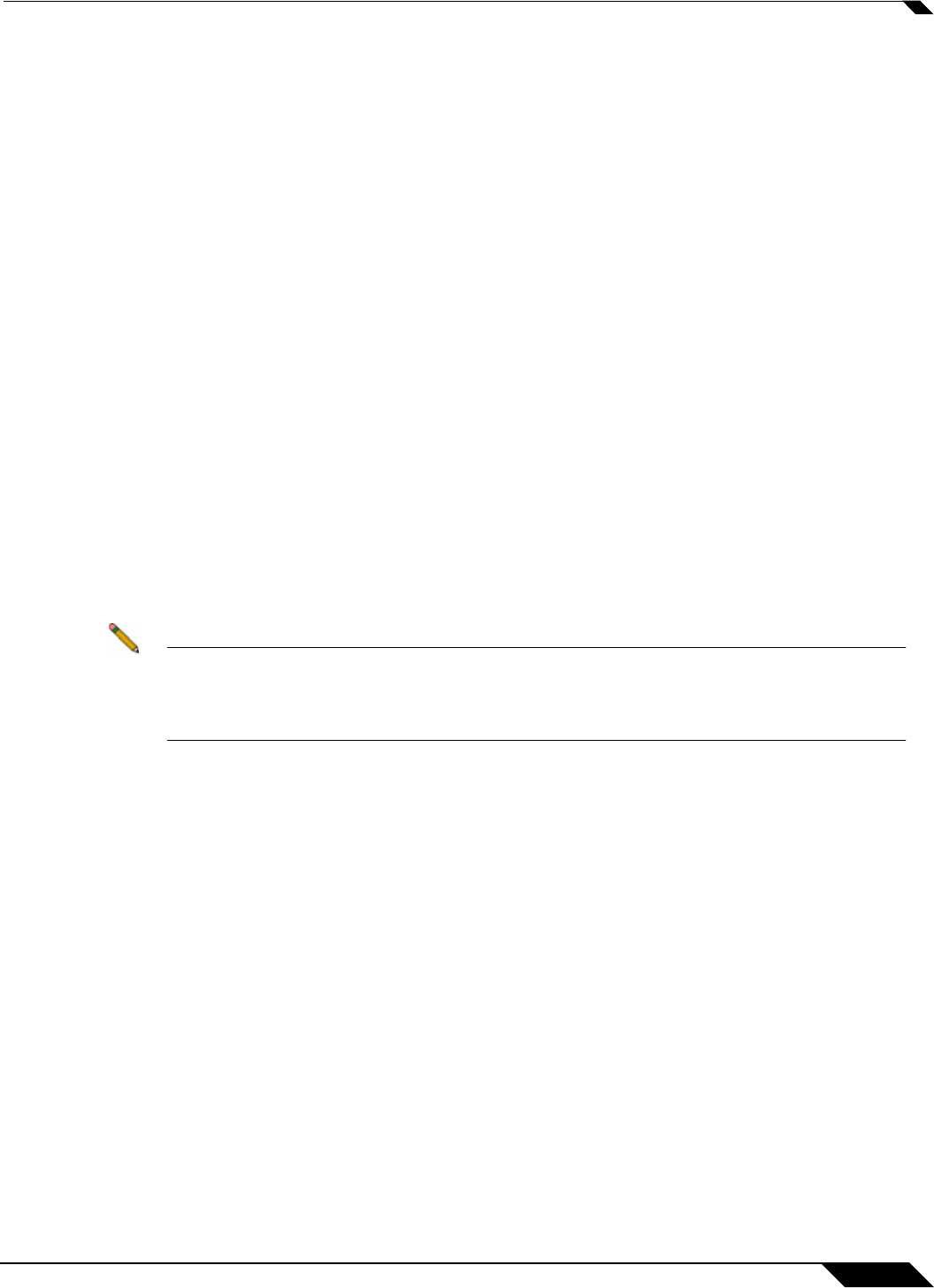
VoIP Settings
819
SonicOS 5.8.1 Administrator Guide
Bandwidth Management
SonicOS offers an integrated traffic shaping mechanism through its Egress (outbound) and
Ingress (inbound) management interfaces. Outbound BWM can be applied to traffic sourced
from Trusted and Public zones (such as LAN and DMZ) destined to Untrusted and Encrypted
zones (such as WAN and VPN). Inbound bandwidth management can be applied to traffic
sourced from Untrusted and Encrypted zones destined to Trusted and Public zones.
Enabling bandwidth management allows you to assign guaranteed and maximum bandwidth to
services and prioritize traffic on all WAN zones. Using access rules, bandwidth management
can be enabled on a per-interface basis. Packets belonging to a bandwidth management
enabled policy will be queued in the corresponding priority queue before being sent on the
bandwidth management-enabled WAN interface. Access rules using bandwidth management
have a higher priority than access rules not using bandwidth management. Access rules
without bandwidth management are given lowest priority.
Quality of Service
QoS encompasses a number of methods intended to provide predictable network behavior and
performance. Network predictability is vital to VoIP and other mission critical applications. No
amount of bandwidth can provide this sort of predictability, because any amount of bandwidth
will ultimately be used to its capacity at some point in a network. Only QoS, when configured
and implemented correctly, can properly manage traffic, and guarantee the desired levels of
network service.
SonicOS includes QoS features that adds the ability to recognize, map, modify and generate
the industry-standard 802.1p and Differentiated Services Code Points (DSCP) Class of Service
(CoS) designators.
Note For more information on QoS and BWM, see . Refer to the Configuring QoS and BWM
Feature Module for complete BWM and QoS configuration instructions. Available on the
SonicWALL Web site at:
www.sonicwall.com/us/Support.html


















