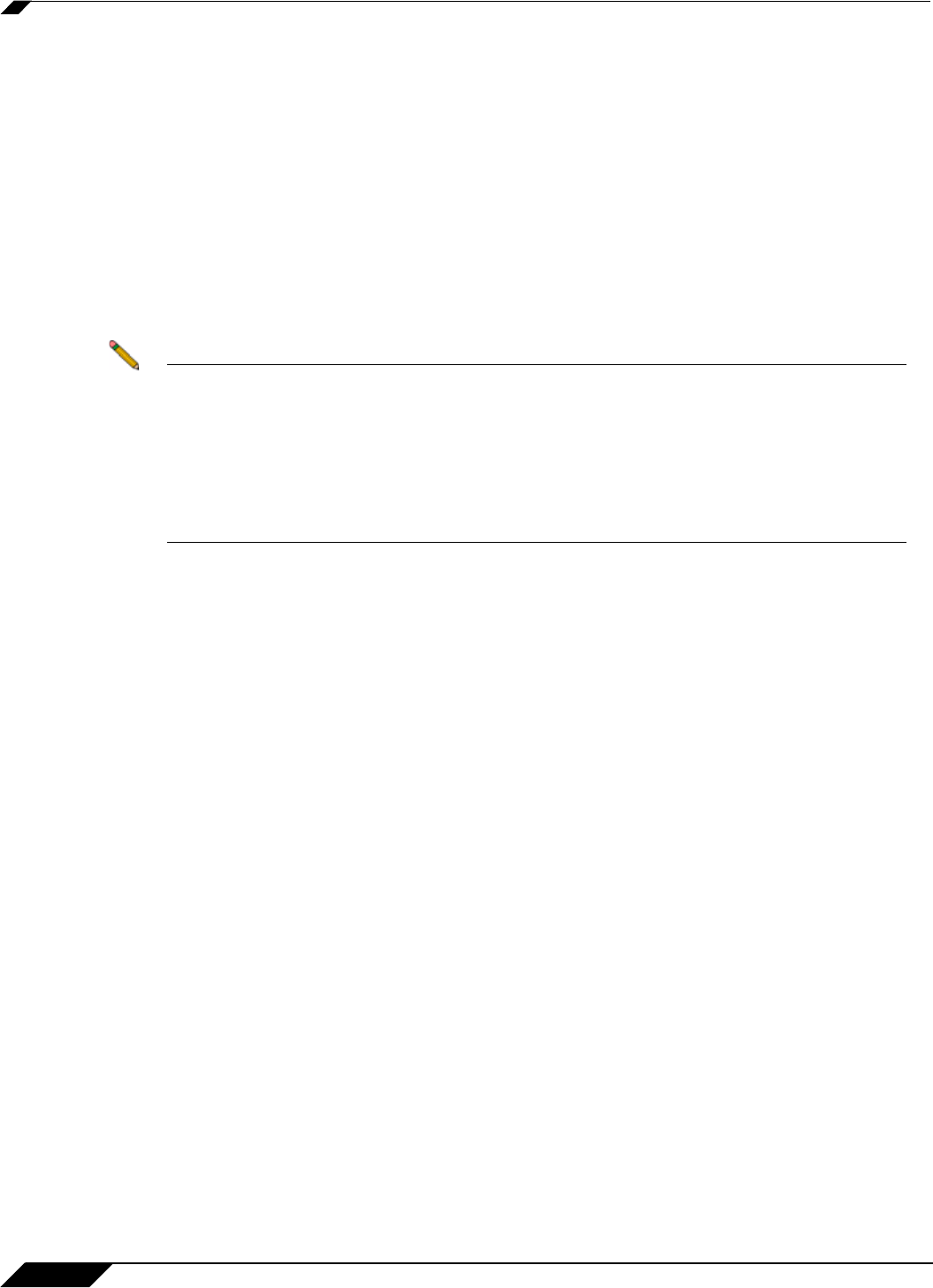
Application Control
626
SonicOS 5.8.1 Administrator Guide
• Using the Per Action aggregation method, the downloads of executable files and traffic from
P2P applications combined cannot exceed 500 Kbit/sec.
• Using the Per Policy bandwidth aggregation method, a bandwidth of 500 Kbit/sec is allowed
for executable file downloads while concurrent P2P traffic is also allowed a bandwidth of
500 Kbit/sec.
The predefined BWM High, BWM Medium, and BWM Low actions are all Per Action. In releases
previous to SonicOS 5.8, all Bandwidth Management actions were implicitly set to Per Policy,
but now you have a choice.
Application layer bandwidth management configuration is handled in the same way as the
Ethernet bandwidth management configuration associated with Firewall > Access Rules. Both
are tied in with the global bandwidth management settings. However, with Application Control
you can specify all content type, which you cannot do with access rules.
Note When the Bandwidth Management Type on the Firewall Settings > BWM page is set to
WAN, bandwidth management policies defined with Firewall > Access Rules always have
priority over application layer bandwidth management policies. Thus, if an access rule
bandwidth management policy is applied to a certain connection, then an application layer
bandwidth management policy will never be applied to that connection.
When the Bandwidth Management Type is set to Global, the reverse
is true, giving App
Control bandwidth management policies priority over Firewall Access Rule bandwidth
management policies.
For a bandwidth management use case, as an administrator you might want to limit .mp3 and
executable file downloads during work hours to no more than 1 Mbps. At the same time, you
want to allow downloads of productive file types such as .doc or .pdf up to the maximum
available bandwidth, or even give the highest possible priority to downloads of the productive
content. As another example, you might want to limit bandwidth for a certain type of peer-to-
peer (P2P) traffic, but allow other types of P2P to use unlimited bandwidth. Application layer
bandwidth management allows you to create policies to do this.
Actions Using Packet Monitoring
When the predefined Packet Monitor action is selected for a policy, SonicOS will capture or
mirror the traffic according to the settings you have configured on the Dashboard > Packet
Monitor or System > Packet Monitor page. The default is to create a capture file, which you can
view with Wireshark. Once you have configured a policy with the Packet Monitor action, you
still need to click Start Capture on the Packet Monitor page to actually capture any packets.
After you have captured the desired packets, click Stop Capture.
To control the Packet Monitor action to capture only the packets related to your policy, click
Configure on the Packet Monitor page and select Enable Filter based on the firewall/app
rule on the Monitor Filter tab (see Figure 49:12). In this mode, after you click Start Capture
on the Packet Monitor page, packets are not captured until some traffic triggers the App Control
policy (or Firewall Access Rule). You can see the Alert message in the Log > View page when
the policy is triggered. This works when Packet Monitor is selected in App Control policies
created with the Create Rule button or with the App Rules method using an action object, or in
Firewall Access Rules, and allows you to specify configuration or filtering for what to capture or
mirror. You can download the capture in different formats and look at it in a Web page, for
example.


















