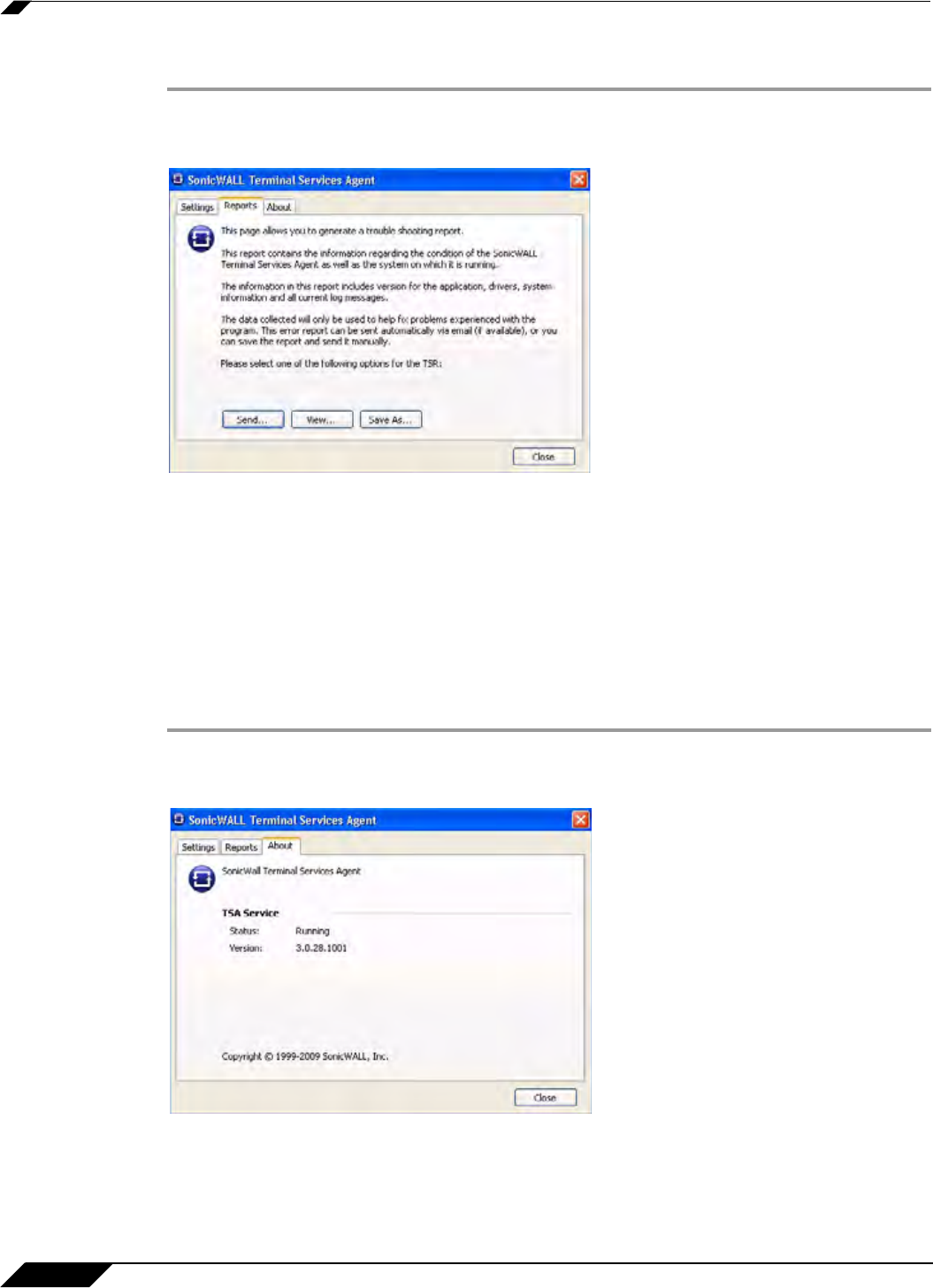
User Management
1076
SonicOS 5.8.1 Administrator Guide
Perform the following steps to create a TSR for the SonicWALL TSA:
Step 1 Double-click the SonicWALL TSA desktop icon.
Step 2 The SonicWALL Terminal Services Agent window displays. Click the Reports tab.
Step 3 To generate the TSR and automatically email it to SonicWALL Technical Support, click Send.
Step 4 To generate the TSR and examine it in your default text editor, click View.
Step 5 To generate the TSR and save it as a text file, click Save As.
Step 6 When finished, click Close.
Viewing SonicWALL TSA Status and Version
To display the current status of the SonicWALL TSA service on your Windows Server system,
or to view the version number of the SonicWALL TSA, perform the following steps:
Step 1 Double-click the SonicWALL TSA desktop icon.
Step 2 The SonicWALL Terminal Services Agent window displays. Click the About tab.
Step 3 Click Close.


















