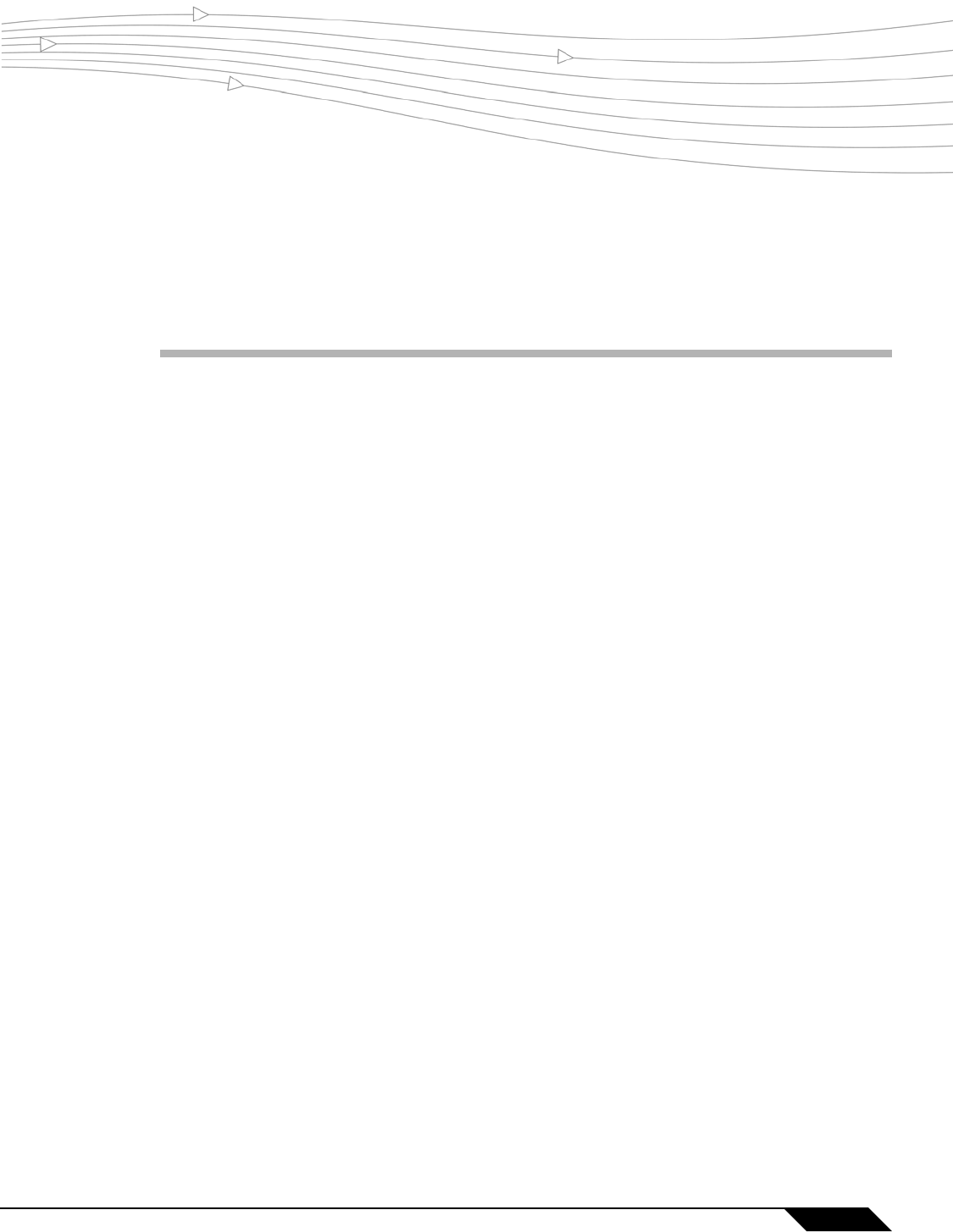
1133
SonicOS 5.8.1 Administrator Guide
CHAPTER 68
Chapter 68: Setting Up High Availability
High Availability
This chapter describes how to configure and manage the High Availability feature on
SonicWALL security appliances. It contains the following sections:
• “Benefits of High Availability” on page 1134
• “How High Availability Works” on page 1135
• “Stateful High Availability Overview” on page 1136
• “Active/Active DPI Overview” on page 1140
• “High Availability License Synchronization Overview” on page 1141
• “Stateful and Non-Stateful High Availability Prerequisites” on page 1141
• “Associating Appliances on MySonicWALL for High Availability” on page 1145
• “Configuring High Availability in SonicOS” on page 1154
• “Applying Licenses to SonicWALL Security Appliances” on page 1165
• “Verifying High Availability Status” on page 1169
• “Verifying Active/Active UTM Configuration” on page 1171
High Availability allows two identical SonicW
ALL security appliances running SonicOS
Enhanced to be configured to provide a reliable, continuous connection to the public
Internet.One SonicWALL device is configured as the Primary unit, and an identical SonicWALL
device is configured as the Backup unit. In the event of the failure of the Primary SonicWALL,
the Backup SonicWALL takes over to secure a reliable connection between the protected
network and the Internet. Two appliances configured in this way are also known as a High
Availability Pair (HA Pair).


















