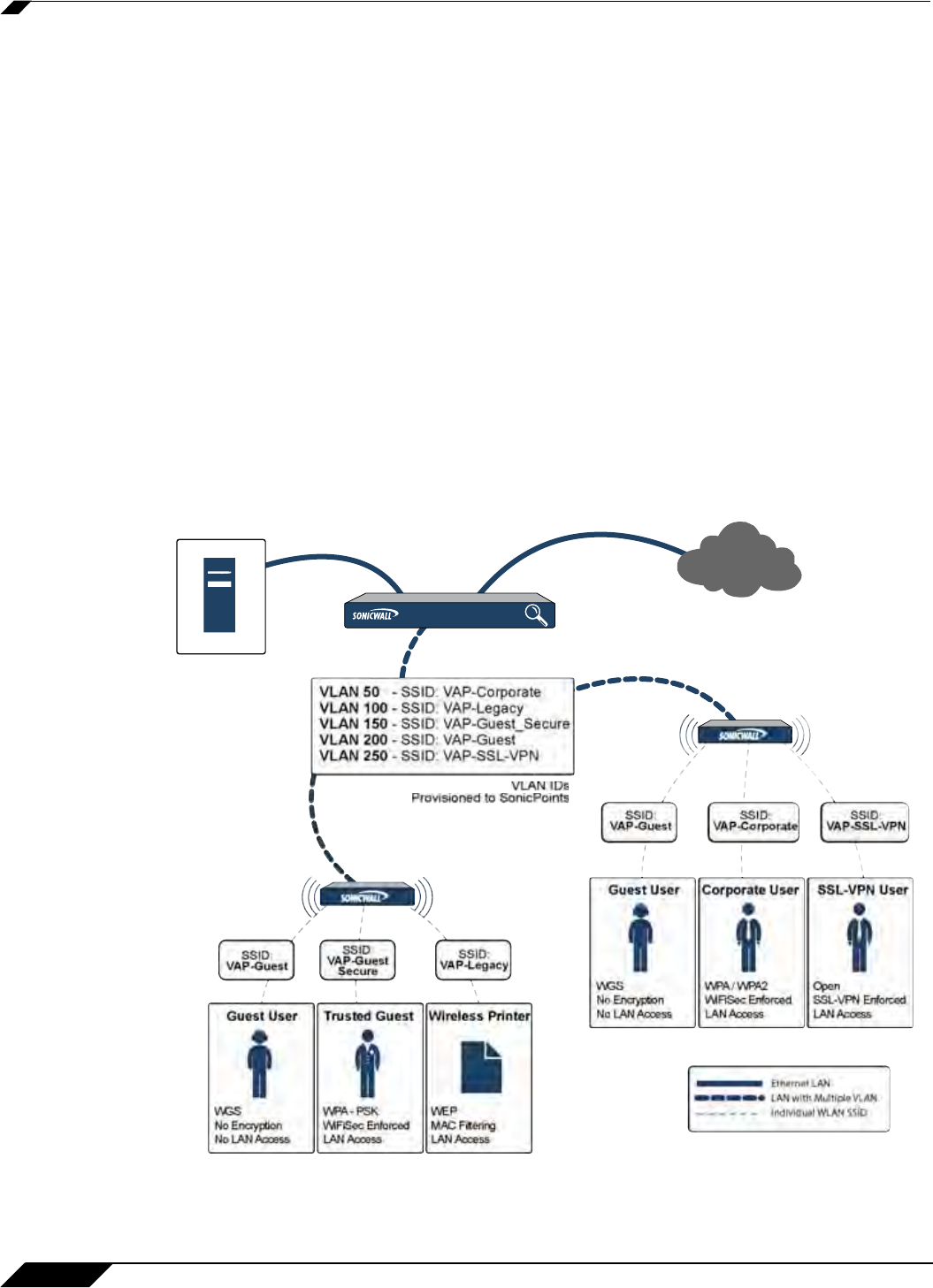
SonicPoint > Virtual Access Point
548
SonicOS 5.8.1 Administrator Guide
What Is a Virtual Access Point?
A Virtual Access Point is a multiplexed instantiation of a single physical Access Point (AP) so
that it presents itself as multiple discrete Access Points. To wireless LAN clients, each Virtual
AP appears to be an independent physical AP, when in actuality there is only a single physical
AP. Before the evolution of the Virtual AP feature support, wireless networks were relegated to
a One-to-One relationship between physical Access Points and wireless network security
characteristics, such as authentication and encryption. In other words, an Access Point
providing WPA-PSK security could not simultaneously offer Open or WPA-EAP connectivity to
clients, and if the latter were required, they would had to have been provided by a separate,
distinctly configured Access Points. This forced WLAN network administrators to find a solution
to scale their existing wireless LAN infrastructure to provide differentiated levels of service.
With the Virtual APs (VAP) feature, multiple VAPs can exist within a single physical AP in
compliance with the IEEE 802.11 standard for the media access control (MAC) protocol layer
that includes a unique Basic Service Set Identifier (BSSID) and Service Set Identified (SSID).
This allows for segmenting wireless network services within a single radio frequency footprint
of a single physical access point device.
VAPs allow the network administrator to control wireless user access and security settings by
setting up multiple custom configurations on a single physical interface. Each of these custom
configurations acts as a separate (virtual) access point, and can be grouped and enforced on
single or multiple physical SonicPoint access points simultaneously.
For more information on SonicOS Secure Wireless features, refer to the SonicWALL Secure
Wireless Integrated Solutions Guide.
WiFiSec Enforced
LAN Access
WGS
No Encryption
No LAN Access
MAC Filtering
LAN Access
RADIUS
Server
VLAN 50 - SSID: VAP-Corporate
VLAN 100 - SSID: VAP-Legacy
VLAN 150 - SSID: VAP-Guest_Secure
Internet


















