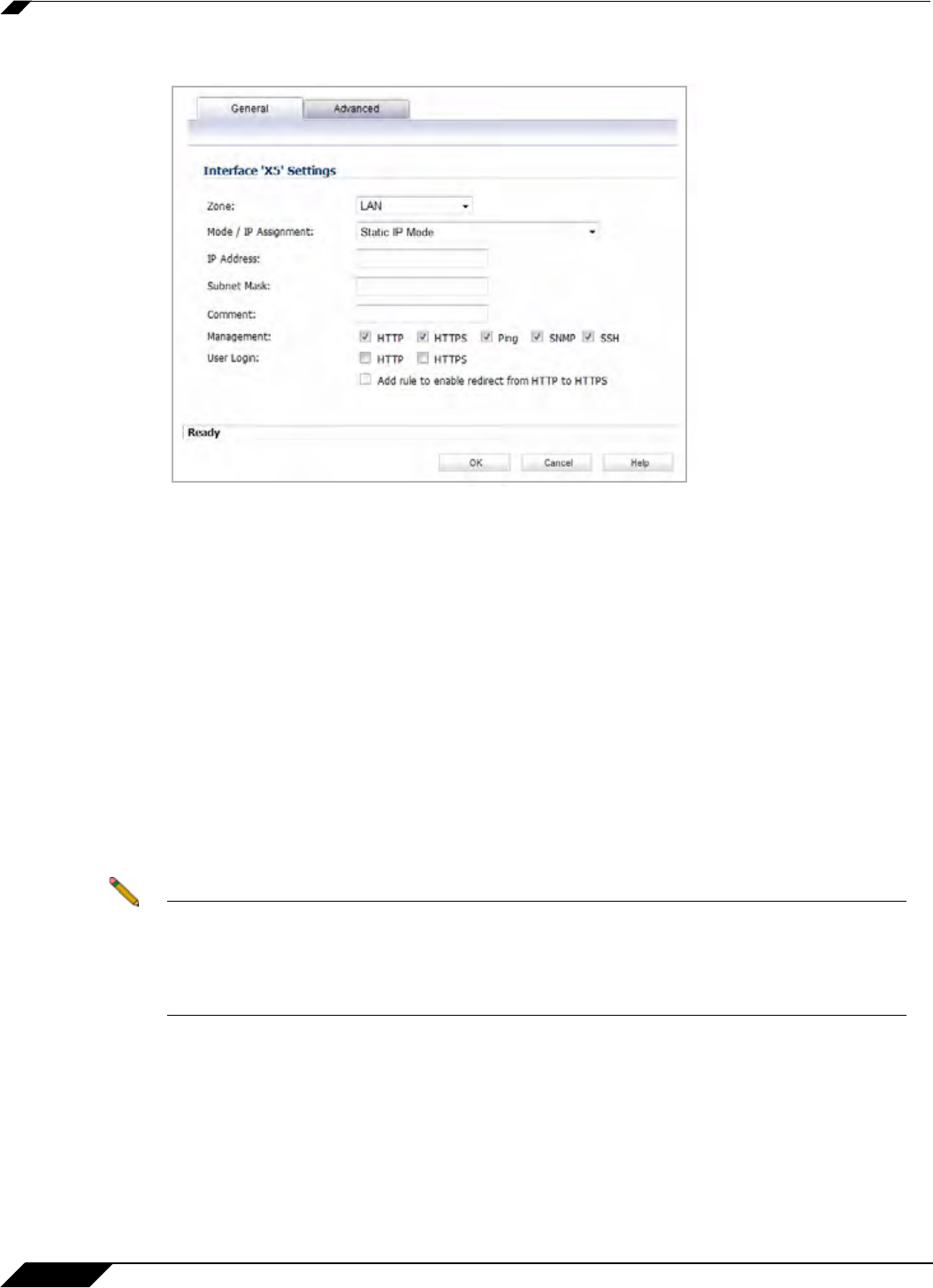
Configuring WAN Acceleration
1310
SonicOS 5.8.1 Administrator Guide
The Interface Settings General Tab is displayed.
Step 9 Enter and do the following:
• Zone: Drop-down — LAN
• Mode/IP Assignment: Drop-down — Static IP Mode
• IP Address: Text Field — Enter the IP Address for the port. This example uses
10.203.30.162.
• Subnet Mask: Text Field — Enter the subnet mask for the port.
• (Optional) Comment: Text Field — Enter text that describes the device.
For example, WXA connection.
• (Optional) Management: checkboxes — Select the management methods.
• Click OK.
Step 10 Navigate to the Network > DHCP Server page.
Step 11 Navigate to the WAN Acceleration page.
Step 12 Select the Enable WAN Acceleration checkbox.
Note This example assumes that the correct DNS server has already been entered in the
Network > DNS page. If you have not entered the DNS server, you can overwrite the DNS
specified in the Network > DNS Server > Click the Edit button for the lease you want to
change, and then click DNS/WINS tab. Enter the DNS IP Addresses in the text fields
provided.


















