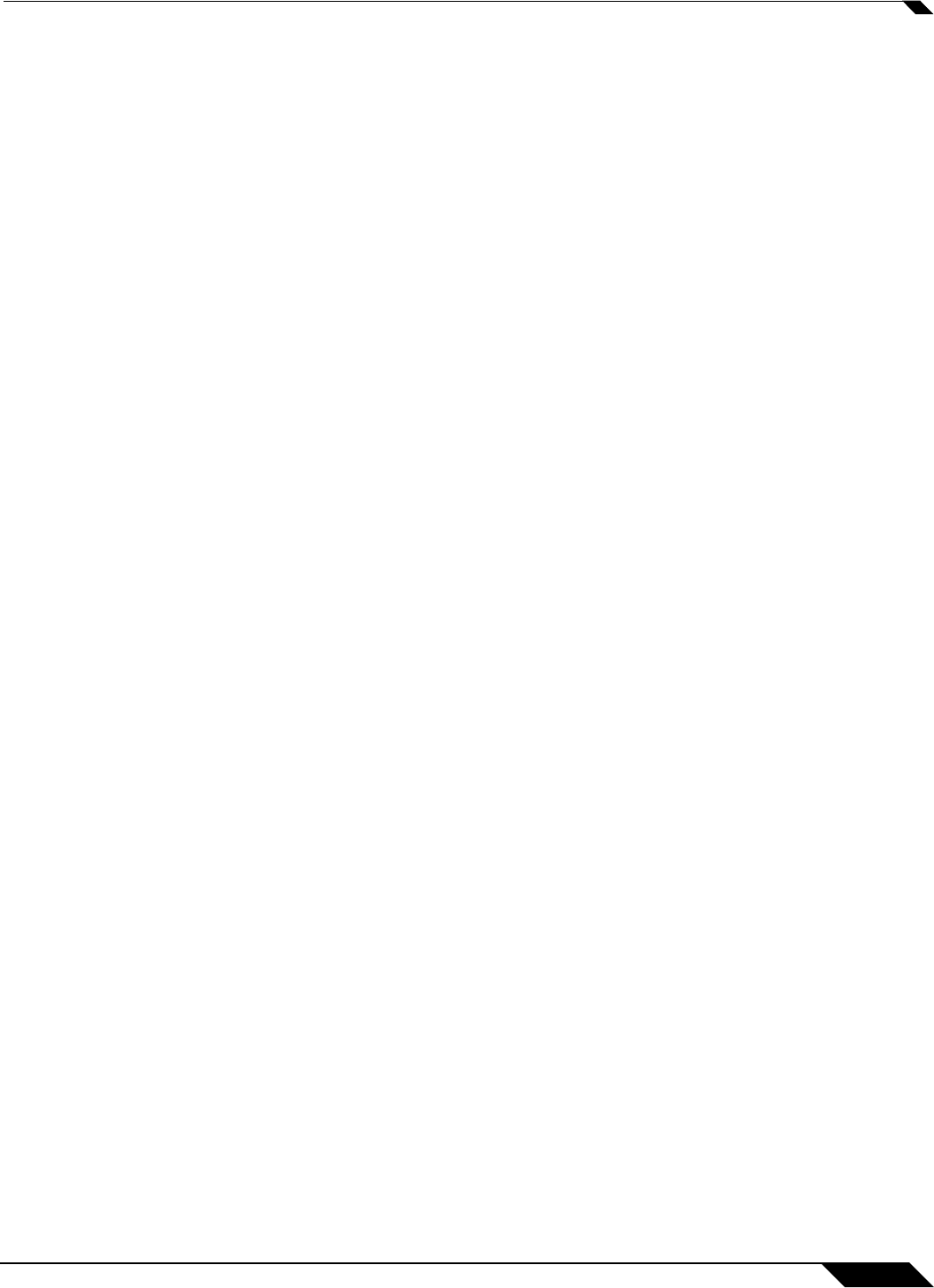
Security Services > Intrusion Prevention Service
1245
SonicOS 5.8.1 Administrator Guide
SonicWALL IPS Terminology
• Stateful Packet Inspection - looking at the header of the packet to control access based
on port, protocol, and IP address.
• Deep Packet Inspection - looking at the data portion of the packet. Enables the firewall to
investigate farther into the protocol to examine information at the application layer and
defend against attacks targeting application vulnerabilities.
• Intrusion Detection - a process of identifying and flagging malicious activity aimed at
information technology.
• False Positive - a falsely identified attack traffic pattern.
• Intrusion Prevention - finding anomalies and malicious activity in traffic and reacting to it.
• Signature - code written to detect and prevent intrusions, worms, application exploits, and
Peer-to-Peer and Instant Messaging traffic.
SonicWALL Gateway Anti-Virus, Anti-Spyware, and IPS Activation
If you do not have SonicWALL Gateway Anti-Virus, Anti-Spyware, and Intrusion Prevention
Service installed on your SonicWALL security appliance, the Security Services > Anti-
Spyware page indicates an upgrade is required and includes a link to activate it from your
SonicWALL security appliance management interface.
Because SonicWALL Intrusion Prevention Service is part of the unified SonicWALL Gateway
Anti-Virus, Anti-Spyware, and Intrusion Prevention Service, you will have a single License Key
to activate all three services on your SonicWALL security appliance.
You must activate the SonicWALL Gateway Anti-Virus, Anti-Spyware, and Intrusion Prevention
Service license from the Security Services > Intrusion Prevention page first. Once you have
activated Intrusion Prevention Service, you can then activate SonicWALL Gateway Anti-Virus
and SonicWALL Anti-Spyware.
To activate a SonicWALL Gateway Anti-Virus, Anit-Spyware, and Intrusion Prevention Service
on your SonicWALL security appliance, you need the following:
• SonicWALL Gateway Anti-Virus, Anti-Spyware, and Intrusion Prevention Service
license. You need to purchase a SonicWALL Gateway Anti-Virus, Anti-Spyware, and
Intrusion Prevention Service license from a SonicWALL reseller or through your
mysonicwall.com account (limited to customers in the USA and Canada).
• mysonicwall.com account. Creating a mysonicwall.com account is fast, simple, and
FREE. Simply complete an online registration form from your SonicWALL security
appliance management interface. Your mysonicwall.com account is also accessible at
https://www.mysonicwall.com from any Internet connection with a Web browser.
• Registered SonicWALL security appliance with active Internet connection.
Registering your SonicWALL security appliance is a simple procedure done directly from
the management interface.
• SonicOS Enhanced 3.1 or newer. Your SonicWALL security appliance must be running
SonicOS Enhanced 3.1 or newer for SonicWALL Gateway Anti-Virus, Anti-Spyware, and
Intrusion Prevention Service.


















