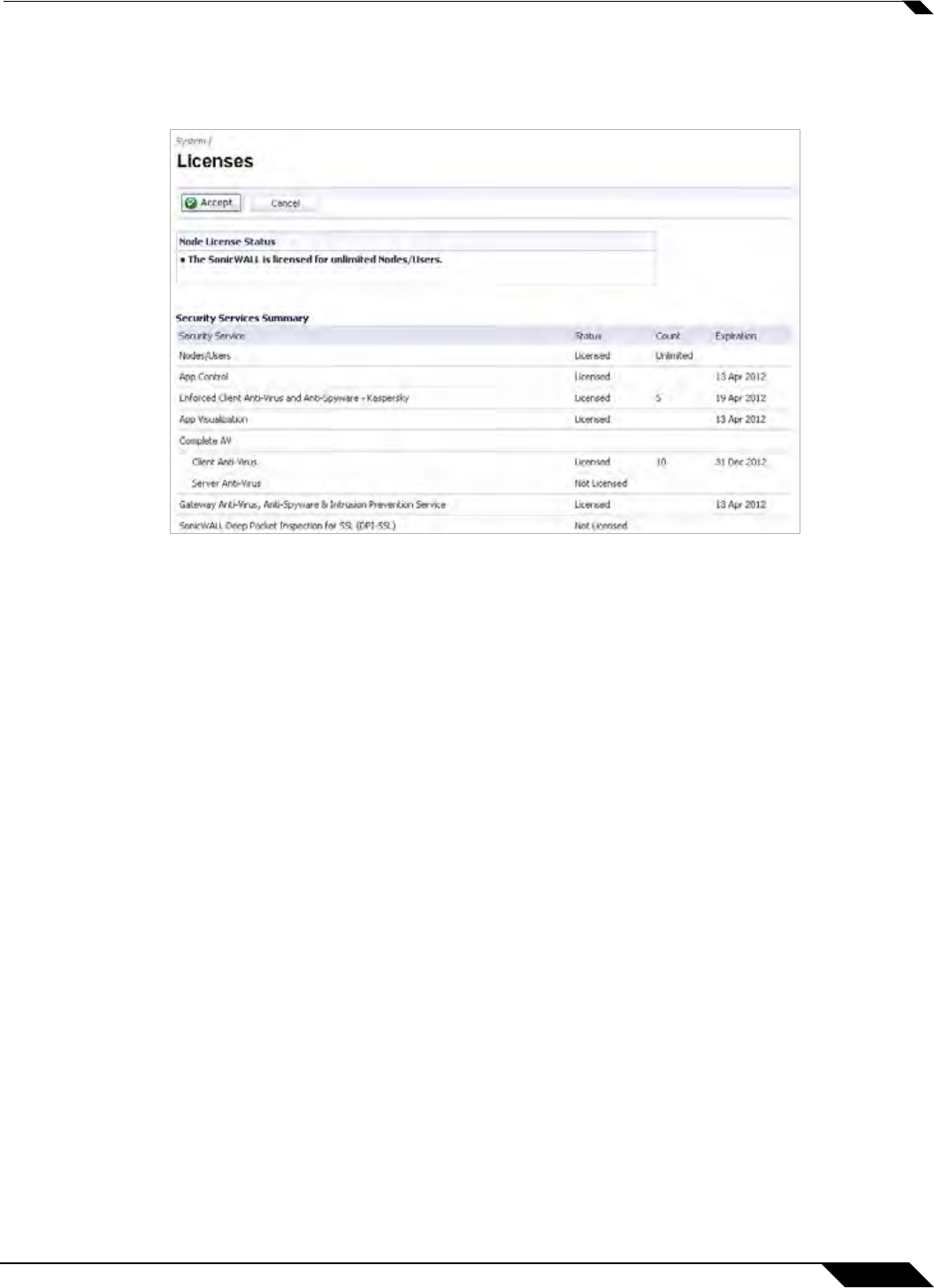
SonicWALL Security Services
1179
SonicOS 5.8.1 Administrator Guide
At the top of the list, you can click the link to the System > Licenses page to view license status
and the available SonicWALL security services and upgrades for your SonicWALL security
appliance and access mysonicwall.com for activating services using Activation Keys.
A list of currently available services is displayed in the Security Services Summary table.
Subscribed services are displayed with Licensed in the Status column. The service expiration
date is displayed in the Expiration column. If the service is limited to a number of users, the
number is displayed in the Count column. If the service is not licensed, Not Licensed is
displayed in the Status column. If the service license has expired, Expired is displayed in the
Status column.
The Manage Security Services Online area is also on the System > Licenses page, below the
Security Services Summary table. This section of the page allows you to synchronize
licenses with mysonicwall.com, and activate or renew security services licenses using
Activation Keys. You can manually upgrade your licenses by entering the “keyset” for them,
obtained on mysonicwall.com It also provides a link to the login page of mysonicwall.com.
If your SonicWALL security appliance is not registered, the System > Licenses page does not
include the Services Summary table. Your SonicWALL security appliance must be registered
to display the Services Summary table.
Using MySonicWALL
To activate SonicWALL Security Services, you need to have a mysonicwall.com account and
your SonicWALL security appliance must be registered. Creating a mysonicwall.com account
is easy and free. You can create a mysonicwall.com account directly from the SonicWALL
management interface. Simply complete an online registration form. Once your account is
created, you can register SonicWALL security appliances and activate SonicWALL Security
Services associated with the SonicWALL security appliance.
mysonicwall.com delivers a convenient, one-stop resource for registration, activation, and
management of your SonicWALL products and services. Your mysonicwall.com account
provides a single profile to do the following:
• Register your SonicWALL security appliance
• Try free trials of SonicWALL security services


















