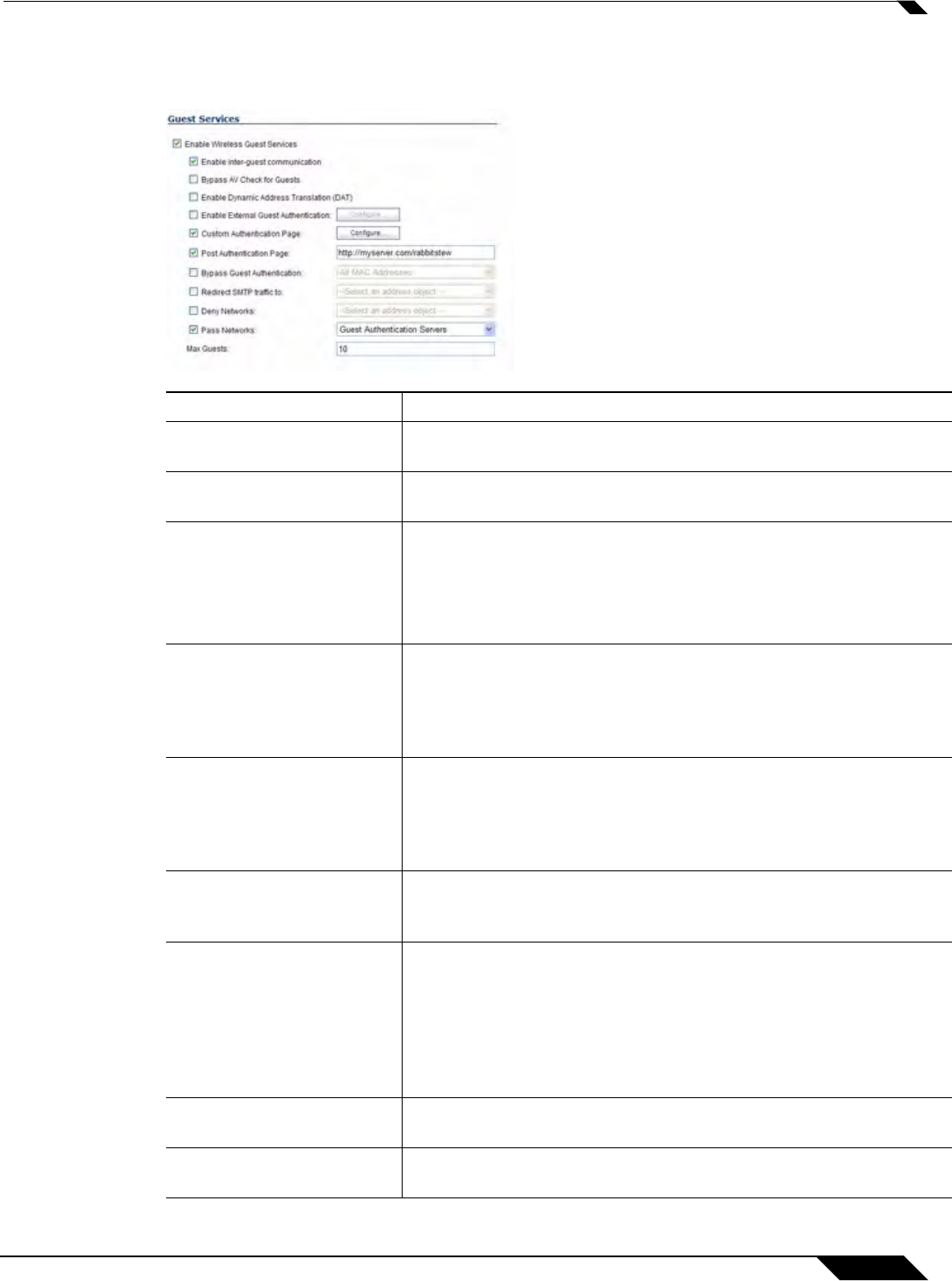
Wireless > Virtual Access Point
501
SonicOS 5.8.1 Administrator Guide
Guest Services
The Enable Guest Services option allows the following guest services to be applied to a zone:
Feature Description
Enable inter-guest
communication
Allows guests connecting to SonicPoints in this Wireless zone to
communicate directly and wirelessly with each other.
Bypass AV Check for
Guests
Allows guest traffic to bypass Anti-Virus protection
Enable Dynamic Address
Translation (DAT)
Dynamic Address Translation (DAT) allows the SonicPoint to
support any IP addressing scheme for Guest Services users.
If this option is disabled (unchecked), wireless guest users must
either have DHCP enabled, or an IP addressing scheme compatible
with the SonicPoint’s network settings.
Enable External Guest
Authentication
Requires guests connecting from the device or network you select
to authenticate before gaining access. This feature, based on
Lightweight Hotspot Messaging (LHM) is used for authenticating
Hotspot users and providing them parametrically bound network
access.
Custom Authentication
Page
Redirects users to a custom authentication page when they first
connect to a SonicPoint in the Wireless zone. Click Configure to set
up the custom authentication page. Enter either a URL to an
authentication page or a custom challenge statement in the text
field, and click OK.
Post Authentication Page Directs users to the page you specify immediately after successful
authentication. Enter a URL for the post-authentication page in the
filed.
Bypass Guest
Authentication
Allows a SonicPoint running Guest Services to integrate into
environments already using some form of user-level authentication.
This feature automates the Guest Services authentication process,
allowing wireless users to reach Guest Services resources without
requiring authentication. This feature should only be used when
unrestricted Guest Services access is desired, or when another
device upstream of the SonicPoint is enforcing authentication.
Redirect SMTP traffic to Redirects SMTP traffic incoming on this zone to an SMTP server
you specify. Select the address object to redirect traffic to.
Deny Networks Blocks traffic from the networks you specify. Select the subnet,
address group, or IP address to block traffic from.


















