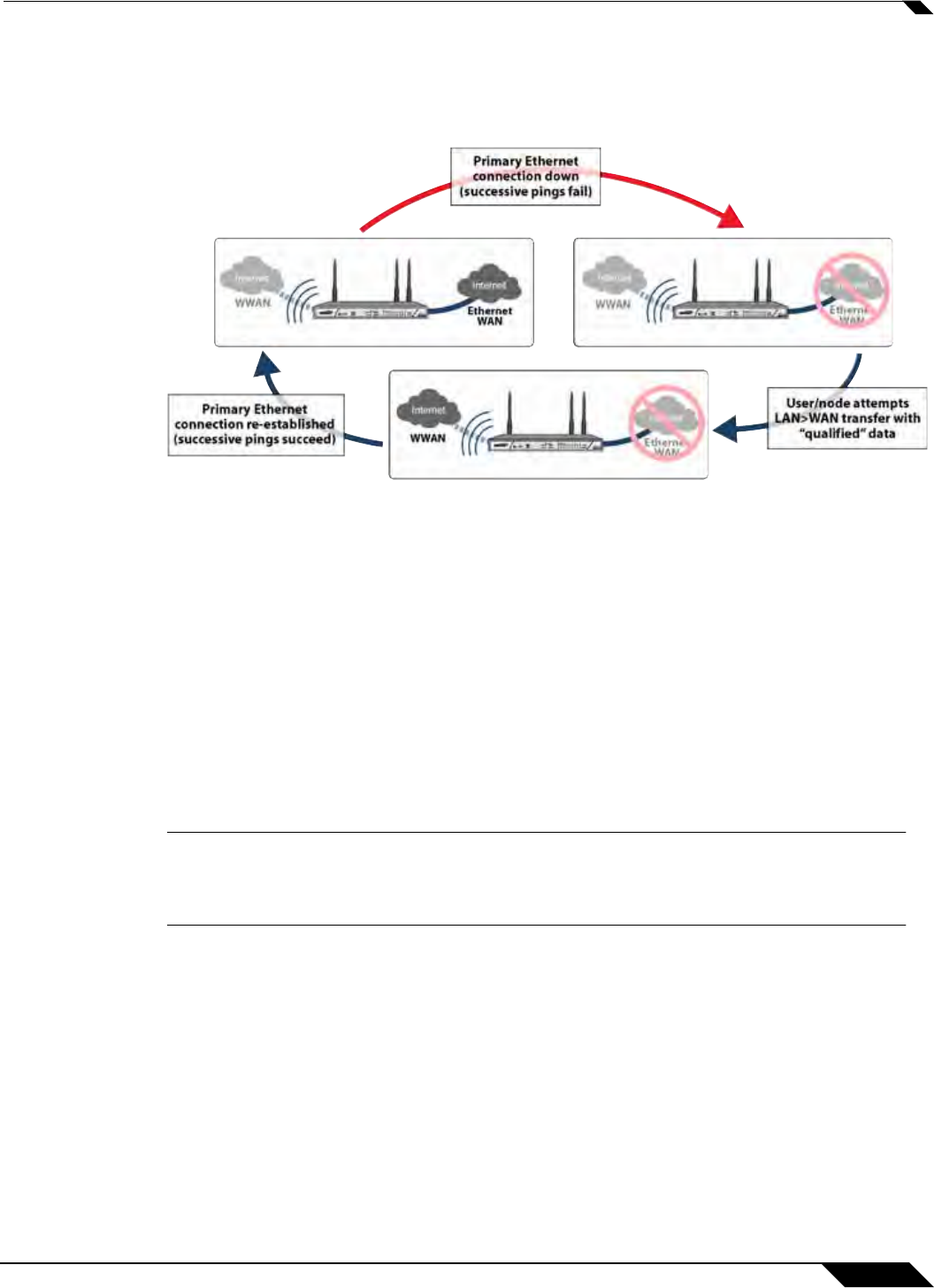
3G
437
SonicOS 5.8.1 Administrator Guide
Dial on Data 3G Failover
The following diagram depicts the sequence of events that occur when the WAN ethernet
connection fails and the 3G Connection Profile is configured for Dial on Data.
1. Primary Ethernet connection available – The Ethernet WAN interface is connected and
used as the primary connection. 3G is never connected while the Ethernet WAN interface
is available (unless an explicit route has been configured which specifies 3G as the
destination interface).
2. Primary Ethernet Connection Fails – The 3G connection is not established until
qualifying outbound data attempts to pass through the SonicWALL appliance.
3. 3G Connection Established – The 3G connection is established when the device or a
network node attempts to transfer qualifying data to the Internet. The 3G connection stays
enabled until the Maximum Connection Time (if configured) is reached.
4. Reestablishing WAN Ethernet Connectivity After Failover – When an Ethernet WAN
connection becomes available again, all LAN-to-WAN traffic is automatically routed back to
the available Ethernet WAN connection. The 3G connection is closed.
Caution It is not recommended to configure a policy-based route that uses the 3G connection when
the WAN Connection Model is set for Ethernet with 3G Failover. If a policy-based route
is configured to use the 3G connection, the connection will remain up until the Maximum
Connection Time (if configured) is reached.
User/node attempts
LAN>WAN transfer with
“qualified” data


















