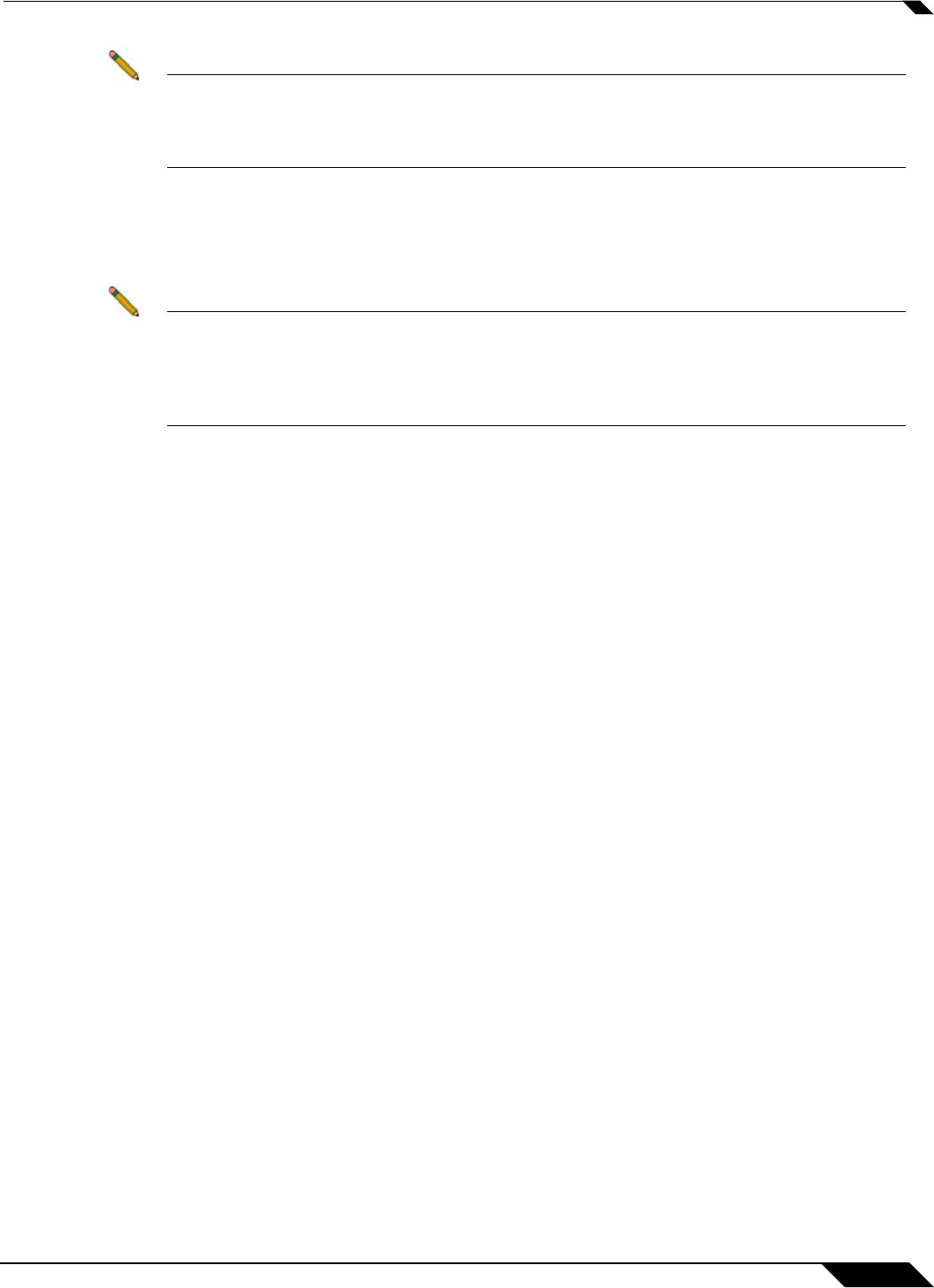
User Management
1095
SonicOS 5.8.1 Administrator Guide
Note AD has some built-in containers that do not conform (for example, the DN for the top level
Users container is formatted as “cn=Users,dc=…”, using ‘cn’ rather than ‘ou’) but the
SonicWALL knows about and deals with these, so they can be entered in the simpler URL
format.
Ordering is not critical, but since they are searched in the given order it is most efficient to place
the most commonly used trees first in each list. If referrals between multiple LDAP servers are
to be used, then the trees are best ordered with those on the primary server first, and the rest
in the same order that they will be referred.
Note When working with AD, to locate the location of a user in the directory for the ‘User tree for
login to server’ field, the directory can be searched manually from the Active Directory Users
and Settings control panel applet on the server, or a directory search utility such as
queryad.vbs in the Windows NT/2000/XP Resource Kit can be run from any PC in the
domain.
Step 30 The Auto-configure button causes the SonicWALL security appliance to auto-configure the
‘Trees containing users’ and ‘Trees containing user groups’ fields by scanning through the
directory/directories looking for all trees that contain user objects. The ‘User tree for login to
server’ must first be set.
Select whether to append new located trees to the current configuratio
n, or to start from scratch
removing all currently configured trees first, and then click OK. Note that it will quite likely locate
trees that are not needed for user login and manually removing such entries is recommended.
If using multiple LDAP/AD servers with referrals, this process can be repeated for each,
replacing the ‘Domain to search’ accordingly and selecting ‘Append to existing trees’ on each
subsequent run.


















