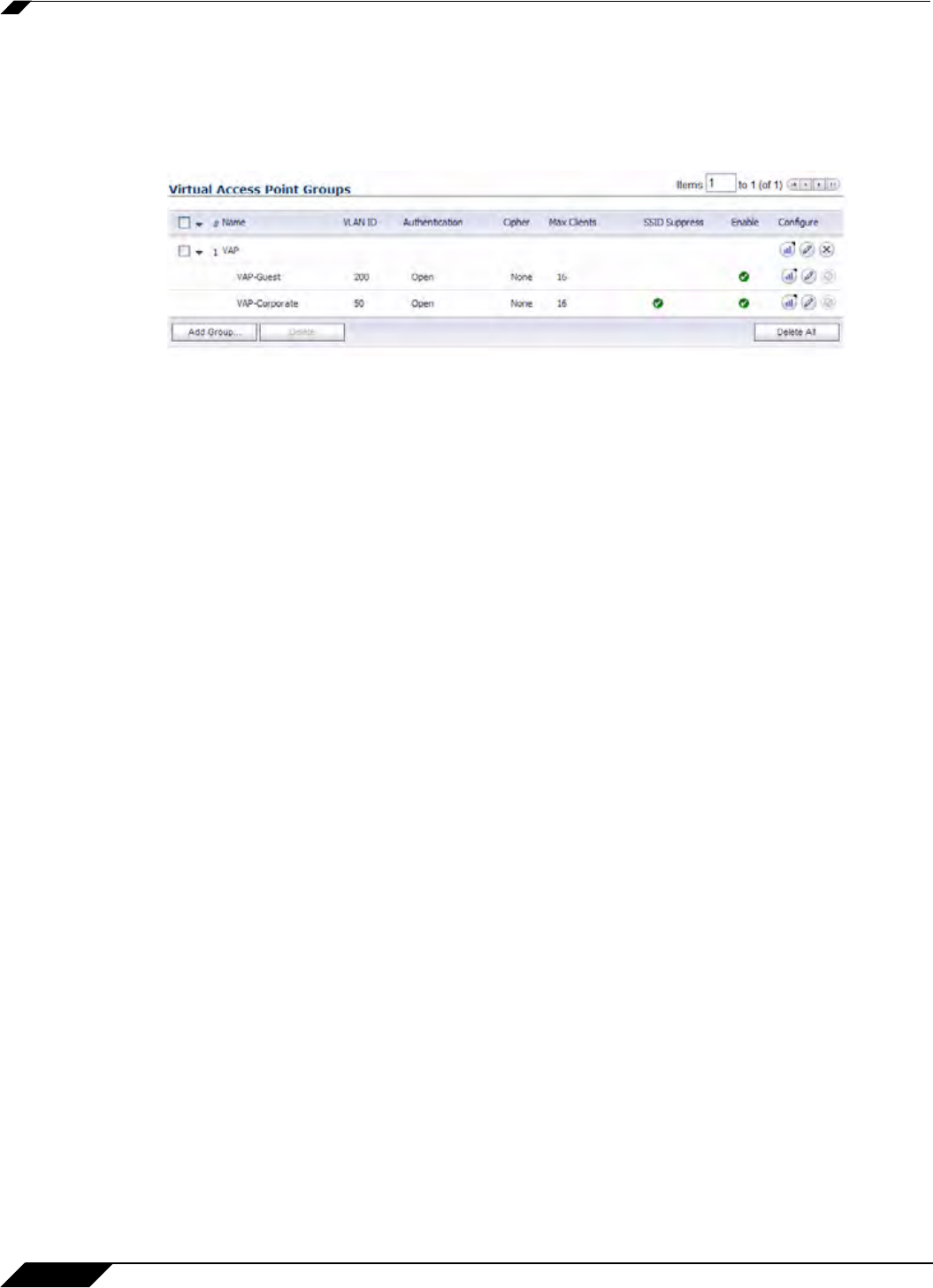
SonicPoint > Virtual Access Point
562
SonicOS 5.8.1 Administrator Guide
Virtual Access Point Groups
The Virtual Access Point Groups feature is available on SonicWALL NSA appliances. It allows
for grouping of multiple VAP objects to be simultaneously applied to your SonicPoint(s). Virtual
Access Point Groups are configured from the SonicPoint > Virtual Access Point page.
Sonic Point Provisioning Profiles
SonicPoint Provisioning Profiles provide a scalable and highly automated method of
configuring and provisioning multiple SonicPoints across a Distributed Wireless Architecture.
SonicPoint Profile definitions include all of the settings that can be configured on a SonicPoint,
such as radio settings for the 2.4GHz and 5GHz radios, SSID’s, and channels of operation. For
more information, see “SonicPoint Provisioning Profiles” on page 516.
Thinking Critically About VAPs
This section provides content to help determine what your VAP requirements are and how to
apply these requirements to a useful VAP configuration. This section contains the following
subsections:
• “Determining Your VAP Needs” section on page 562
• “A Sample Network” section on page 563
• “Determining Security Configurations” section on page 563
• “VAP Configuration Worksheet” section on page 563
Determining Your VAP Needs
When deciding how to configure your VAPs, begin by considering your communication needs,
particularly:
• How many different classes of wireless users do I need to support?
• How do I want to secure these different classes of wireless users?
• Do my wireless client have the required hardware and drivers to support the chosen
security settings?
• What network resources do my wireless users need to communicate with?
• Do any of these wireless users need to communicate with other wireless users?
• What security services do I wish to apply to each of these classes or wireless users?


















