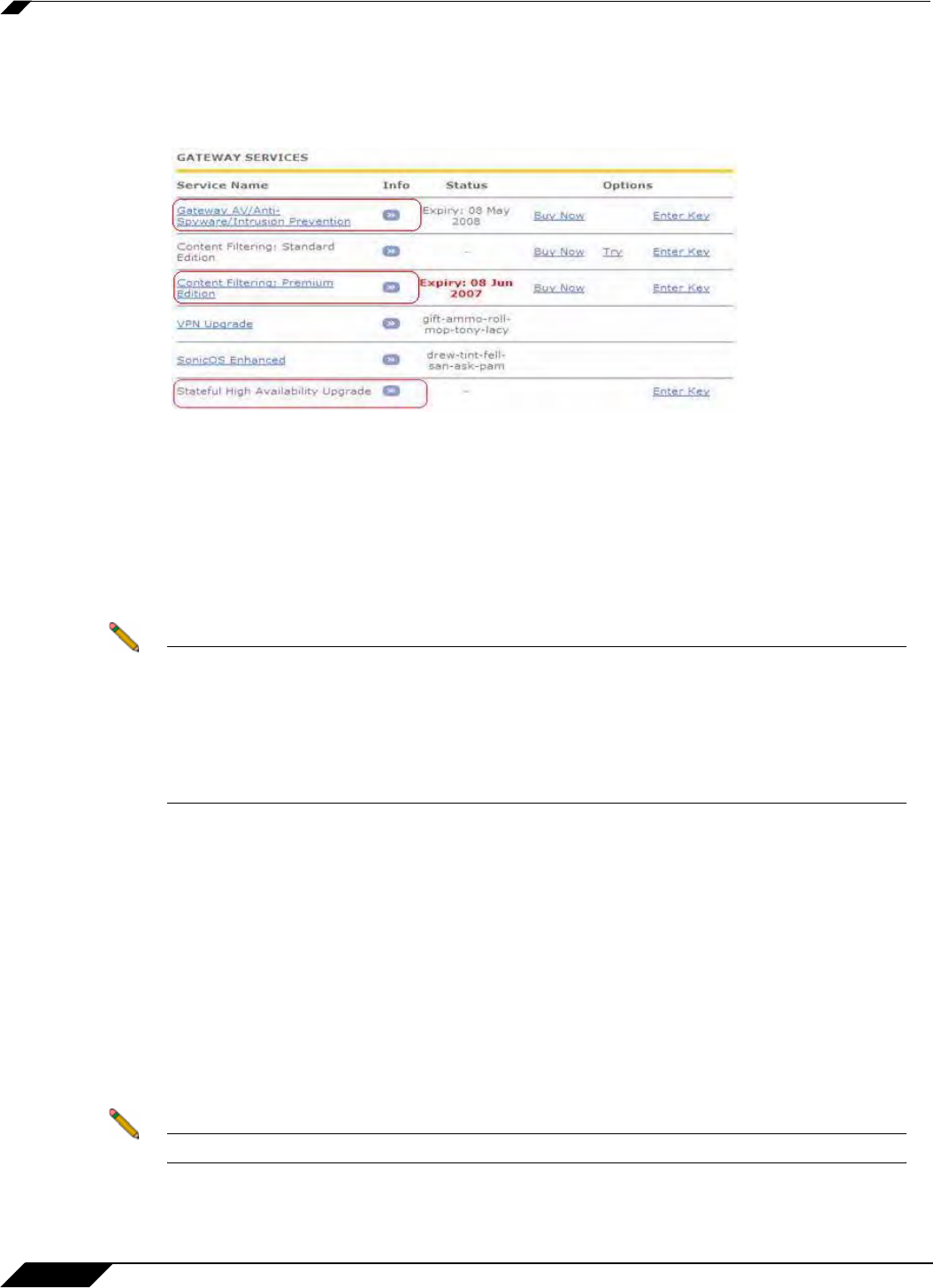
High Availability
1146
SonicOS 5.8.1 Administrator Guide
To use Stateful High Availability on SonicWALL NSA appliances, you must purchase a Stateful
High Availability Upgrade license for the Primary unit. Stateful High Availability is a licensed
service that must be activated for the Primary appliance on mysonicwall.com. The license is
shared with the Backup unit.
License synchronization is used in a high availability deployment so that the Backup appliance
can maintain the same level of network protection provided before the failover. To enable high
availability, you can use the SonicOS management interface to configure your two appliances
as a High Availability pair in Active/Idle mode.
MySonicWALL provides several methods of associating the two appliances. You can start by
registering a new appliance, and then choosing an already-registered unit to associate it with.
Or, you can associate two units that are both already registered. Or, you can start the process
by selecting a registered unit and adding a new appliance with which to associate it.
Note Even if you first register your appliances on MySonicWALL, you must individually register
both the Primary and the Backup appliances from the SonicOS management interface while
logged into the individual management IP address of each appliance. This allows the
Backup unit to synchronize with the SonicWALL license server and share licenses with the
associated Primary appliance. When Internet access is restricted, you can manually apply
the shared licenses to both appliances. See “Applying Licenses to SonicWALL Security
Appliances” on page 1165 for both procedures.
Configuration Procedures on MySonicWALL
You can associate a SonicWALL security appliance with another appliance of the same model
when you first register it, or at any time after both appliances are already registered on
MySonicWALL. Procedures for different scenarios are provided in the following sections:
• “Associating an Appliance at First Registration” on page 1147
• “Associating Pre-Registered Appliances” on page 1150
• “Associating a New Unit to a Pre-Registered Appliance” on page 1150
• “Removing an HA Association” on page 1152
• “Replacing a SonicWALL Security Appliance” on page 1153
Note You can remove an appliance from an association at any time.


















