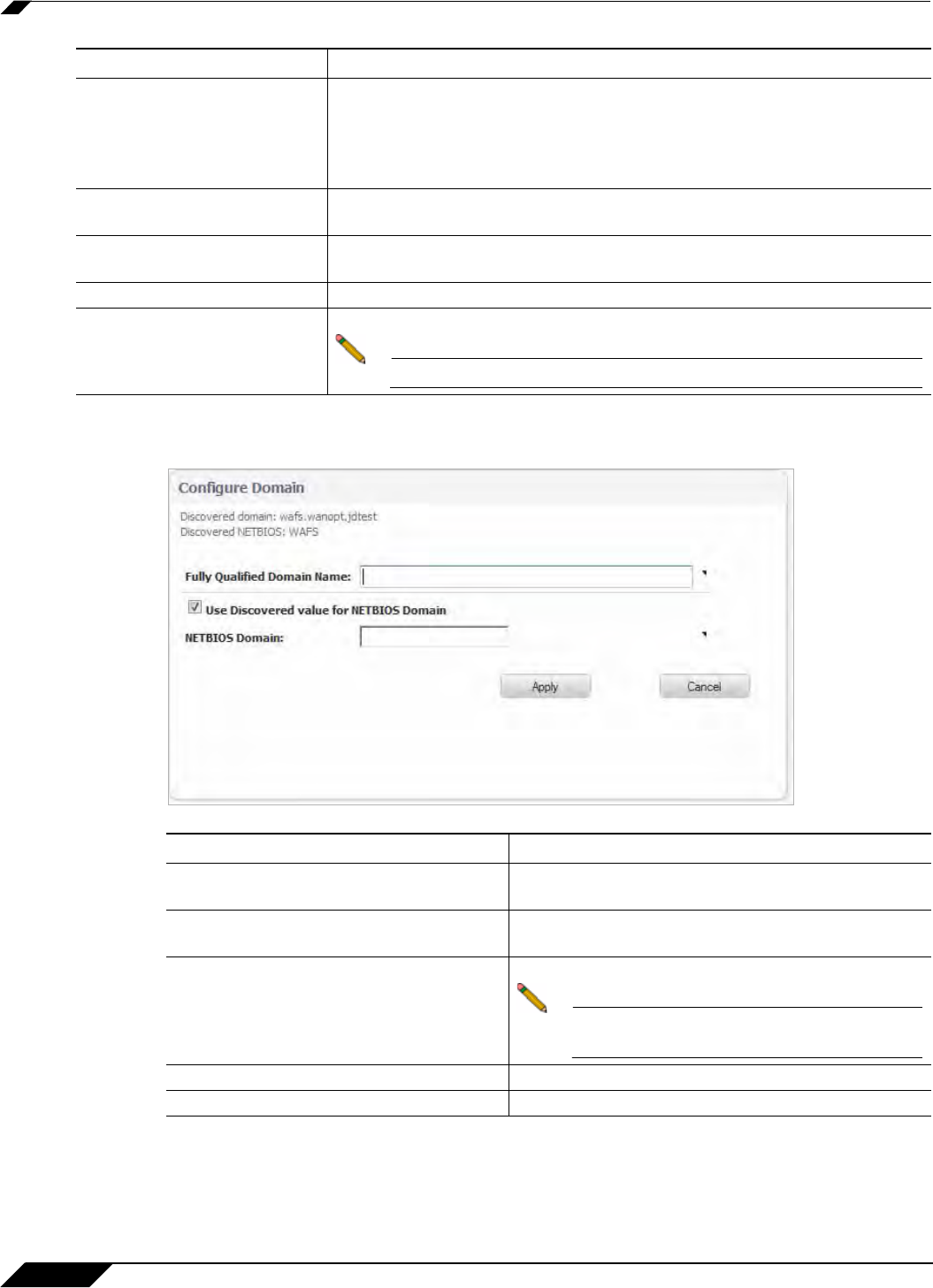
WAN Acceleration > WFS Acceleration
1288
SonicOS 5.8.1 Administrator Guide
Figure 13 Configure Domain Pop-up Window
Join Domain The SonicWALL WXA series appliance joins the domain (becomes part of
the domain) that is identified in the FQDN. The Join Domain Pop-up Window
is displayed, Figure 18 on page 1291.
If the SonicWALL WXA series appliance has previously joined the domain,
the Rejoin Domain button is displayed.
Unjoin Domain Removes all information about the current domain that the SonicWALL
WXA series appliance has joined.
Test Configuration Tests the WFS Acceleration service. If the WFS Acceleration service is not
working correctly, reconfigure the domain details, and then retest.
Flush Cache Clears all data stored in the cache.
Restart WFS Restarts the WFS Acceleration service.
Note All existing sessions and file transfers will be terminated.
Name Description
Name Description
Fully Qualified Domain Name: The FQDN for the Windows domain that the Son-
icWALL WXA series appliance will join.
Use Discovered value for NETBIOS
Domain Checkbox
When checked (enabled), uses the NETBIOS
name that is derived from the discovered domain.
NETBIOS Domain: Text Field Enter the NETBIOS name for the domain.
Note Not necessary if the checkbox is
selected.
Apply Button Applies all changes.
Cancel Button Cancels the operation.


















