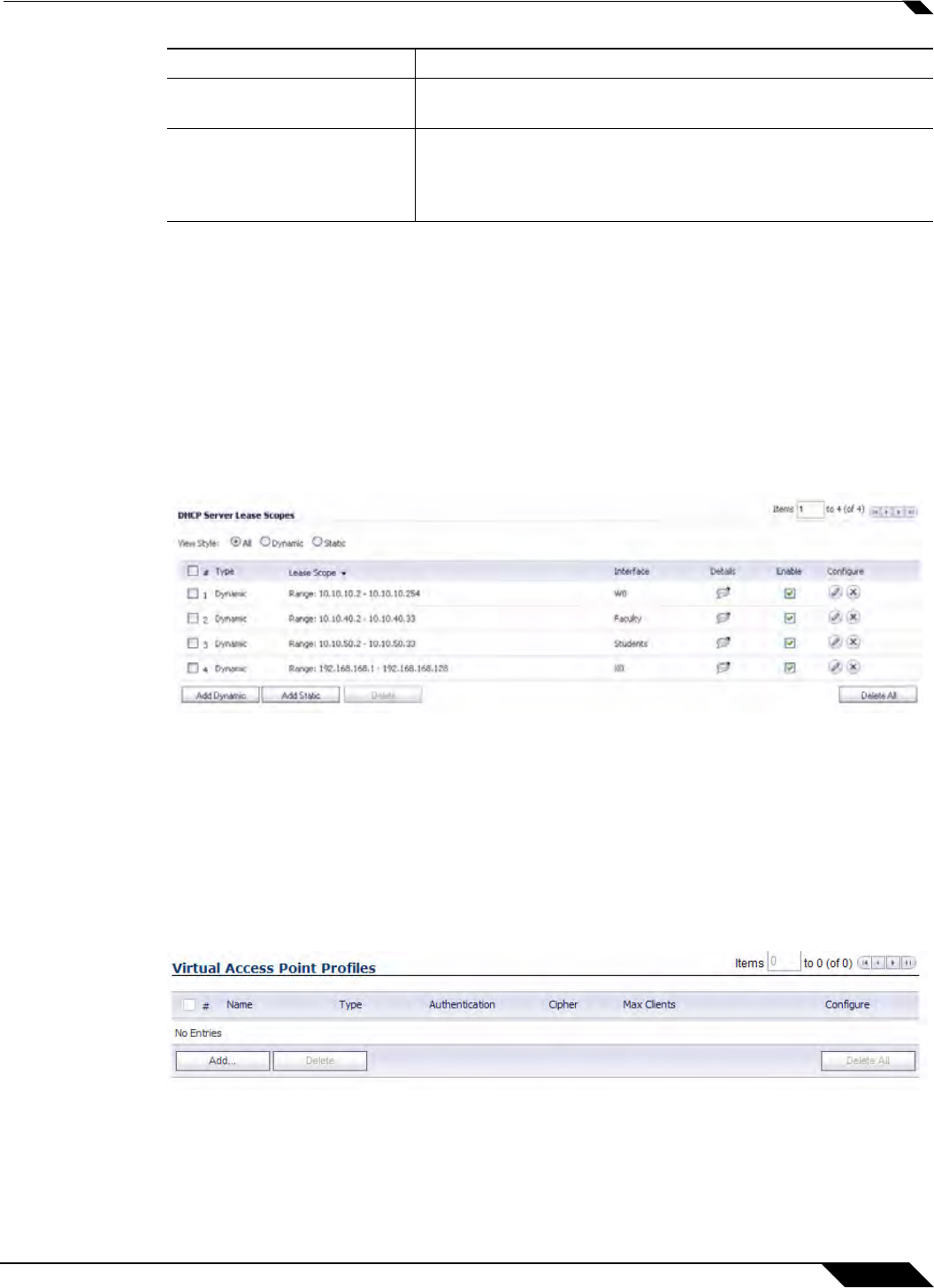
Wireless > Virtual Access Point
503
SonicOS 5.8.1 Administrator Guide
DHCP Server Scope
The DHCP server assigns leased IP addresses to users within specified ranges, known as
“Scopes”. Take care in making these settings manually, as a scope of 200 addresses for
multiple interfaces that will only use 30 can lead to connection issues due to lease exhaustion.
The DHCP scope should be resized as each interface/subinterface is defined to ensure that
adequate DHCP space remains for all subsequently defined interfaces. Failure to do so may
cause the auto-creation of subsequent DHCP scopes to fail, requiring manual creation after
performing the requisite scope resizing. DHCP Server Scope is set from the Network > DHCP
Server page.
Virtual Access Point Profiles
A Virtual Access Point Profile allows the administrator to pre-configure and save access point
settings in a profile. VAP Profiles allows settings to be easily applied to new Virtual Access
Points. Virtual Access Point Profiles are configured from the Wireless > Virtual Access Point
page.
This feature is especially useful for quick setup in situations where multiple virtual access points
will share the same authenticaiton methods.
User Login Select the protocols you will make available to clients who
access this subnet.
DHCP Server Select the Create default DHCP Lease Scope option to enable
DHCP on this subnet, along with the default number of
available leases. Read the “DHCP Server Scope” section on
page 503 for more information on DHCP lease requirements.
Feature Description


















