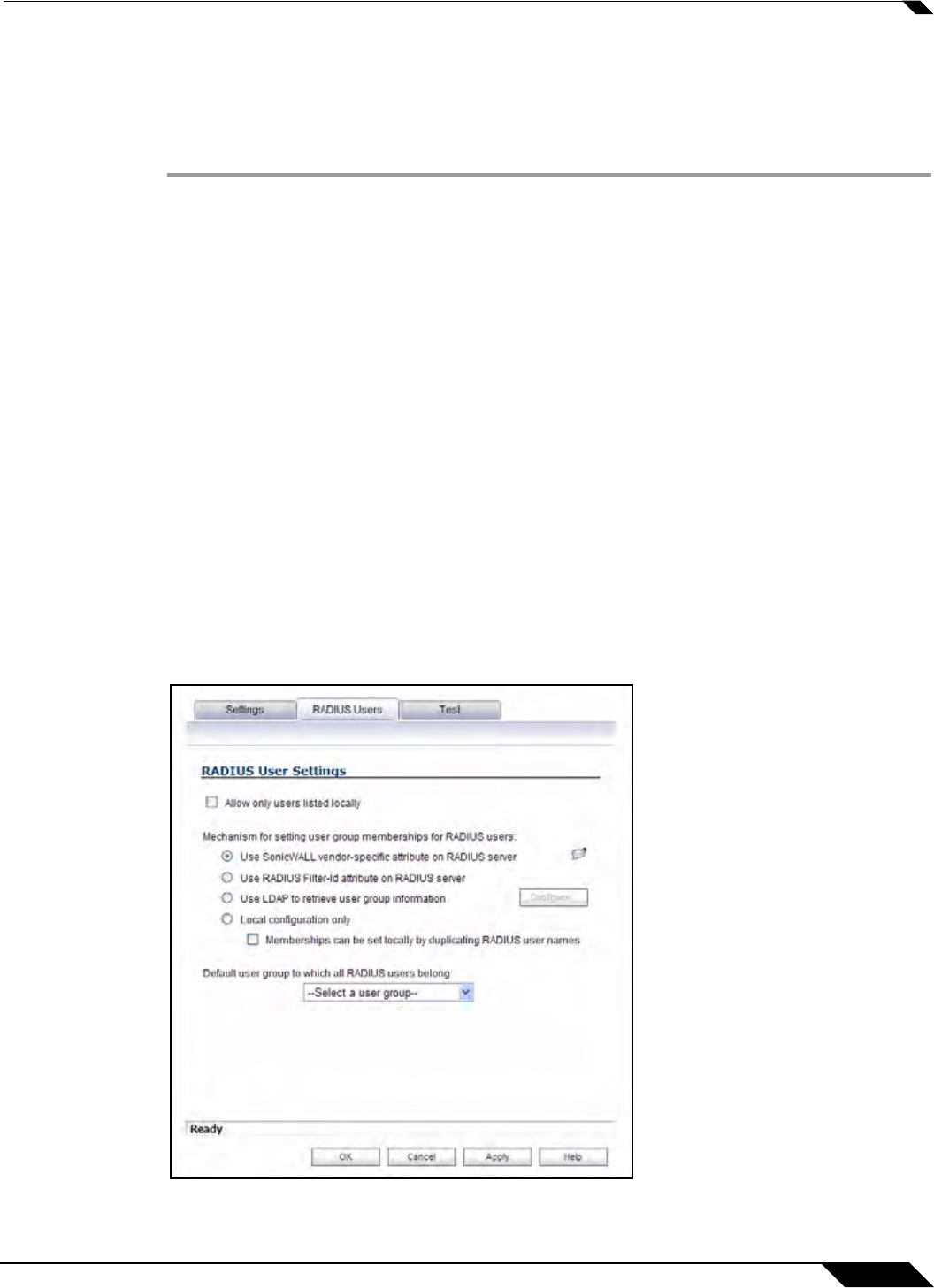
User Management
1041
SonicOS 5.8.1 Administrator Guide
RADIUS Servers
In the RADIUS Servers section, you can designate the primary and optionally, the secondary
RADIUS server. An optional secondary RADIUS server can be defined if a backup RADIUS
server exists on the network.
Step 1 In the Primary Server section, type the host name or IP address of the RADIUS server in the
Name or IP Address field.
Step 2 Type the RADIUS server administrative password or “shared secret” in the Shared Secret field.
The alphanumeric Shared Secret can range from 1 to 31 characters in length. The shared
secret is case sensitive.
Step 3 Type the Port Number for the RADIUS server to use for communication with the SonicWALL.
The default is 1812.
Step 4 In the Secondary Server section, optionally type the host name or IP address of the secondary
RADIUS server in the Name or IP Address field.
Step 5 Type the RADIUS server administrative password or “shared secret” in the Shared Secret field.
The alphanumeric Shared Secret can range from 1 to 31 characters in length. The shared
secret is case sensitive.
Step 6 Type the Port Number for the secondary RADIUS server to use for communication with the
SonicWALL. The default is 1812.
RADIUS Users
On the RADIUS Users tab you can specify what types of local or LDAP information to use in
combination with RADIUS authentication. You can also define the default user group for
RADIUS users.
.


















